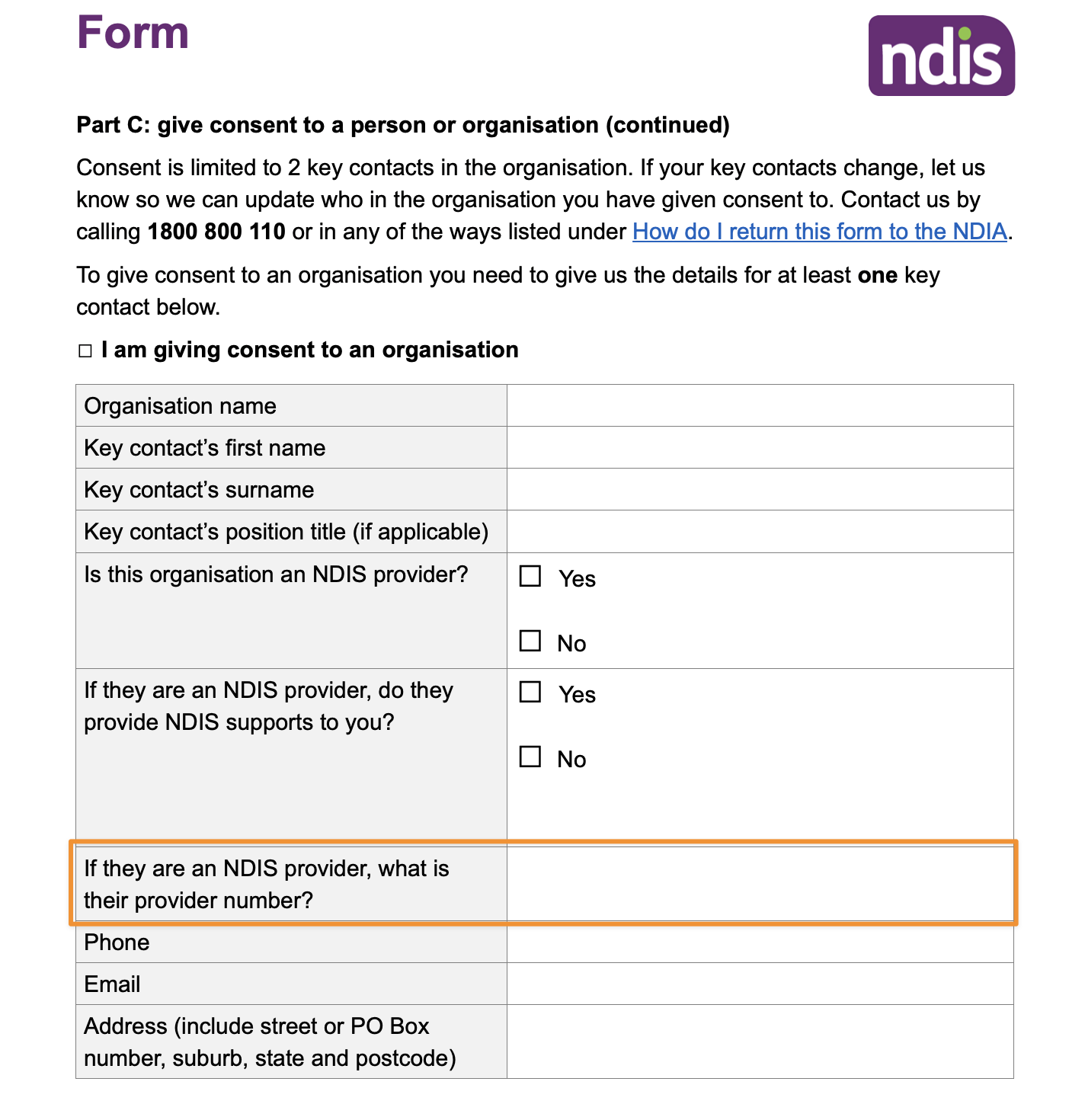We’re excited to roll out a great new improvement to how you manage Documents that are uploaded to a form!
You’ll now find a dedicated Submitted Documents panel at the bottom of each form submission, making it easier than ever to view, access, and manage uploaded files. But that’s not all, you can also add additional documents during your follow-up process.
This is especially handy for forms that need extra documentation uploaded post submission - like attaching Hospital Discharge Papers for Incident Reports, or adding updated plans to Referrals that have come through separately. Everything stays neatly organised in one place, keeping your documentation together and your workflow smooth.
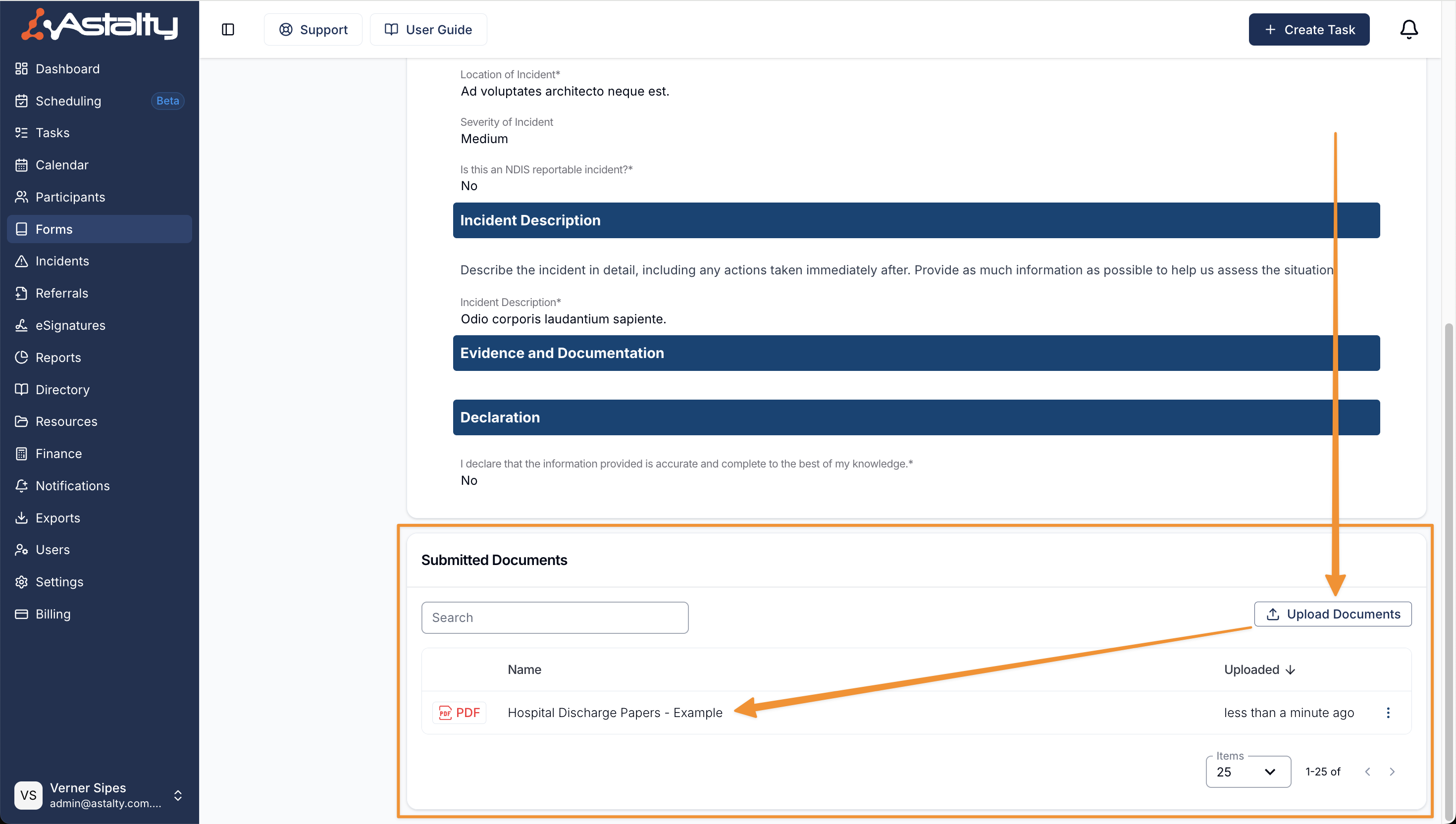
We’ve enhanced the Participant Plans Export to give you even more insight into your data!
A brand-new column has been added to display the Total NDIS Funding for each participant. This update makes it easier to review and analyse your funding information, perfect for users who love diving into stats, running comparisons, or identifying trends across participants.
Whether you’re reporting, forecasting, or just keeping a closer eye on funding allocations, this extra detail gives you a clearer picture and more flexibility in how you use your export data.
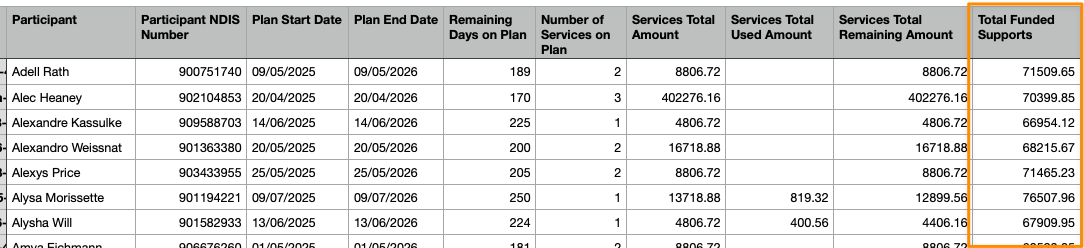
We’ve updated the Charge Items feature to provide greater clarity and guidance for users selecting the Notional Unit Price option.
Under the NDIS, notional items are support items without a fixed price limit. These are claimed using a notional unit price of $1. When a charge item is marked as notional, the system automatically recalculates the quantity during invoice processing to reflect the actual claim value.
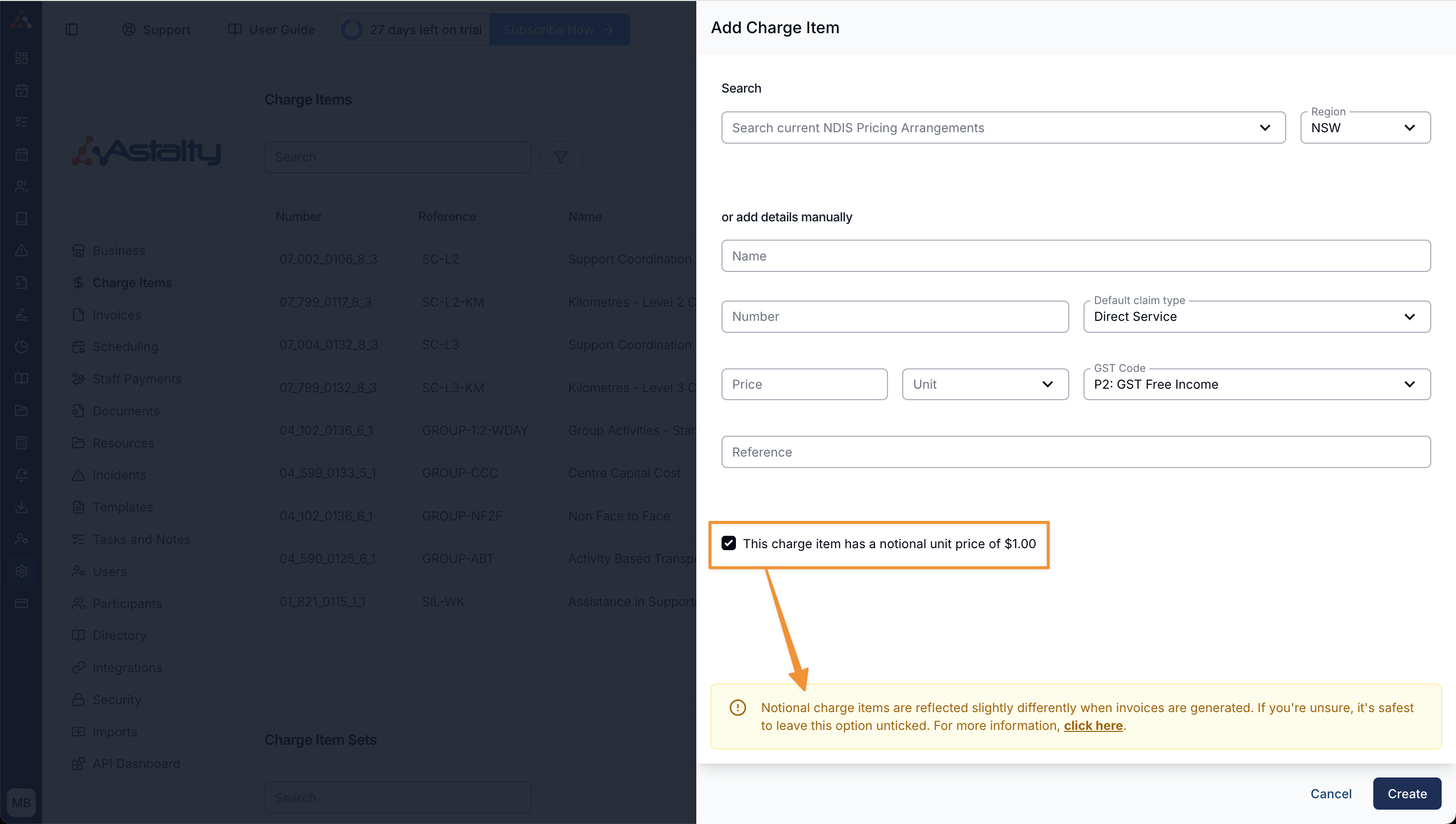
We’ve made a small but mighty tweak to how the edit option for Documents is displayed.
Some users were having trouble locating the option to rename their documents, so we decided to make it our problem, not yours. The Edit Document Name button will now always be visible, making it easier than ever to rename files without any digging or guesswork. Simple, clear, and right where you need it.
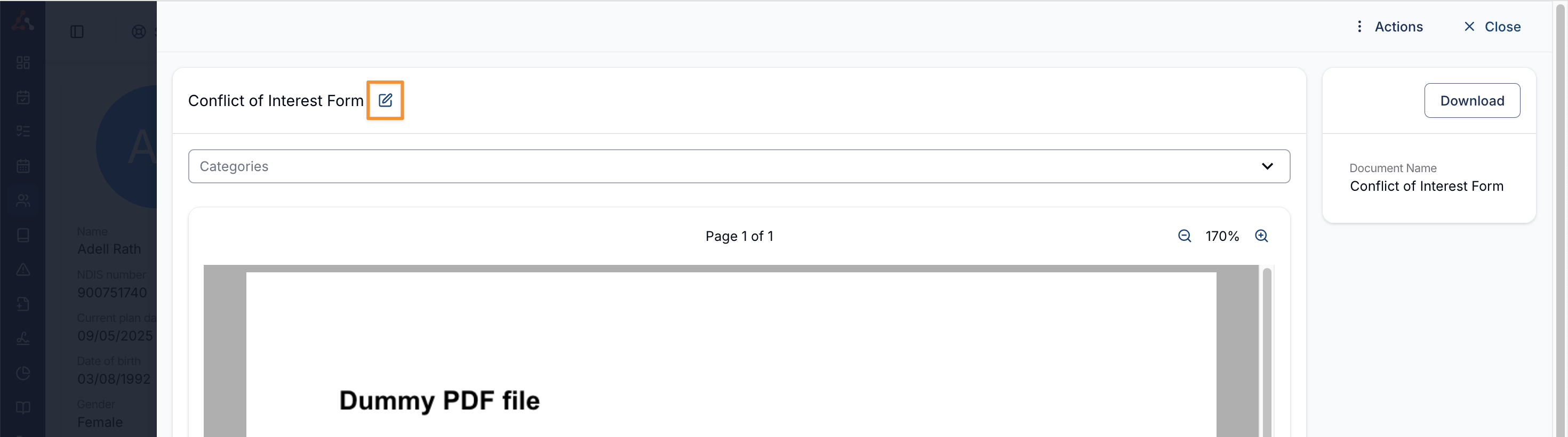
We’ve wrangled the runaway Participant selection box! It was darting around the screen and occasionally trying to hide in the top left corner, but we’ve brought it back under control. It now stays right where it should, ready for you to pick your participants without playing a game of hide-and-seek.
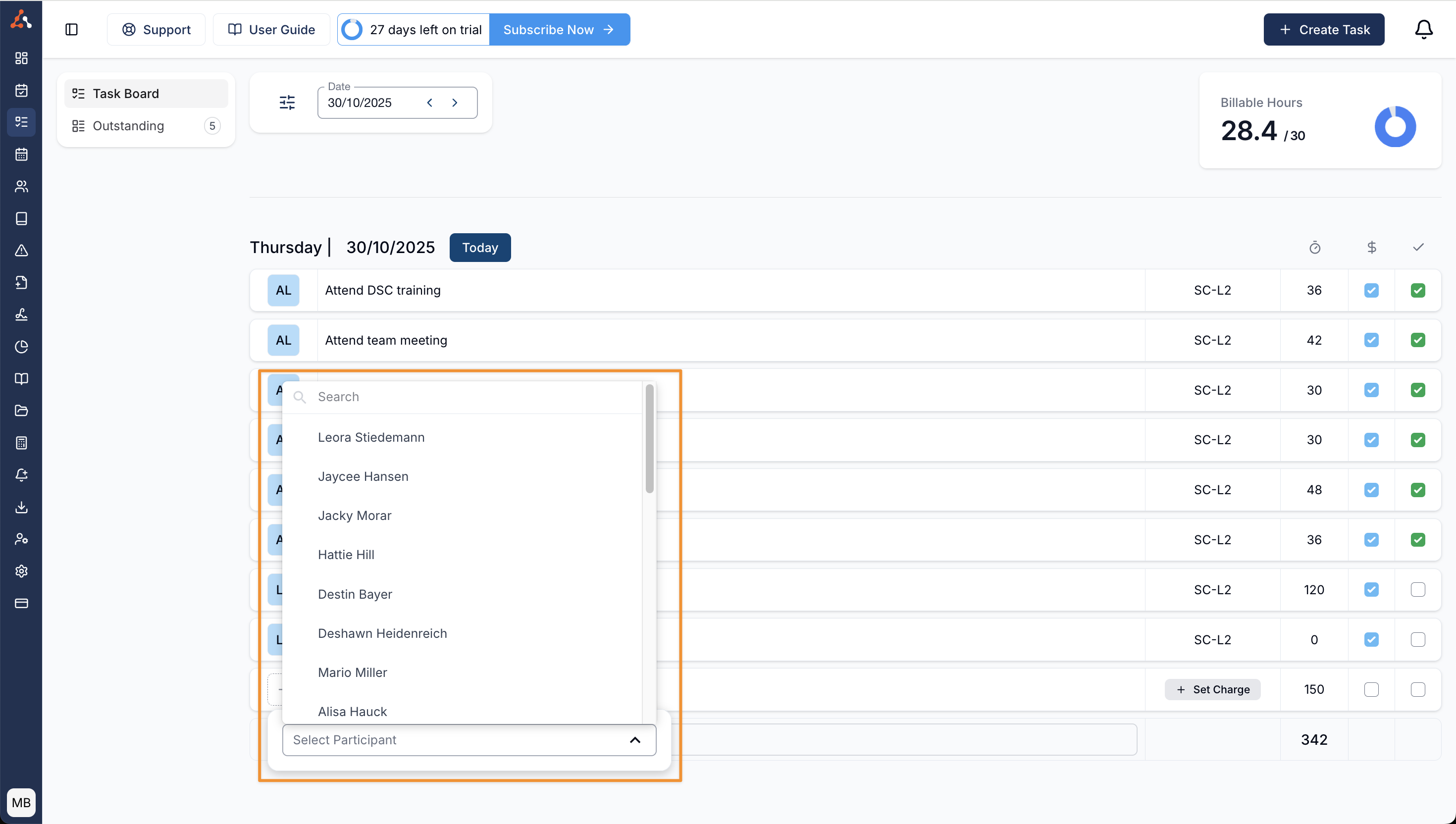
Our engineers have neutralised a rogue glitch that was flashing the “Unauthorised” warning for some Admin users visiting the Xero Integration page. Don’t worry, your Xero connection was never compromised. The system just got a little overzealous with its security protocols. Agent K has neuralyzed the scene - everything’s now back in order and operating smoothly - just like it never happened.
Our engineers have fixed bug that was preventing users from selecting the current date when marking an invoice as paid. It seems this bug was living in the past, quite literally! You can now confidently mark invoices as paid with today’s date (or any date you need) without a hitch, just the way it should be.
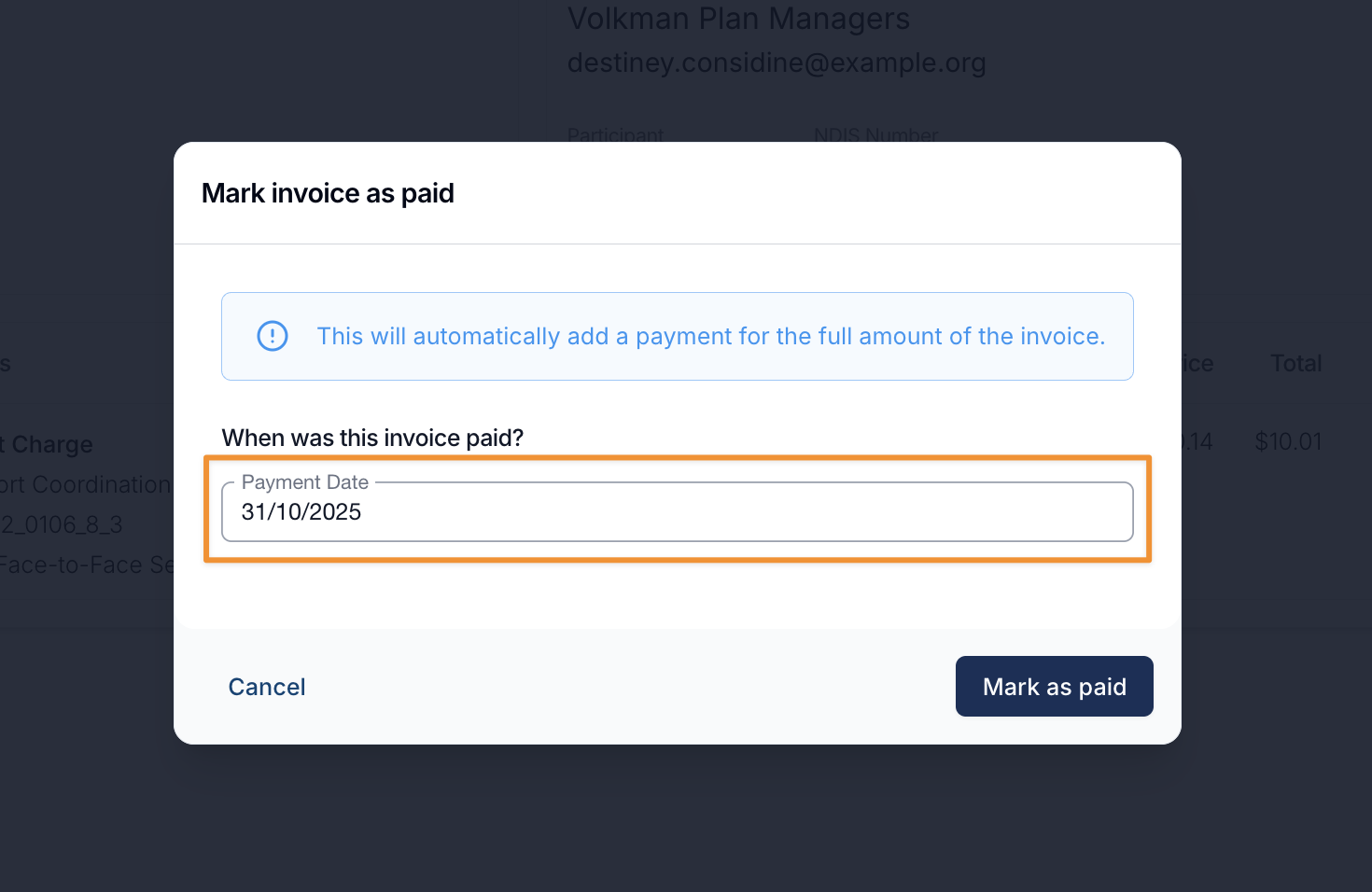
We’ve fixed a bug that was causing the NDIS provider number to not populate within the NDIA Template of the NDIS Consent Form.
Your provider number will now automatically populate as expected, ensuring all your consent forms are complete, accurate, and ready to go without any extra manual entry. A small fix, but one that keeps your documentation consistent and your processes running smoothly.