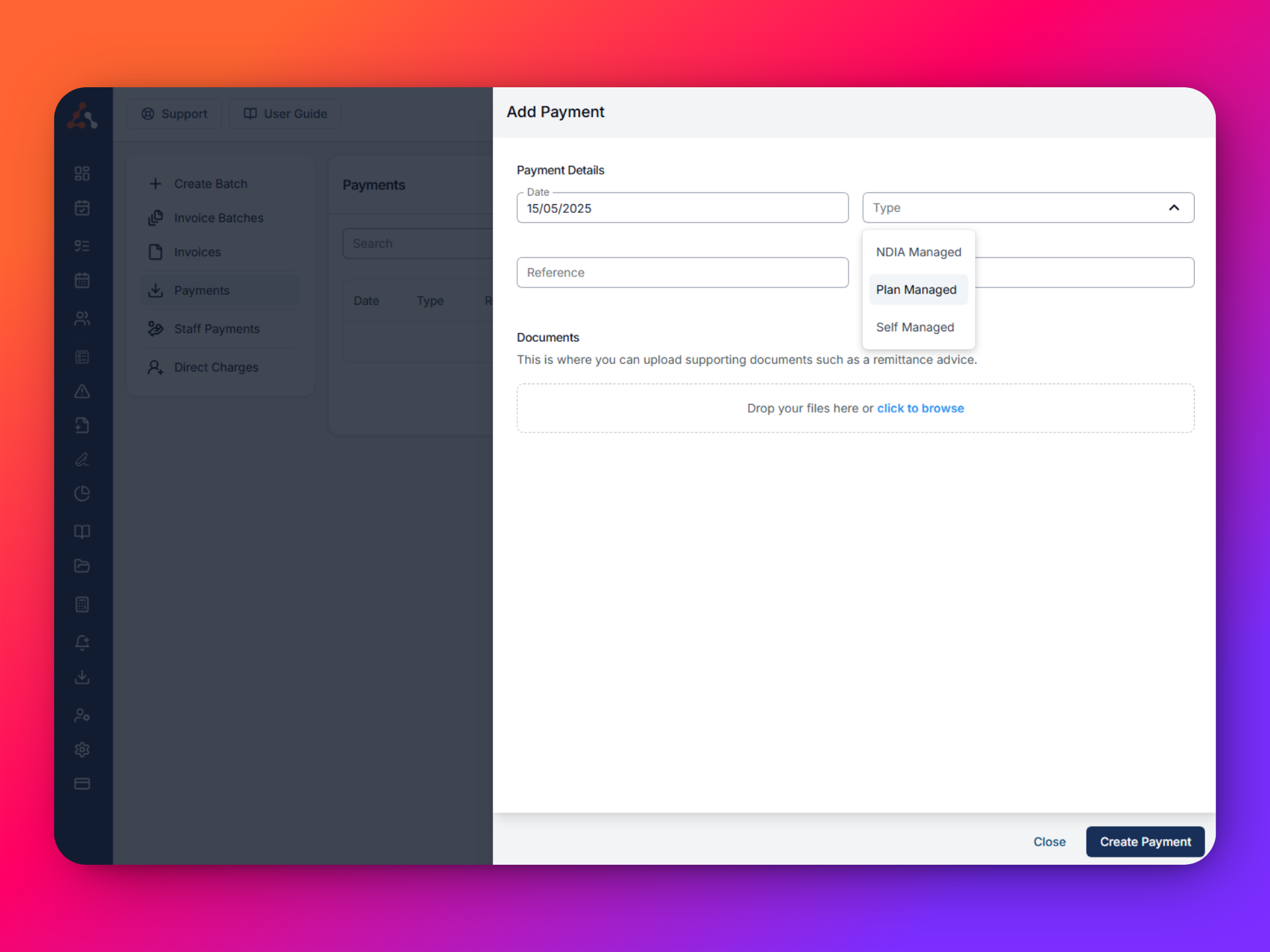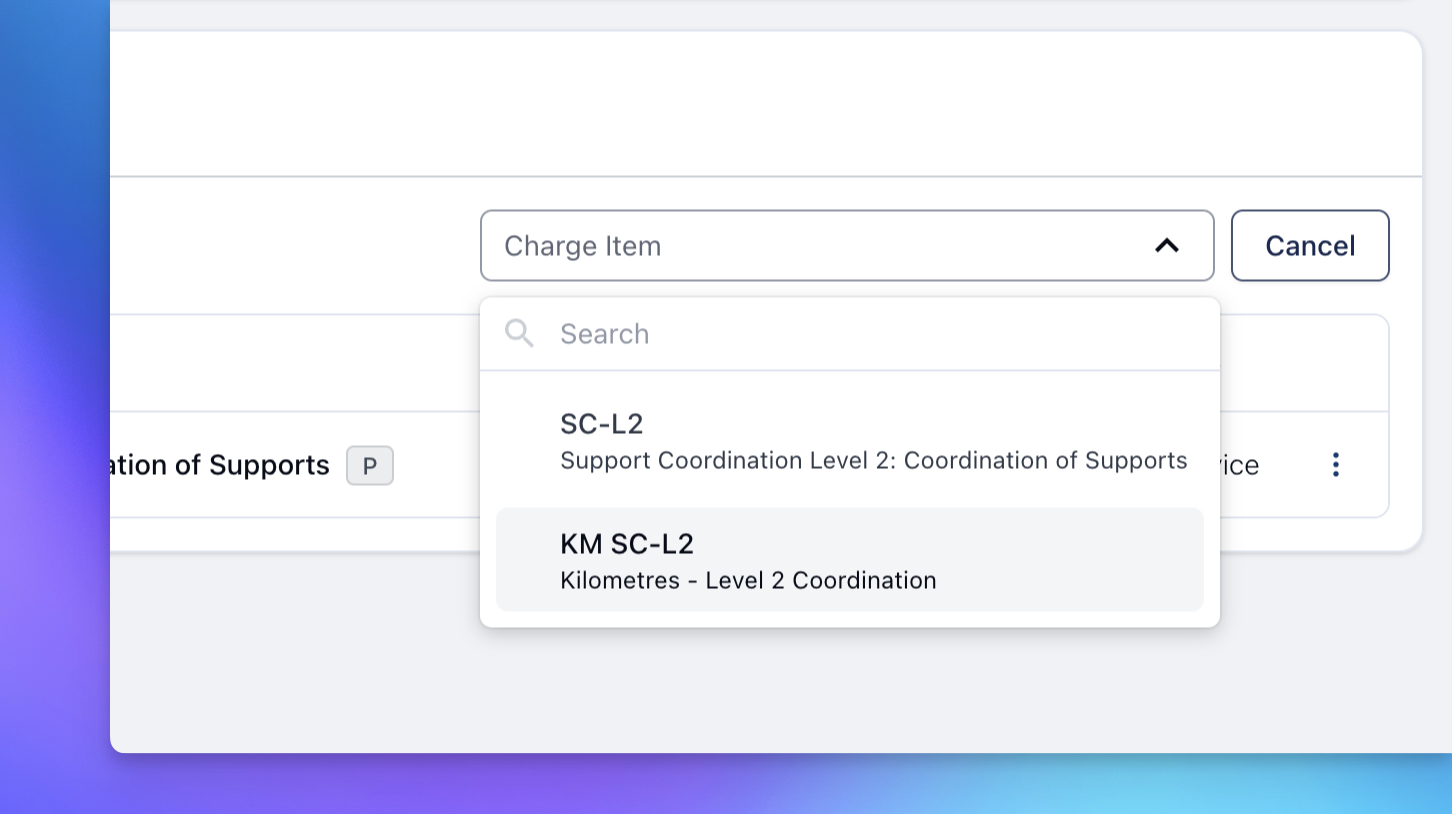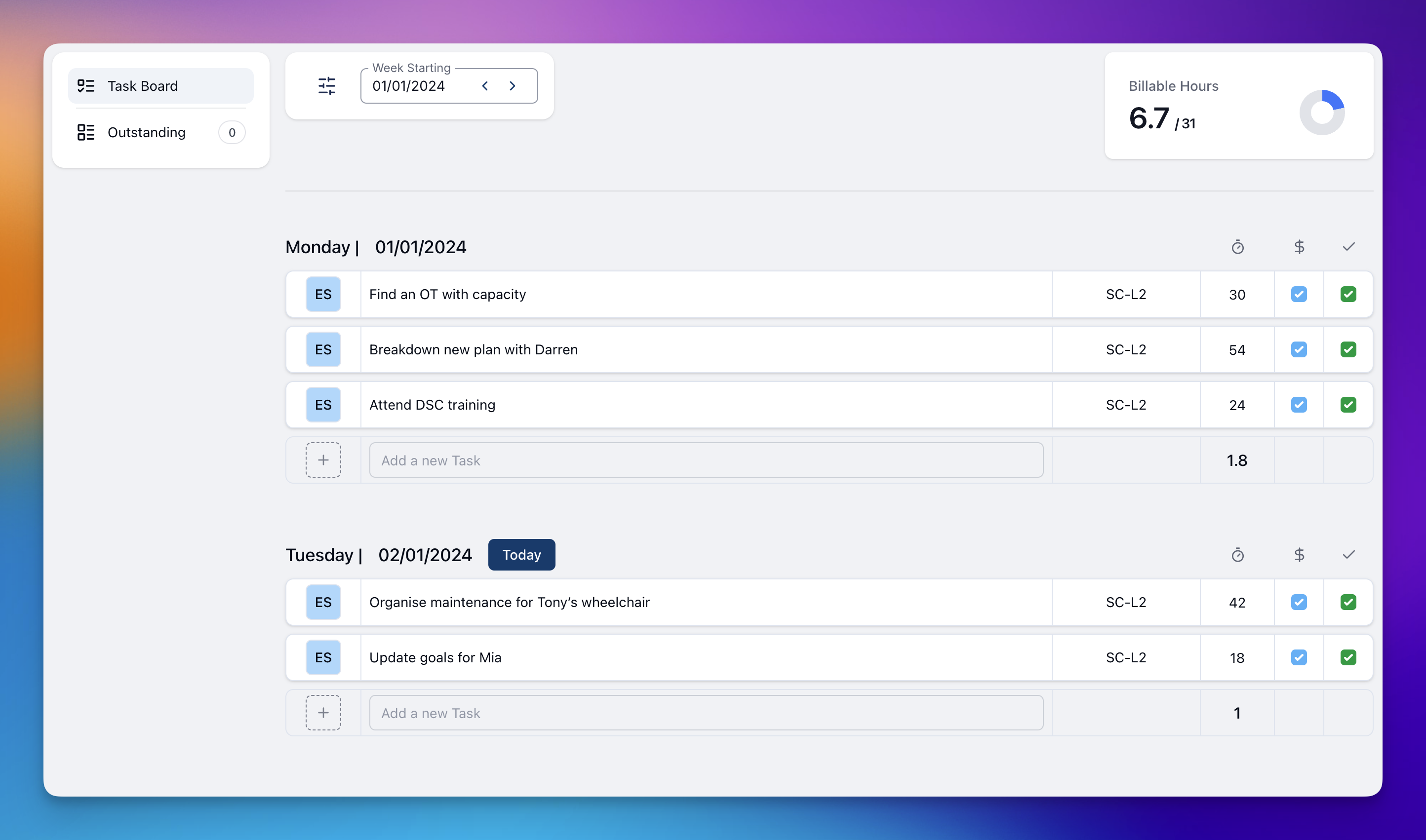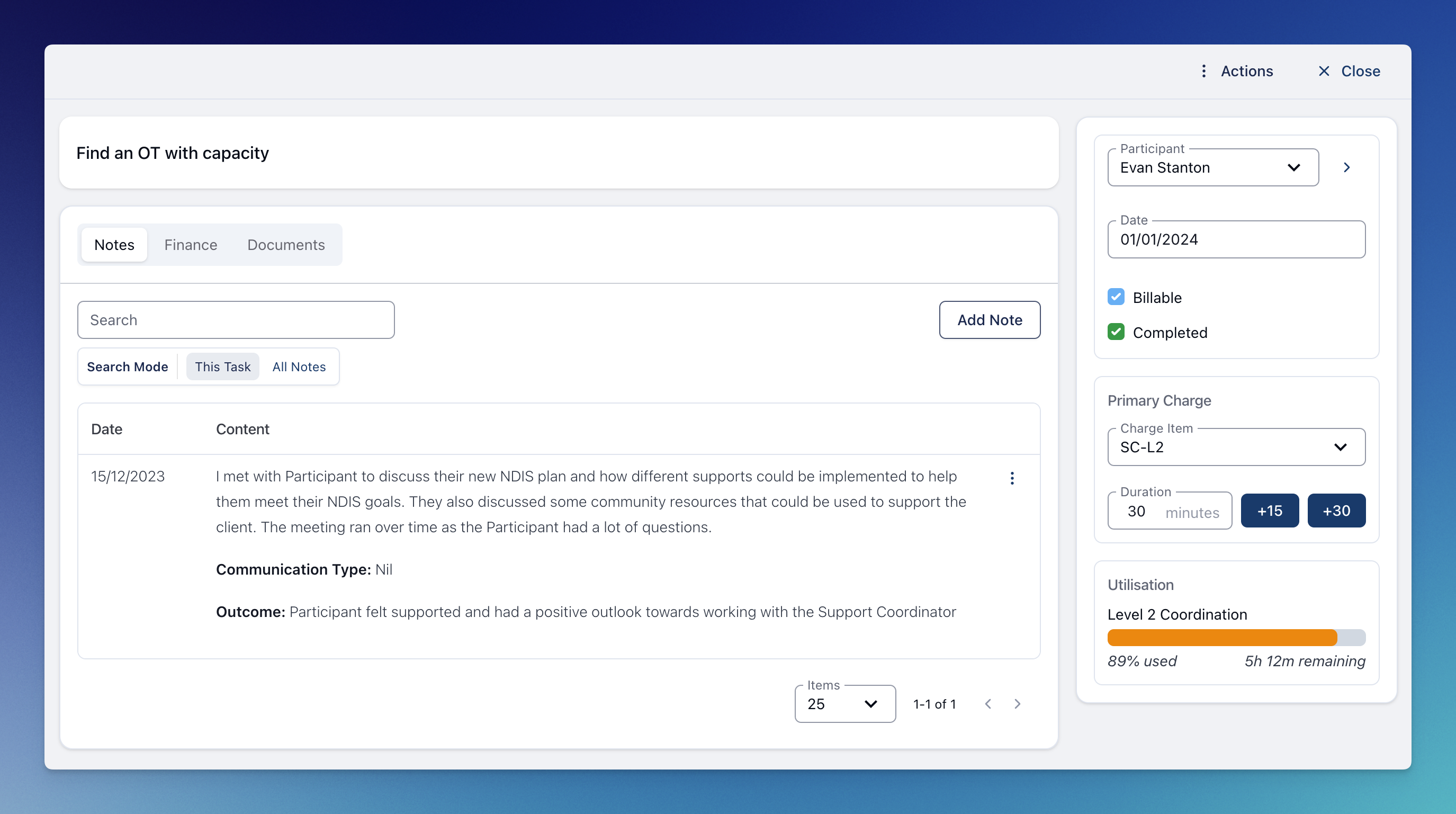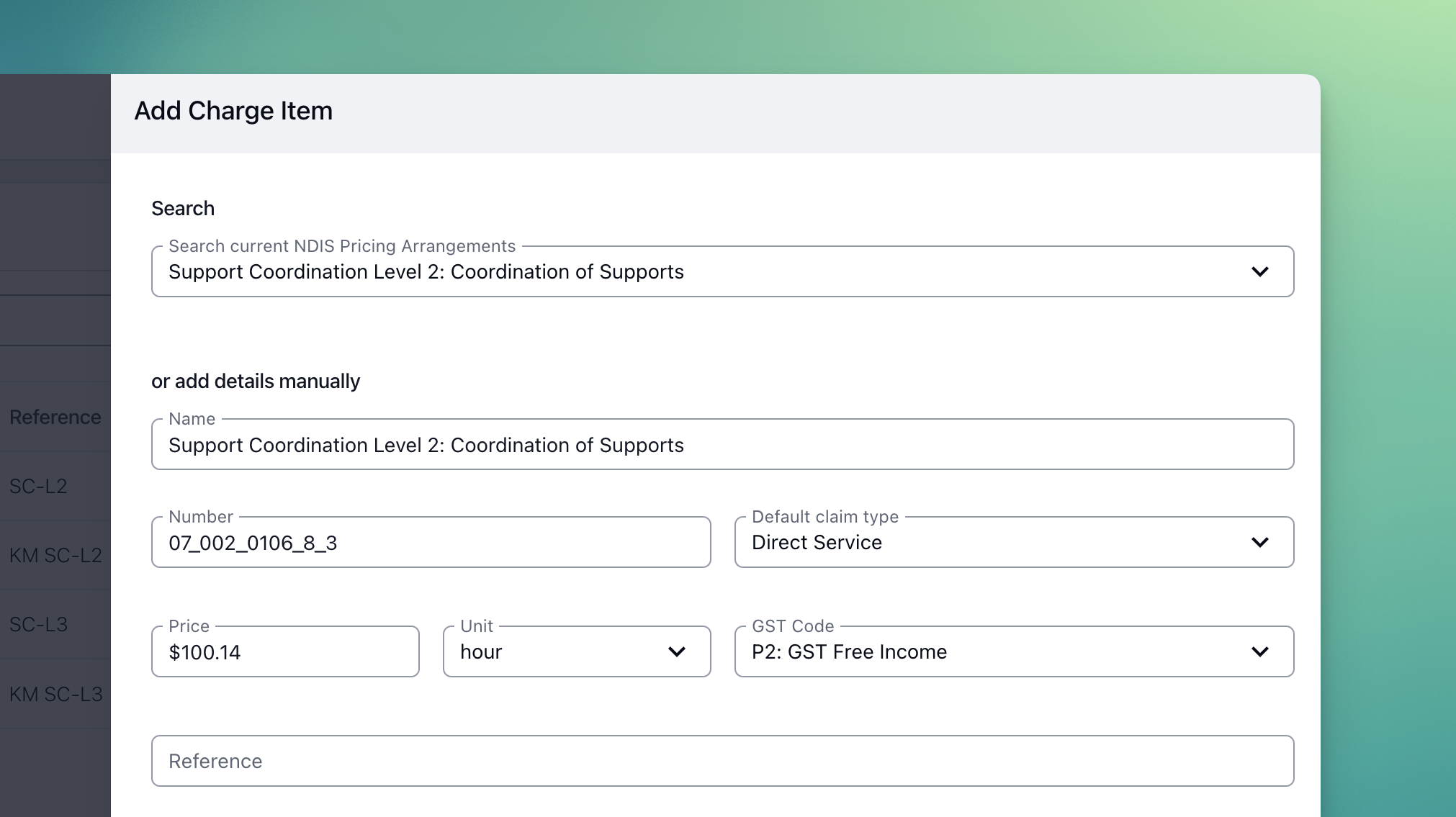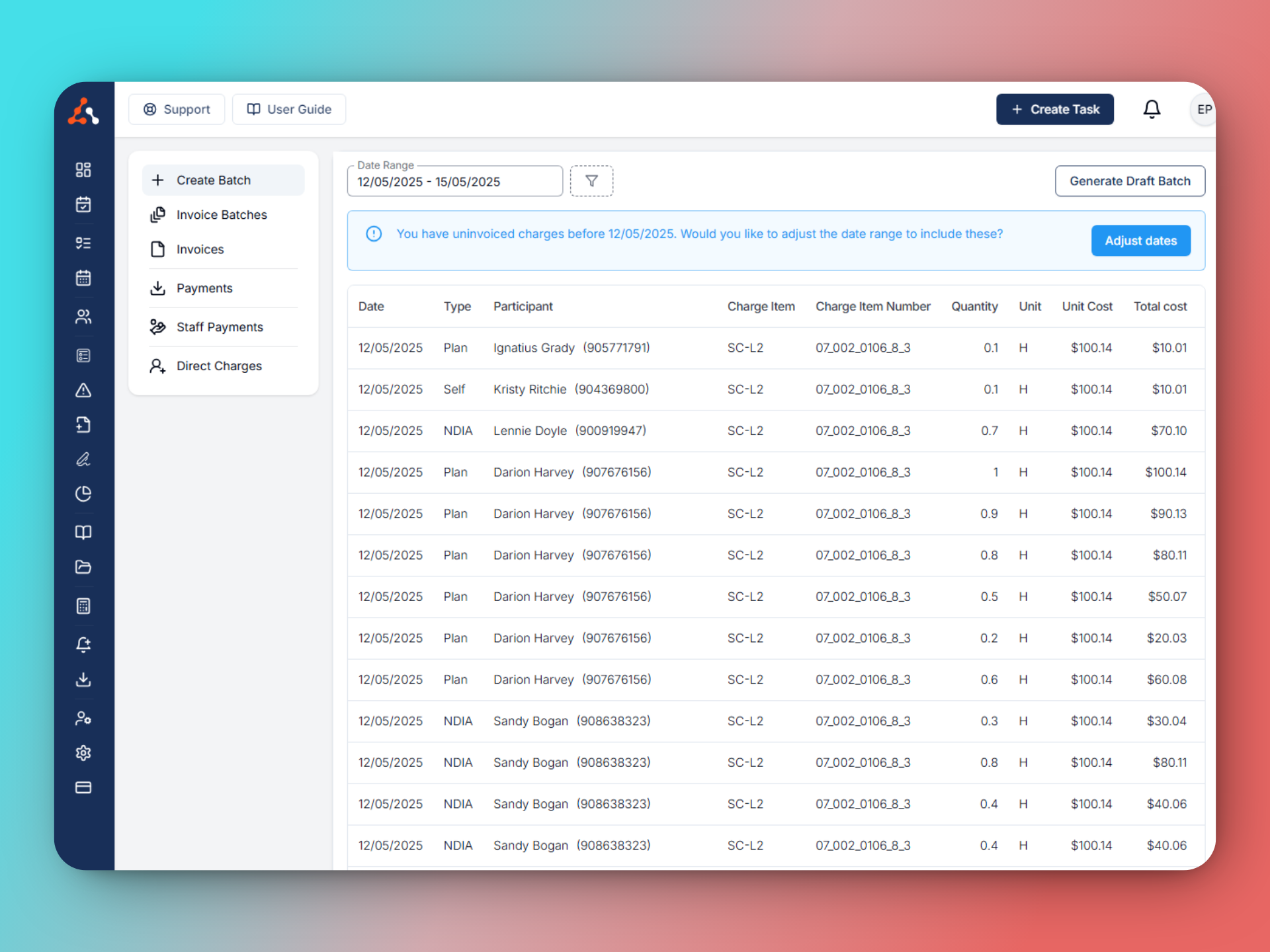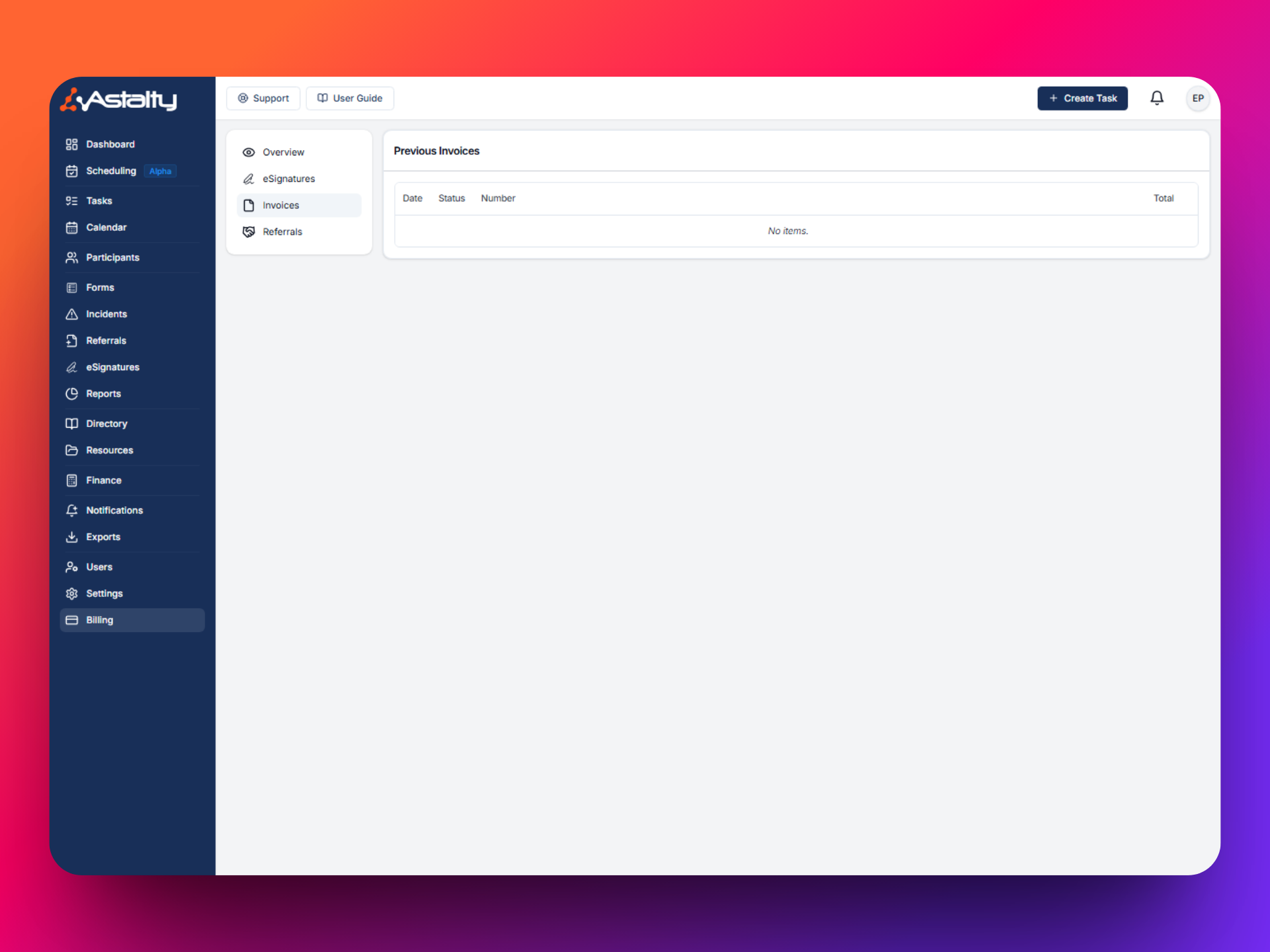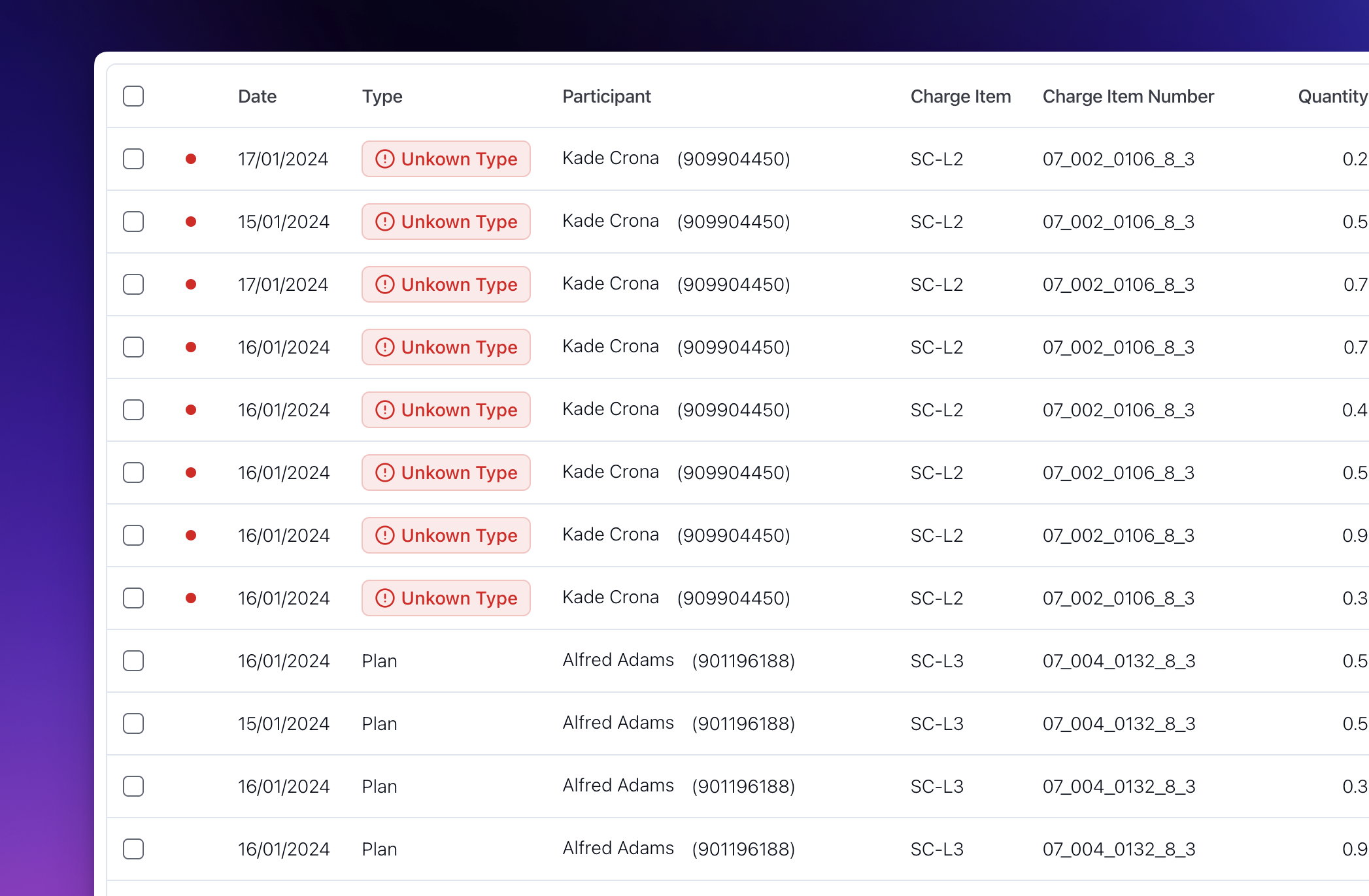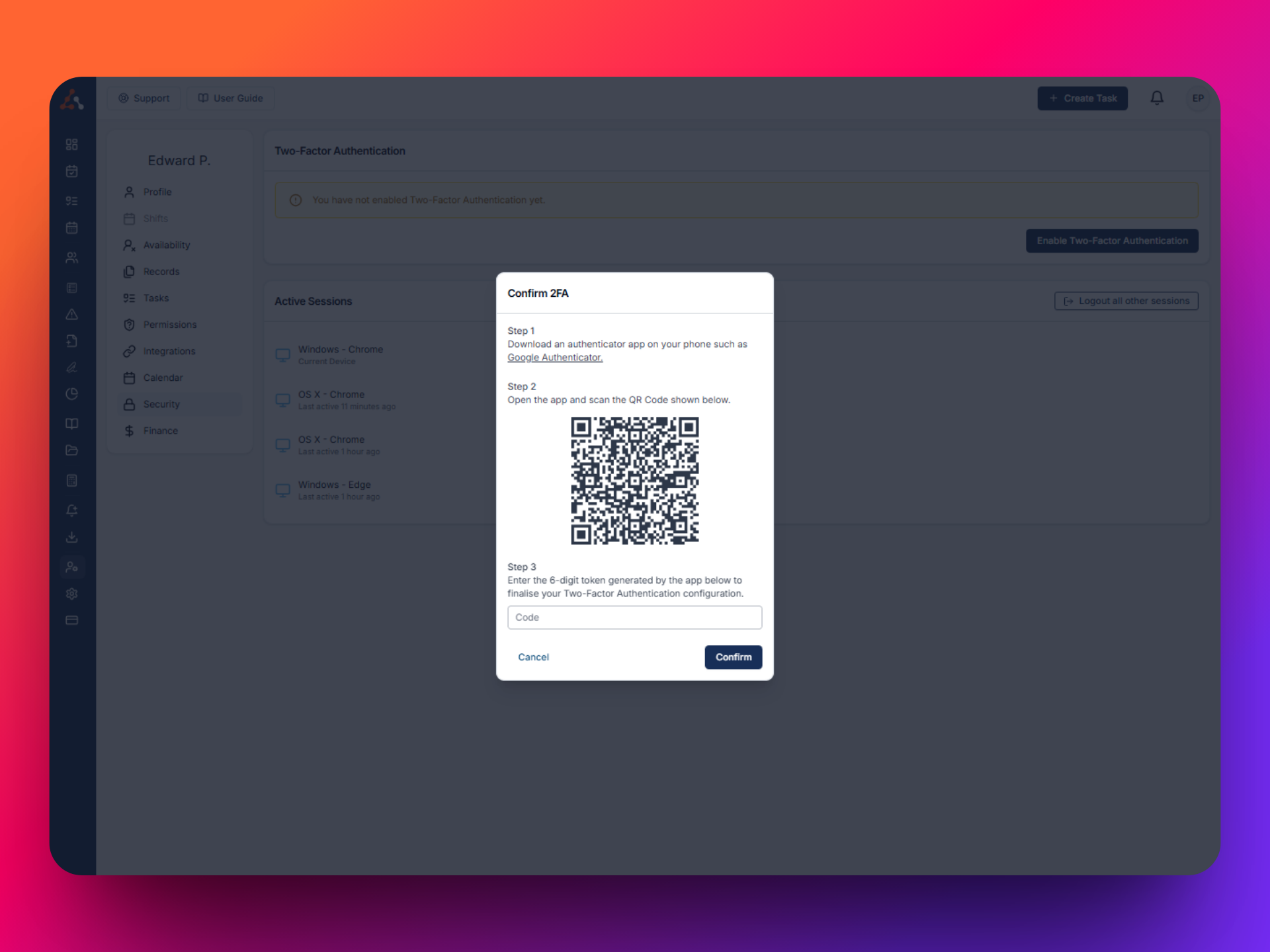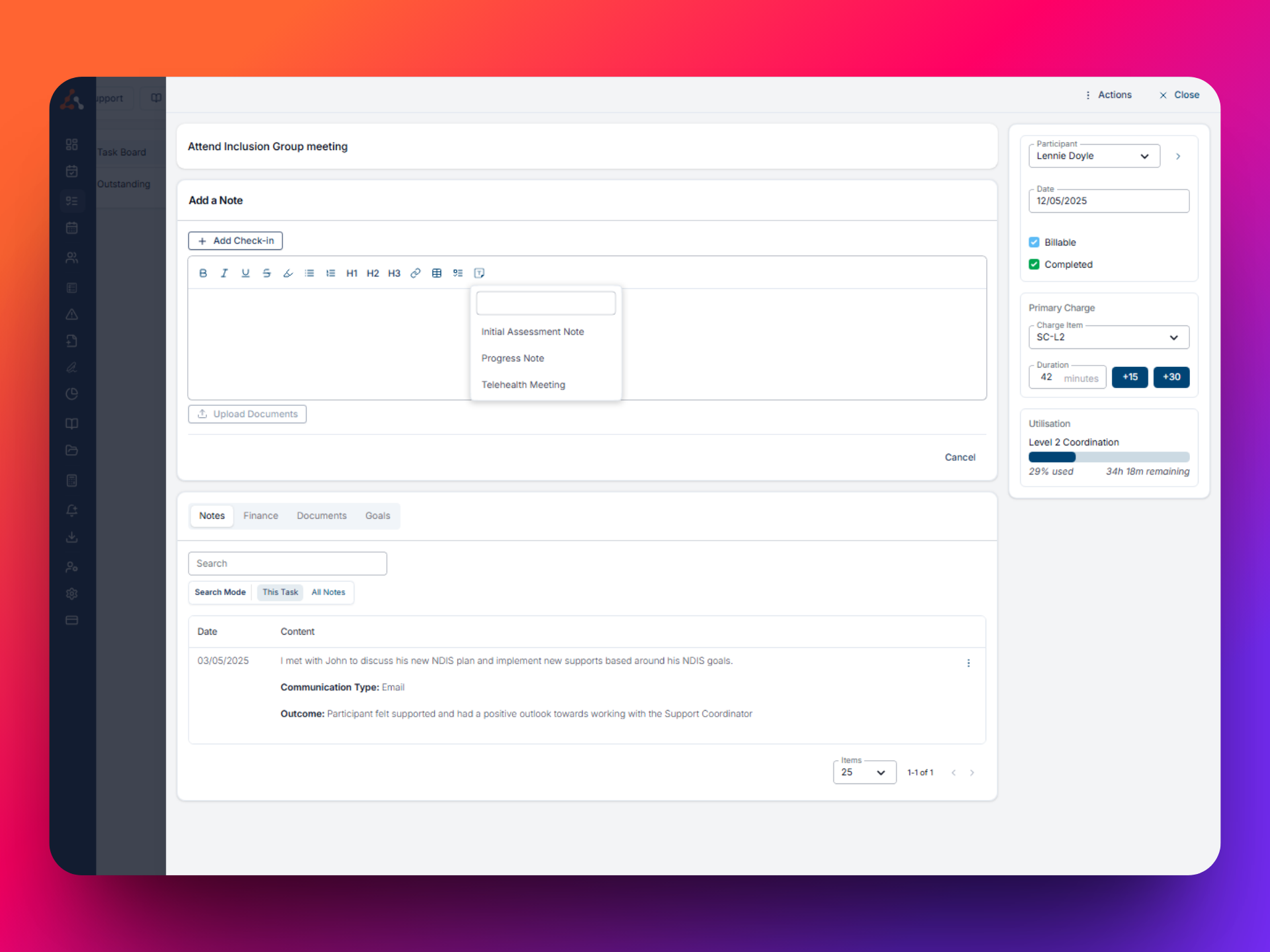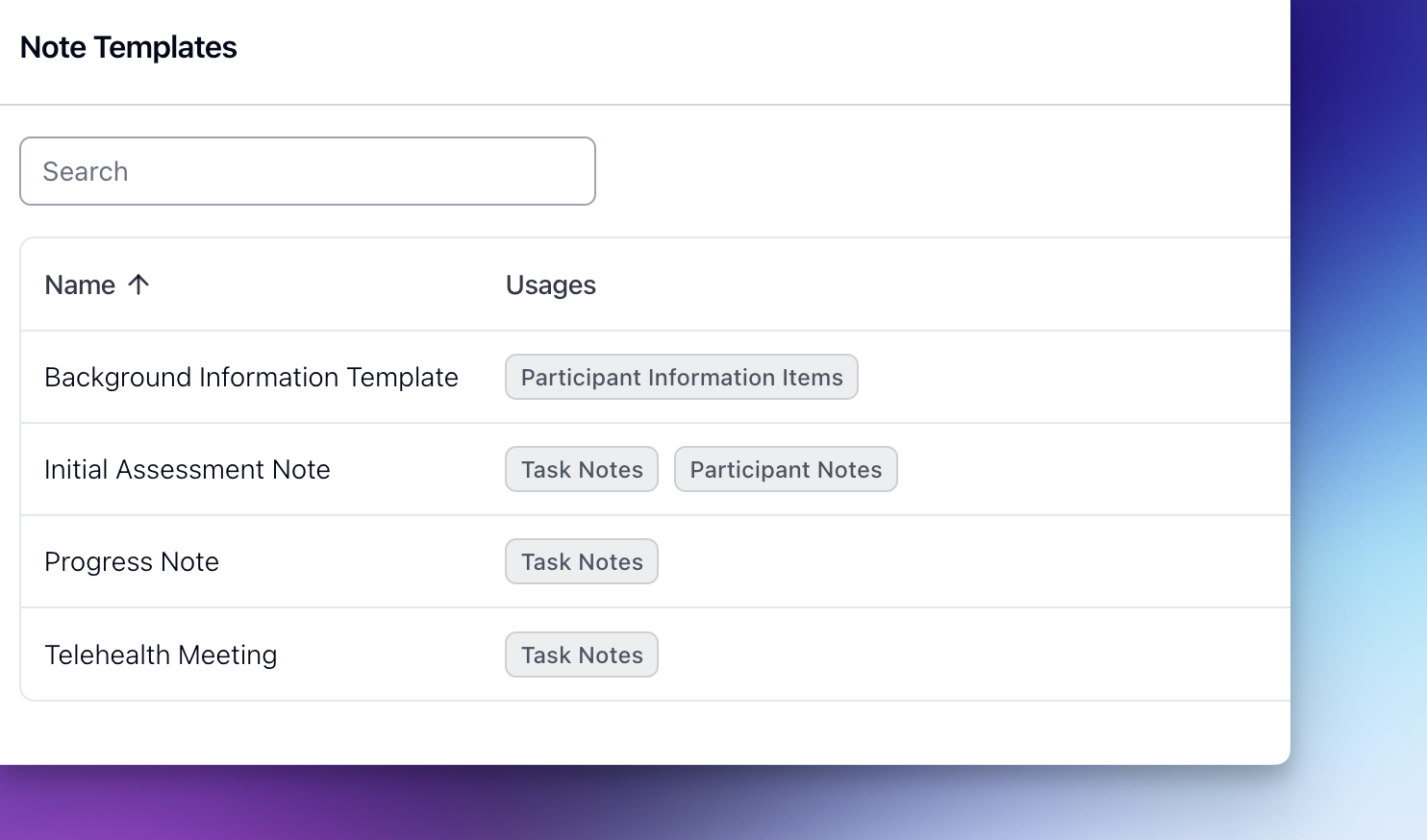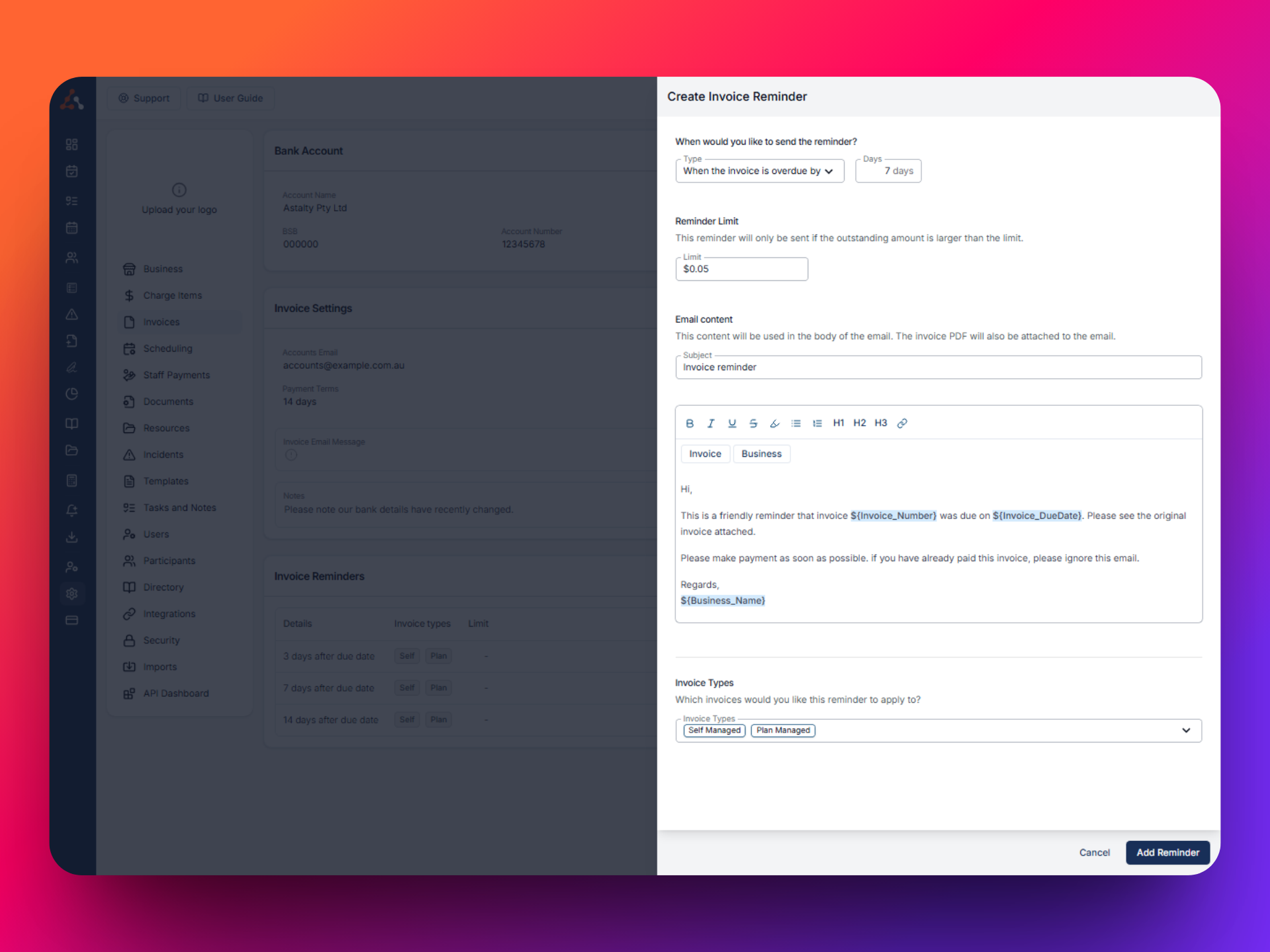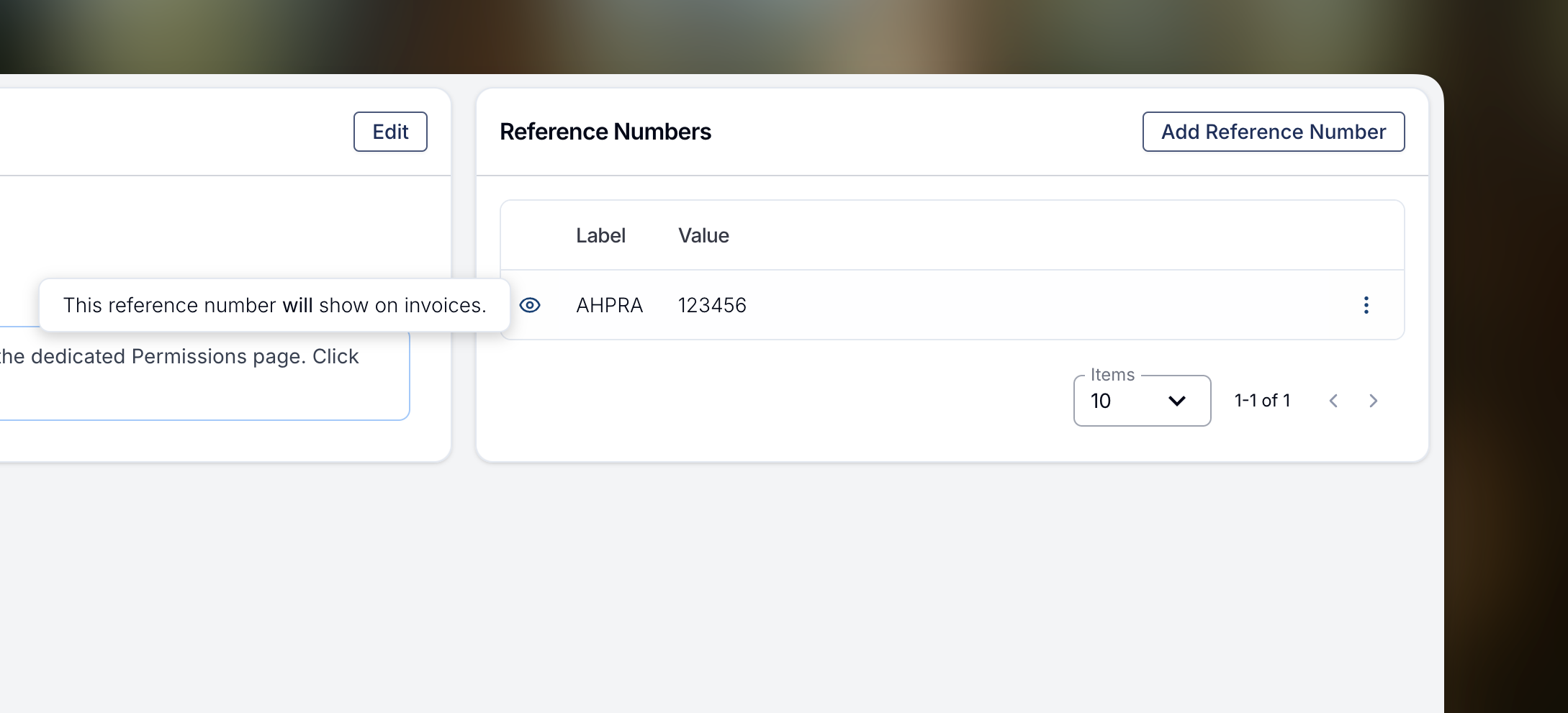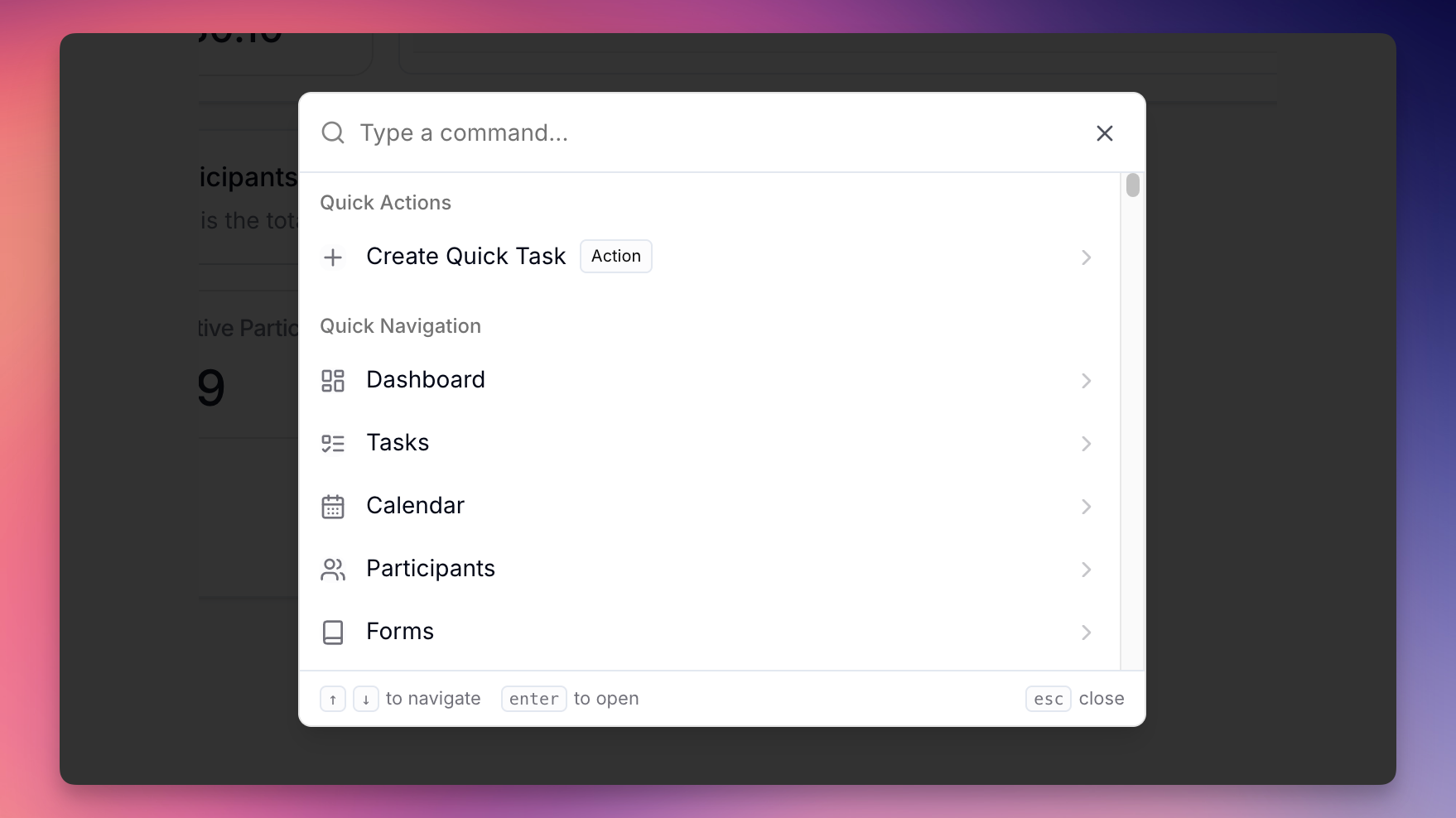- Getting Started
- Invoicing
- Tasks & Notes
Creating and updating Services
Managing Services for your Participants is vital to ensuring a smooth invoicing experience. Learn everything you need to know in this video.
The video guides users on adding services for participants to Astalty, outlining how to create services and how to allocate charge items before adding charges to tasks. It starts with inputting a participants NDIS plan, then proceeds to add services with budget amounts and support categories matching charge item numbers. Users are shown how to allocate services to participants and create tasks, ensuring the correct charge items are selected. The process for adding charges, including kilometres, is explained, concluding with a demonstration on the task board and finance tab functionalities.

.png)