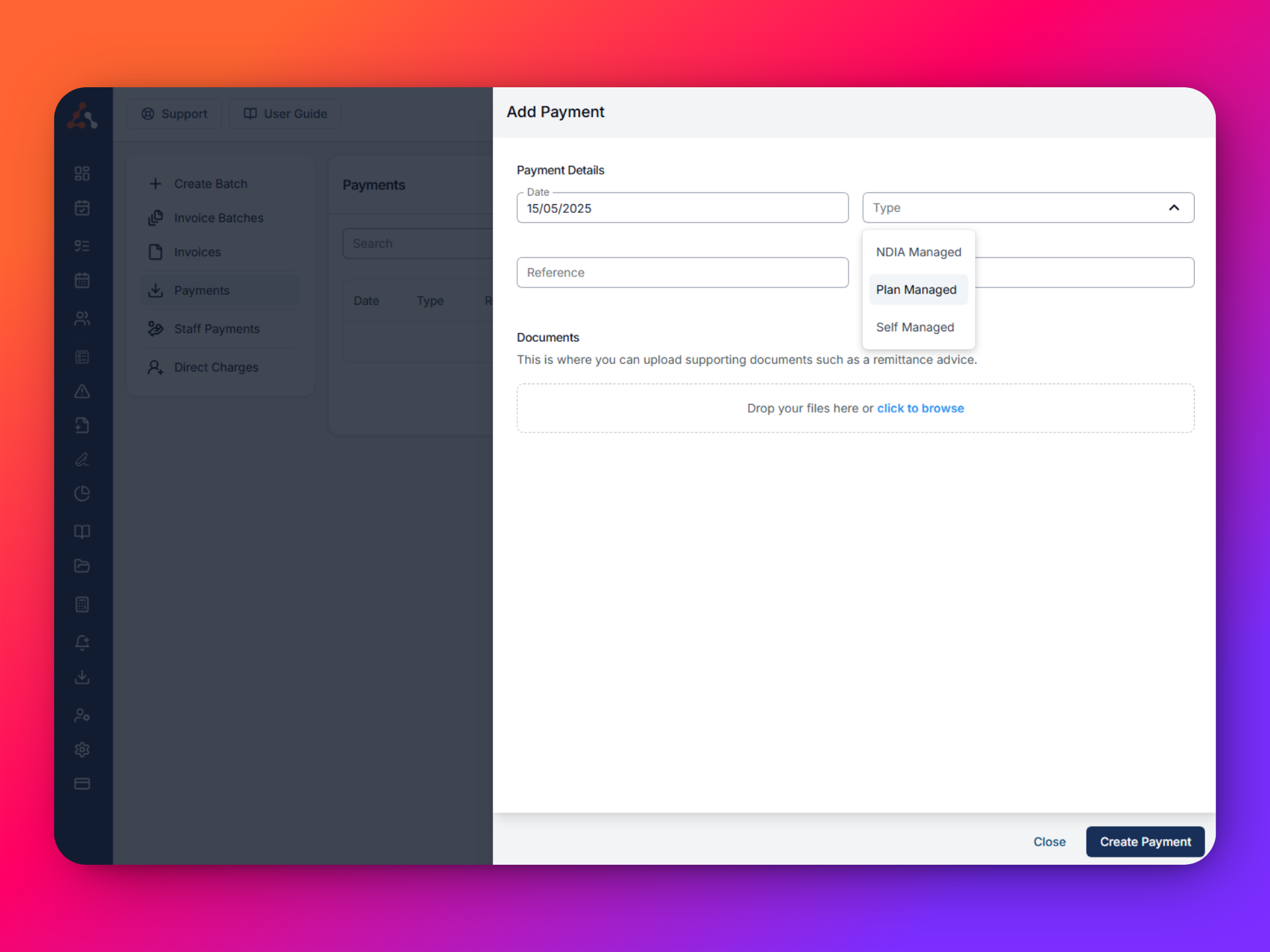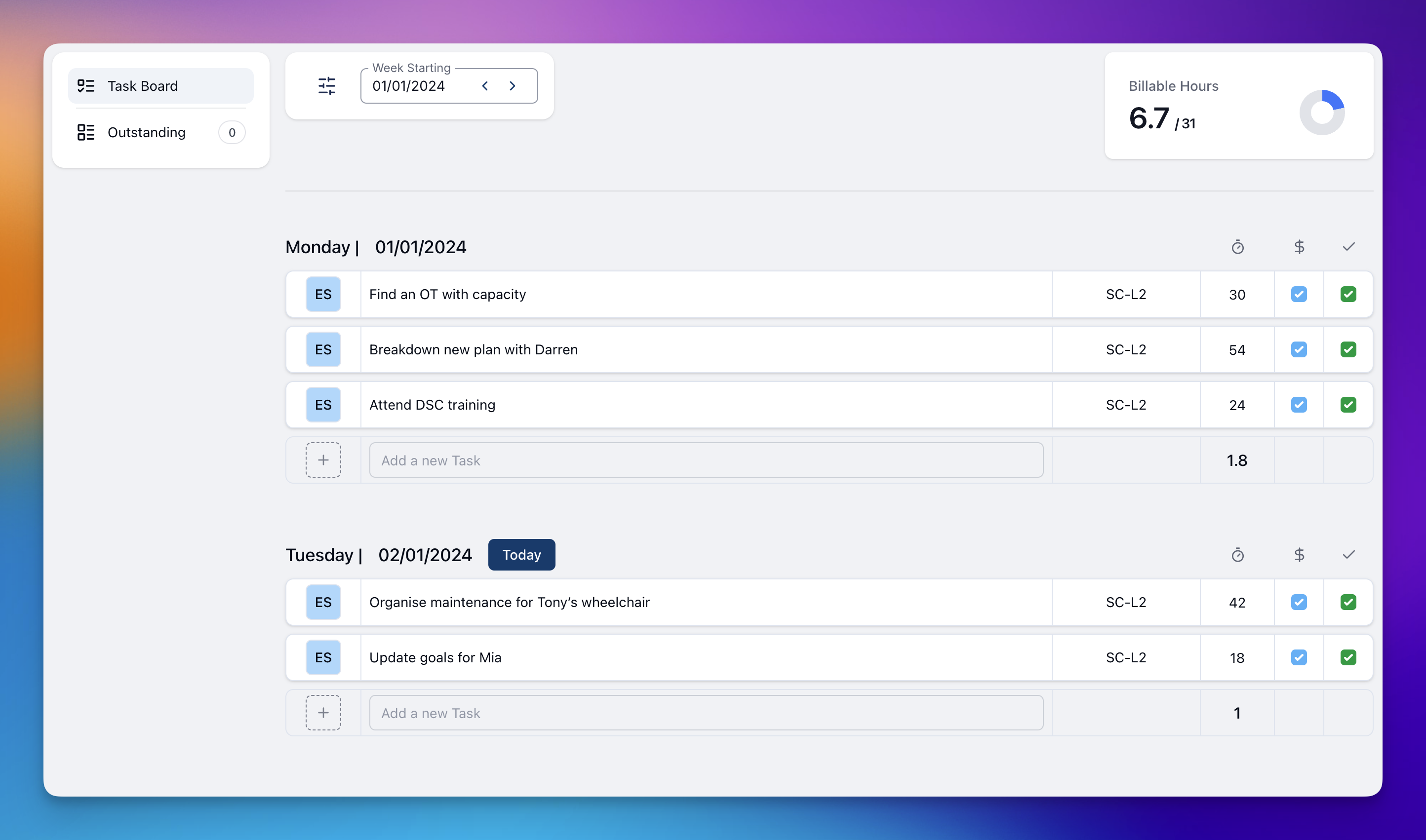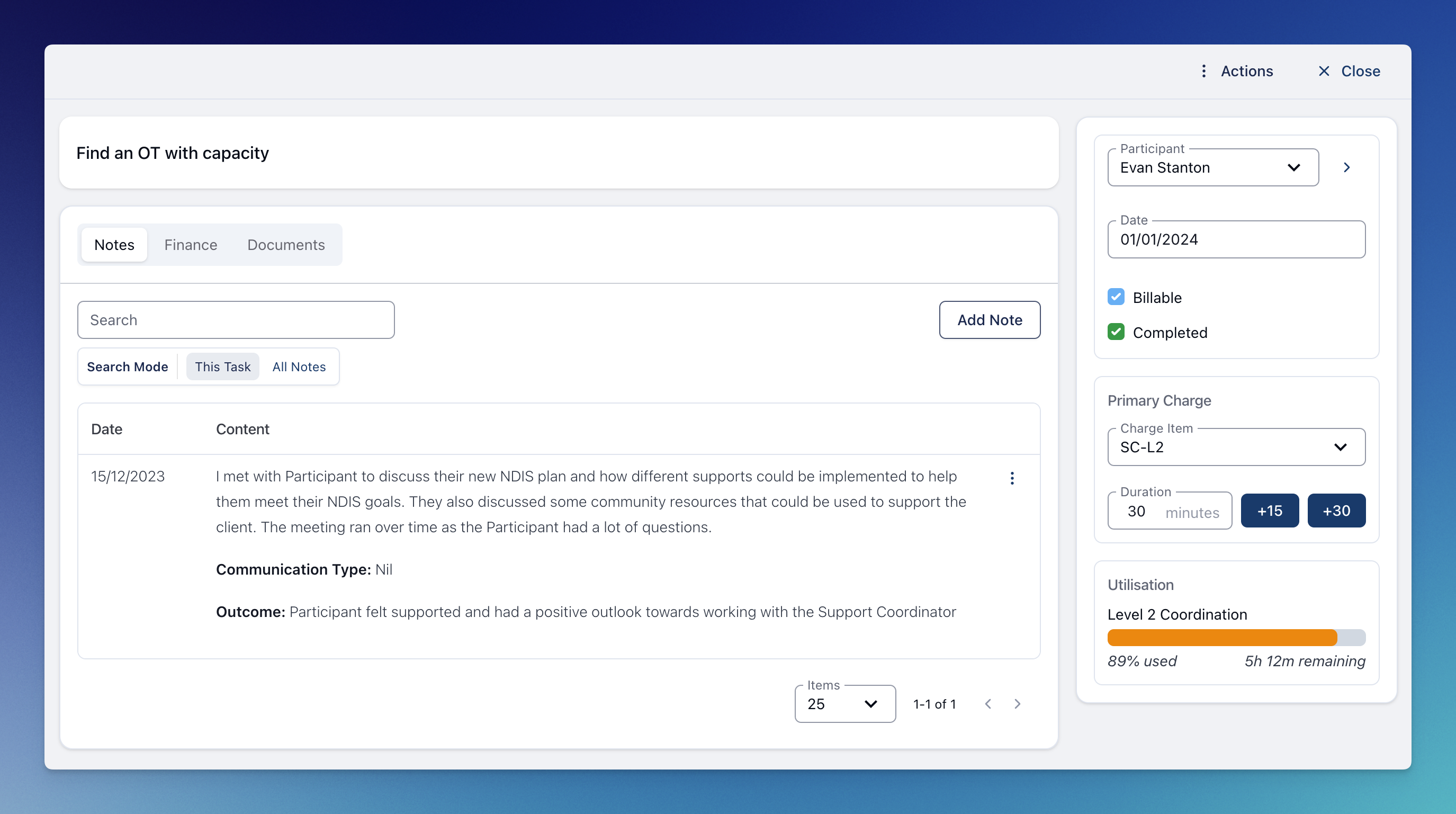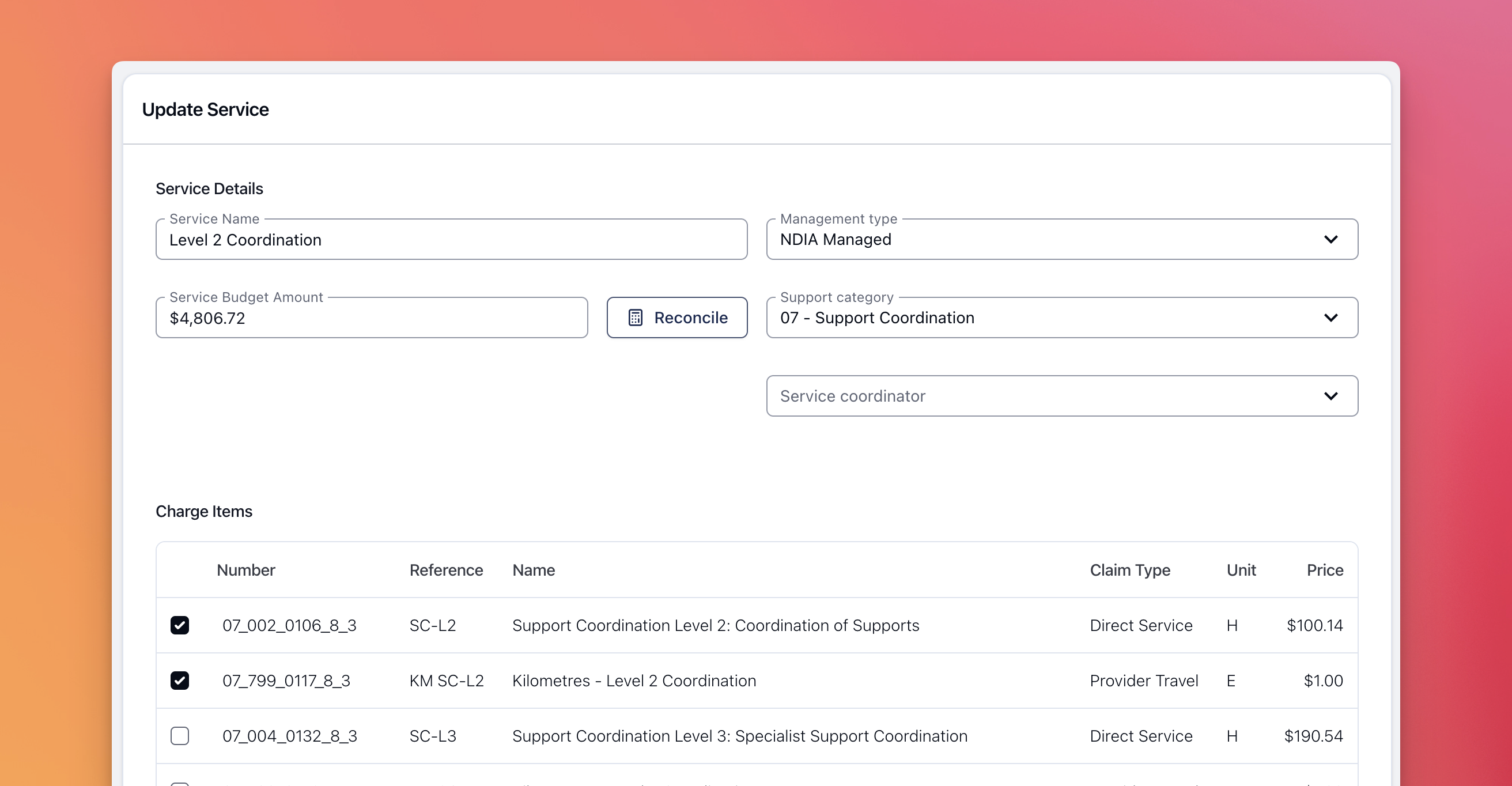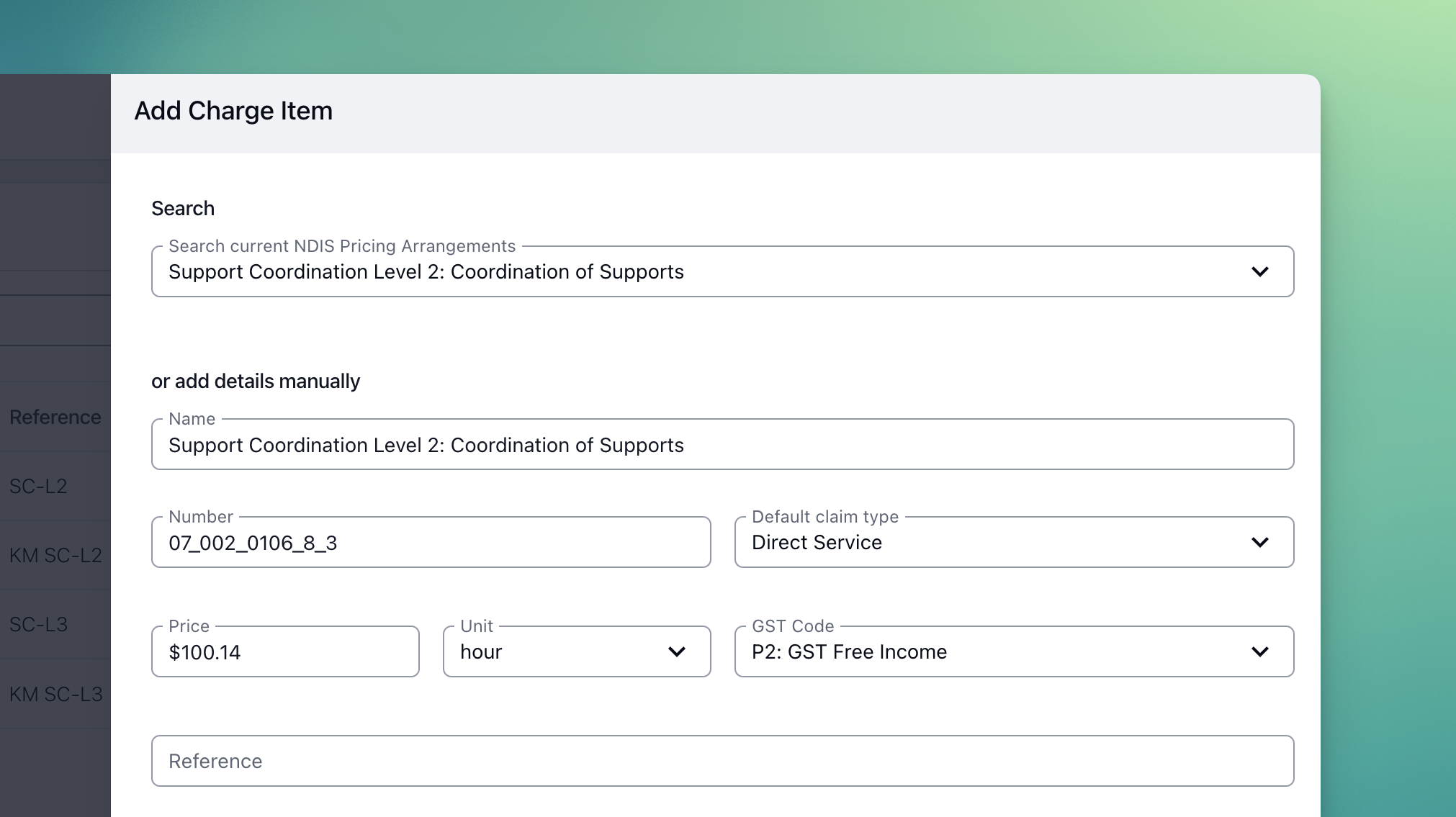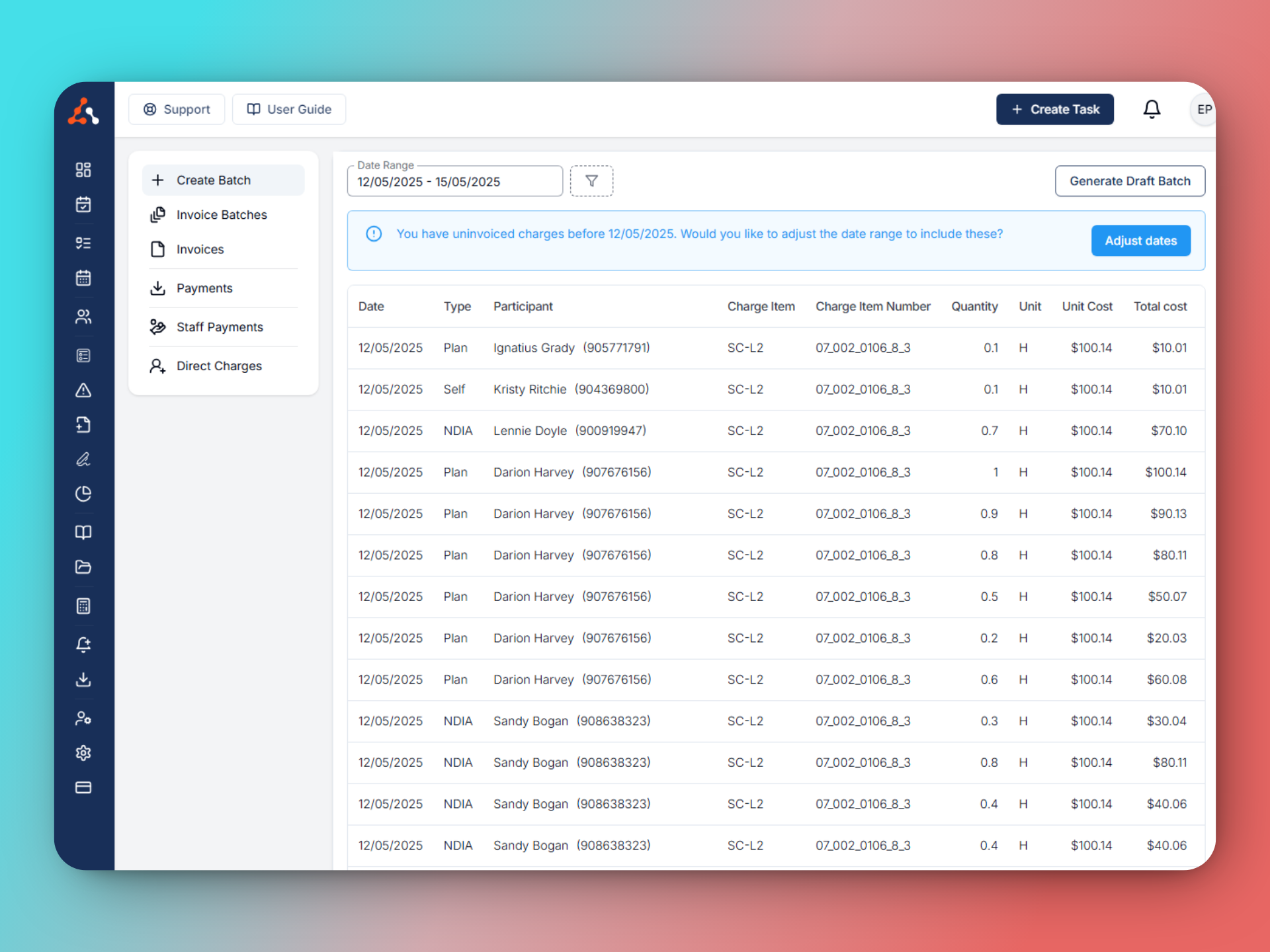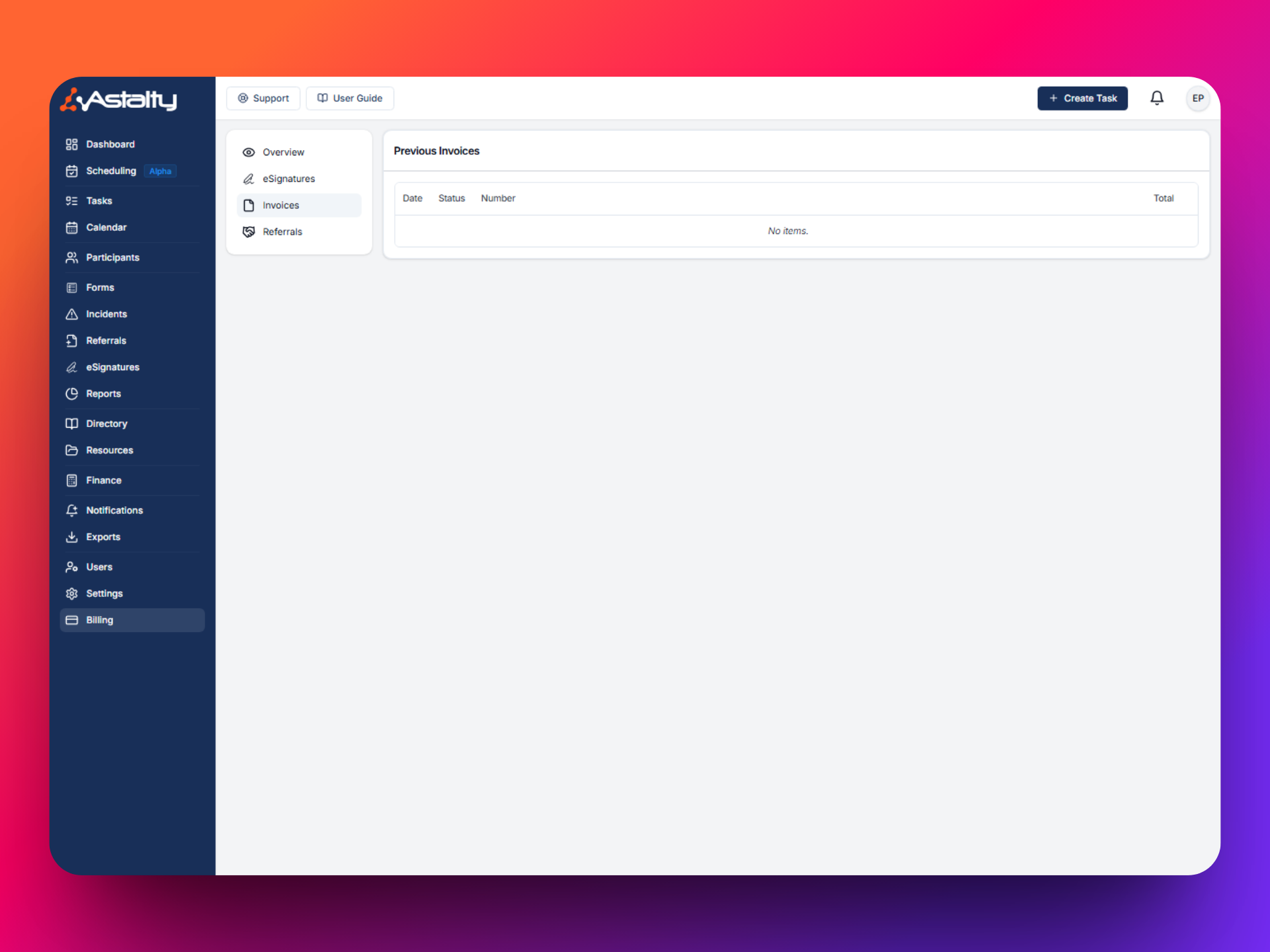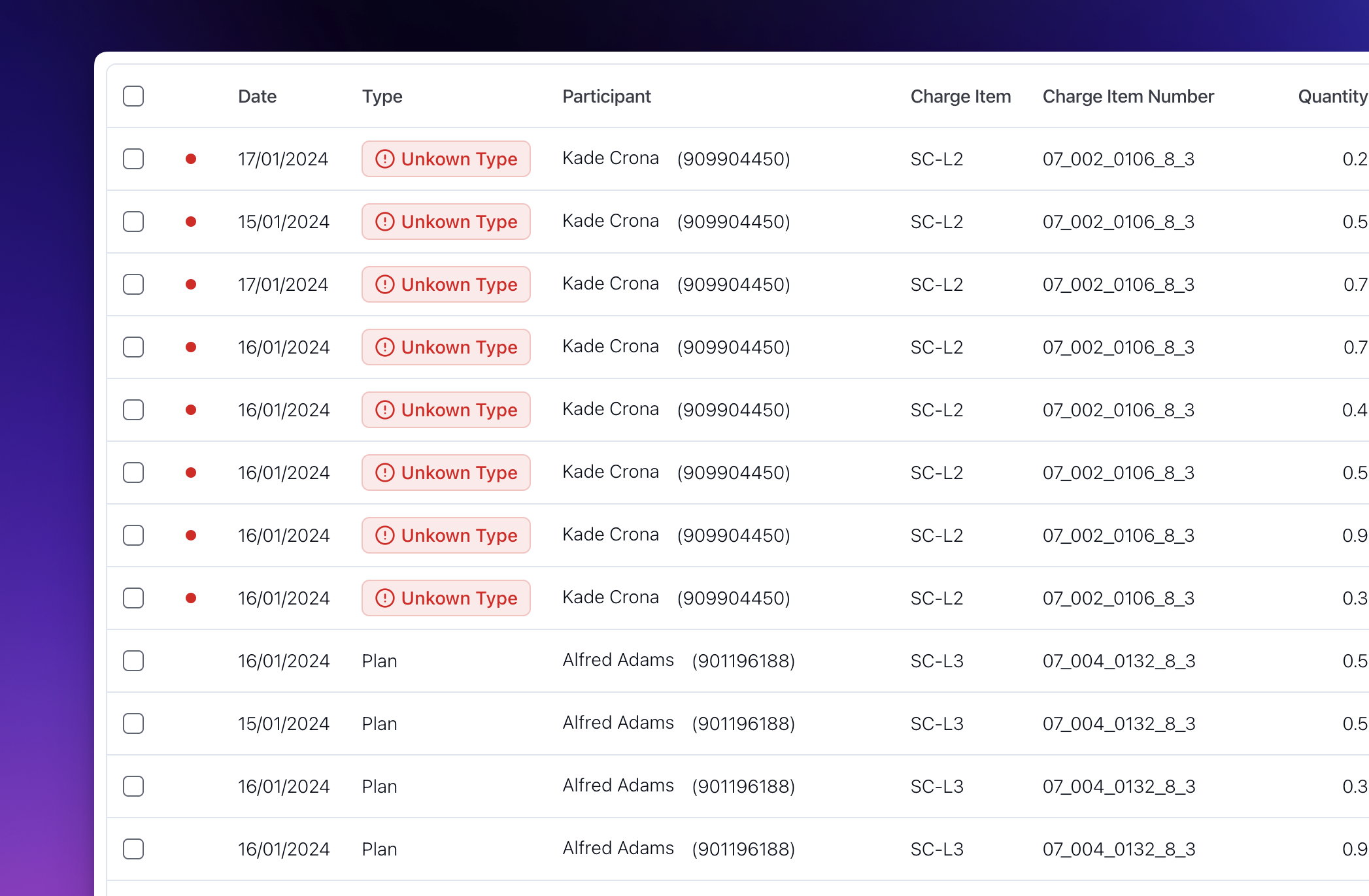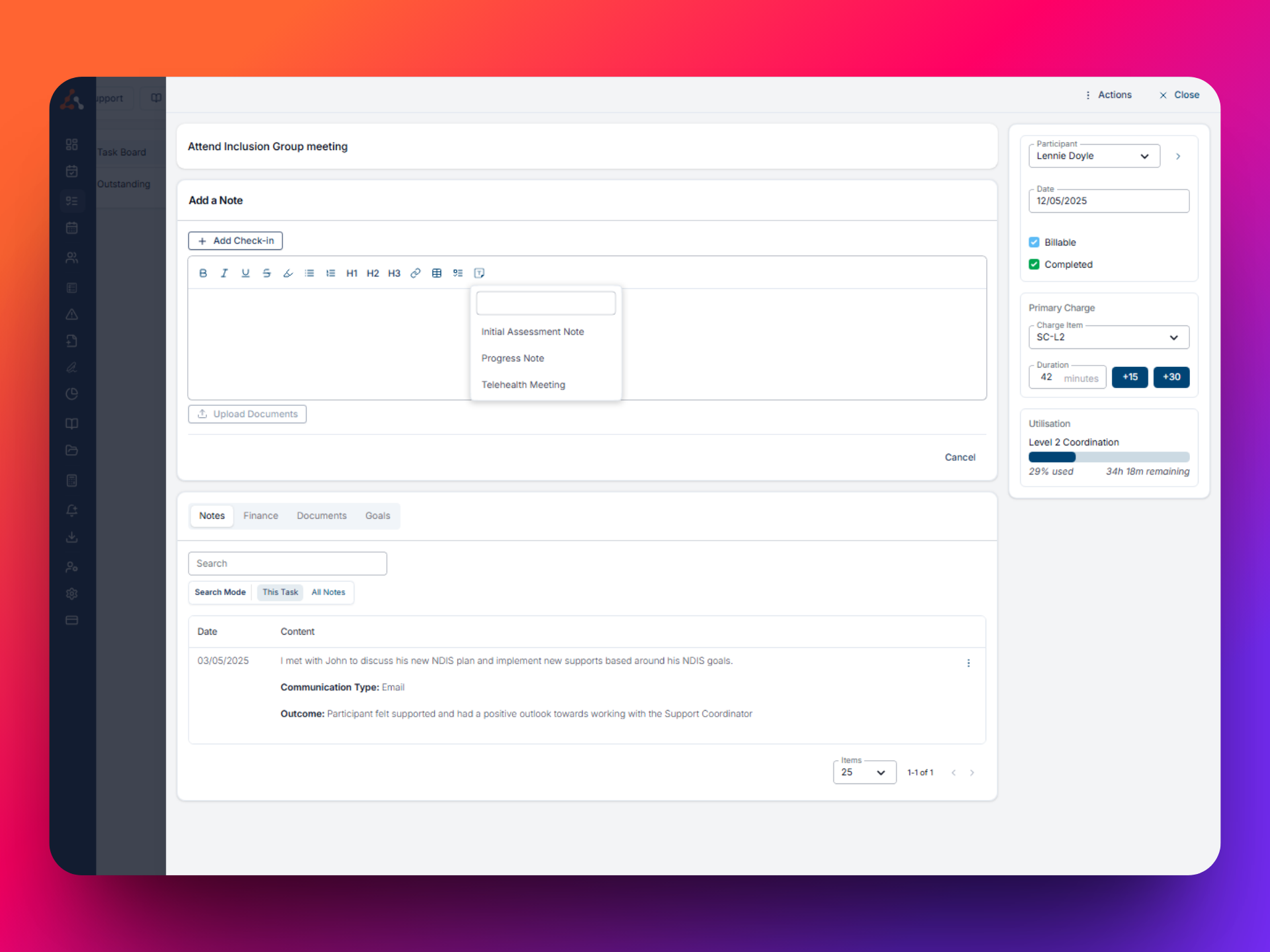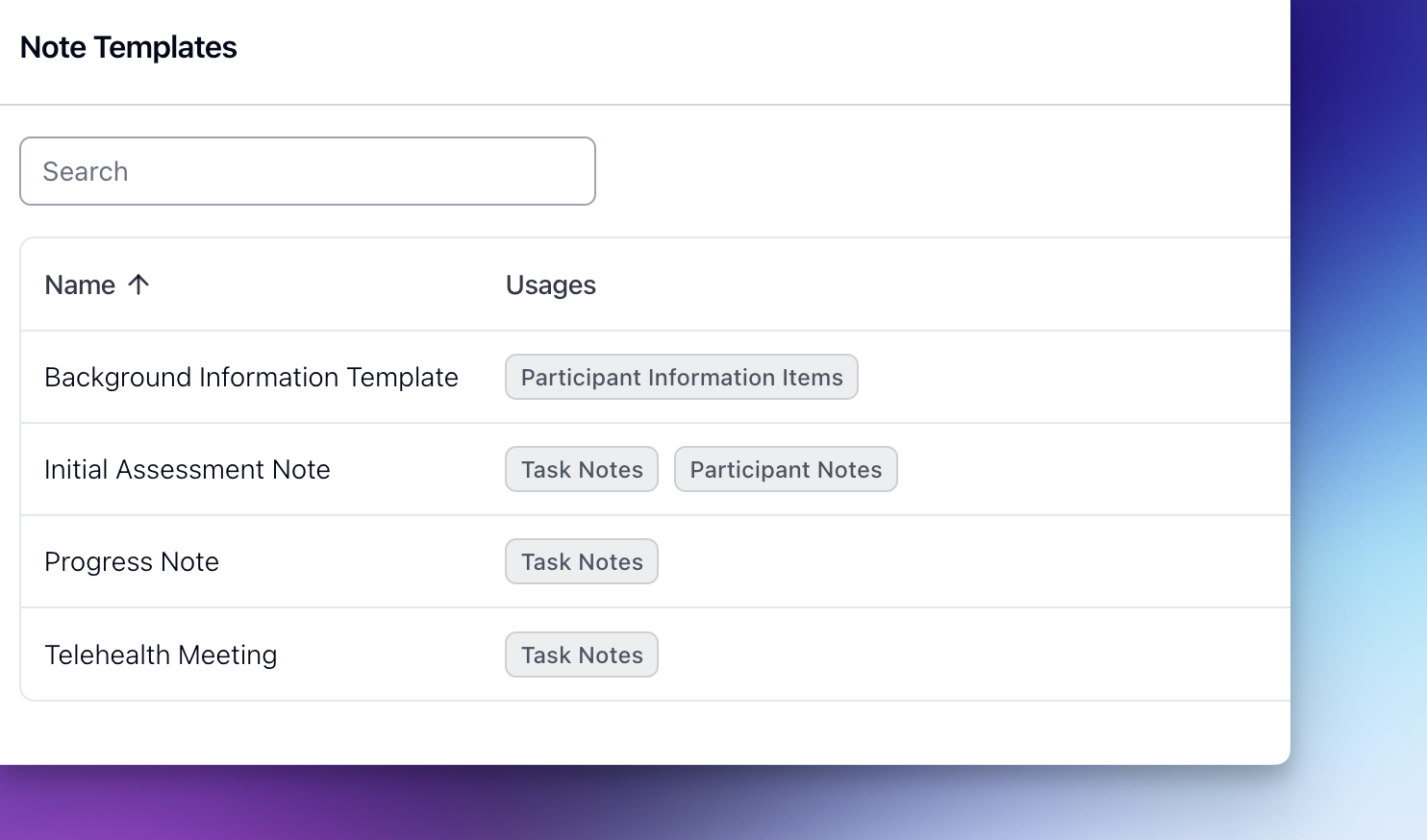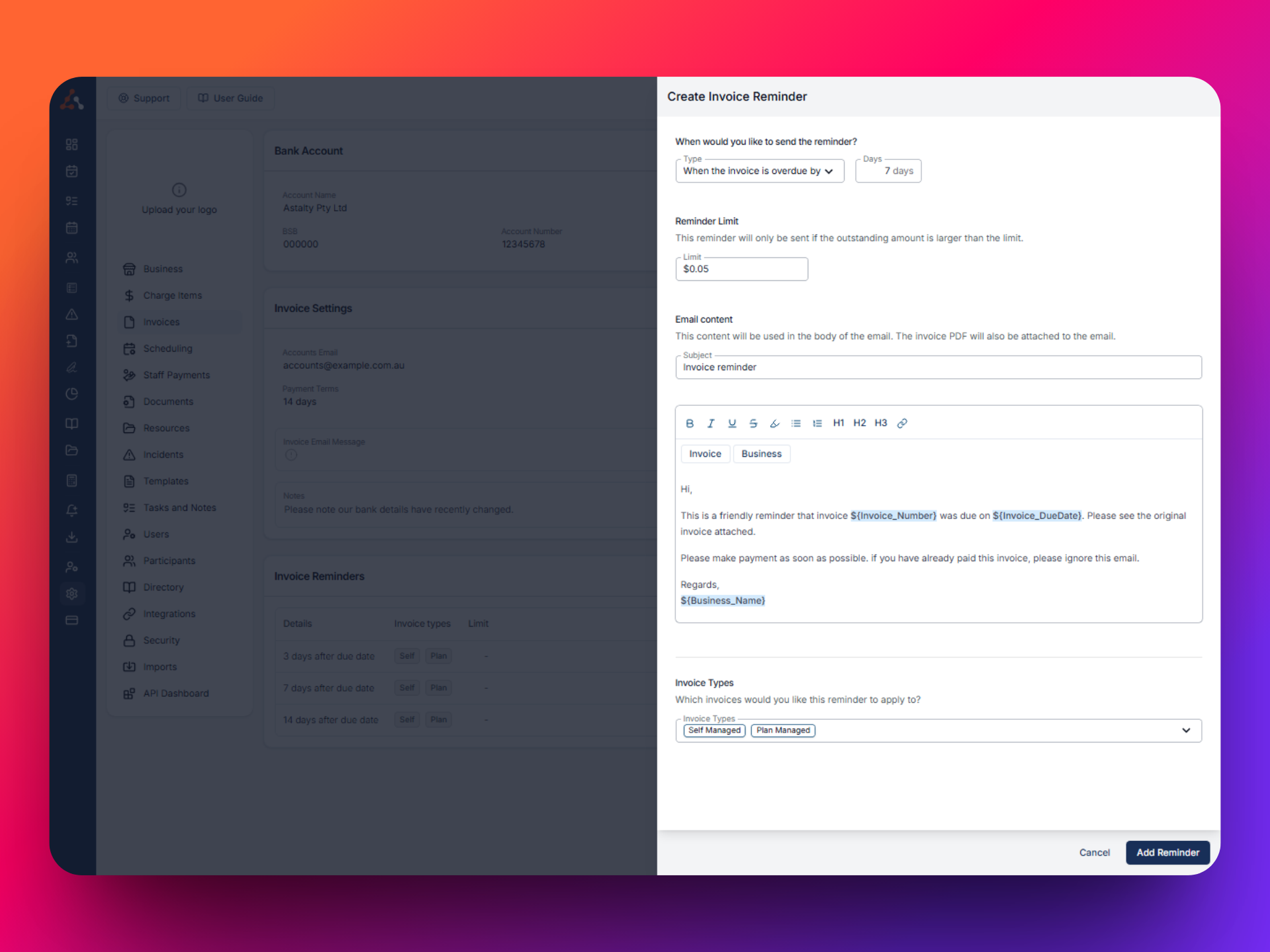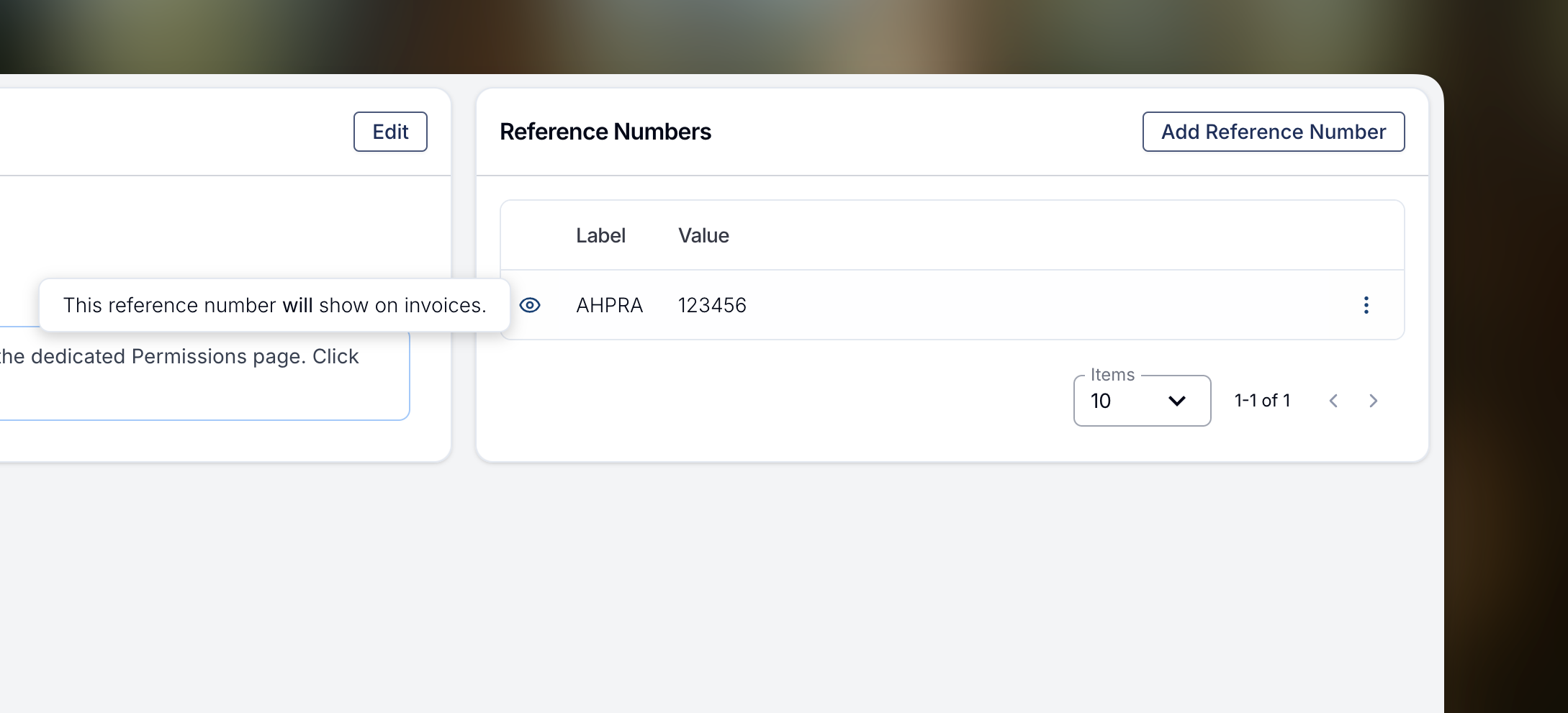- Tasks & Notes
- Invoicing
Adding Kilometres to a Task
Kilometres must be added from within the Finance tab in a Task - follow along as we show you how.
This user guide video offers step-by-step instructions on charging for kilometres through the task functionality in Astalty. Users are guided through the process of adding tasks for participants and navigating to the finance tab to add charges. Despite the kilometres charge item initially being unavailable, users learn how to resolve this by updating the participant's profile with the necessary charge item. The tutorial emphasises the importance of accurate billing and provides practical solutions for users to efficiently manage charge items within the platform.

.png)