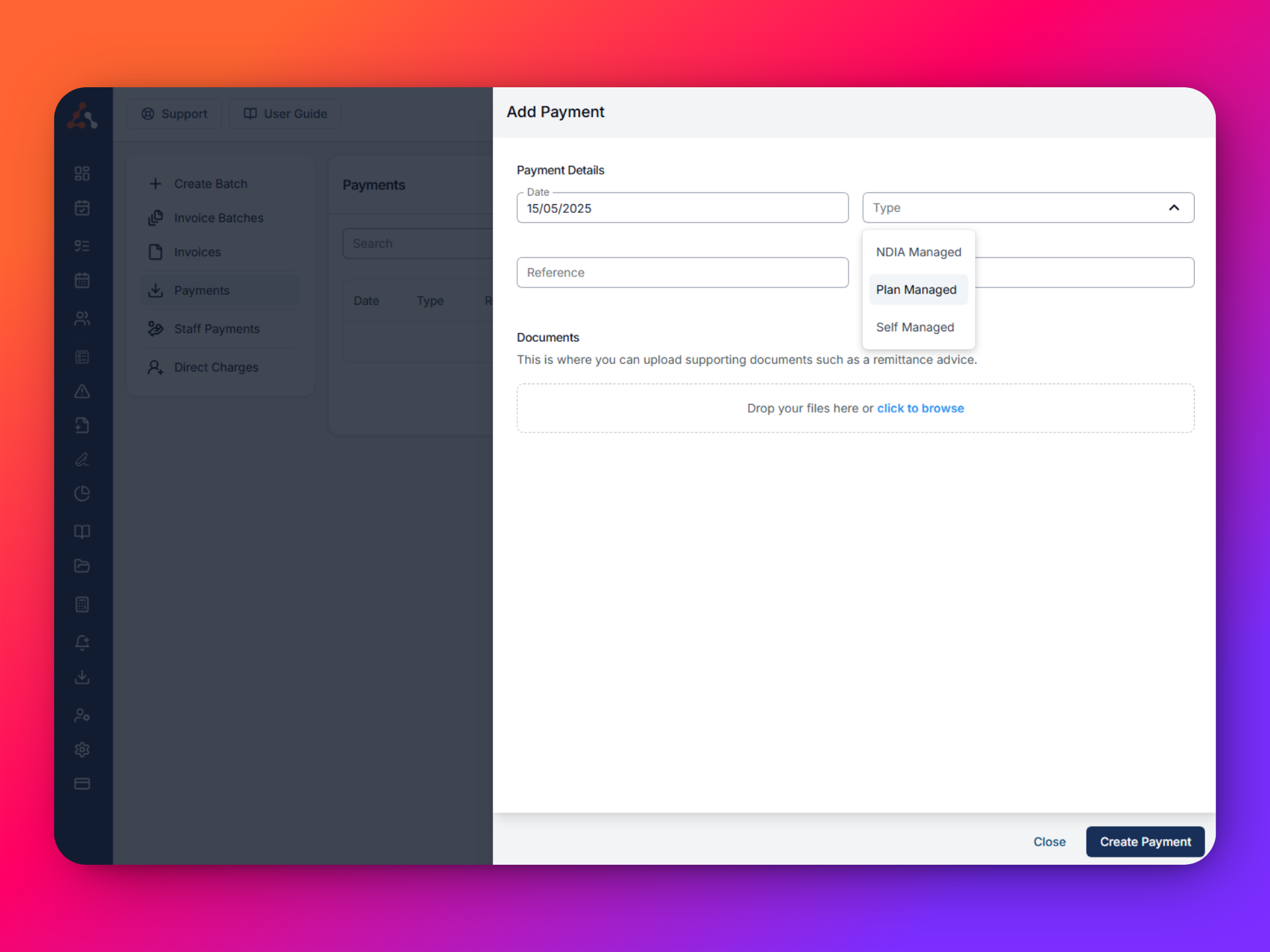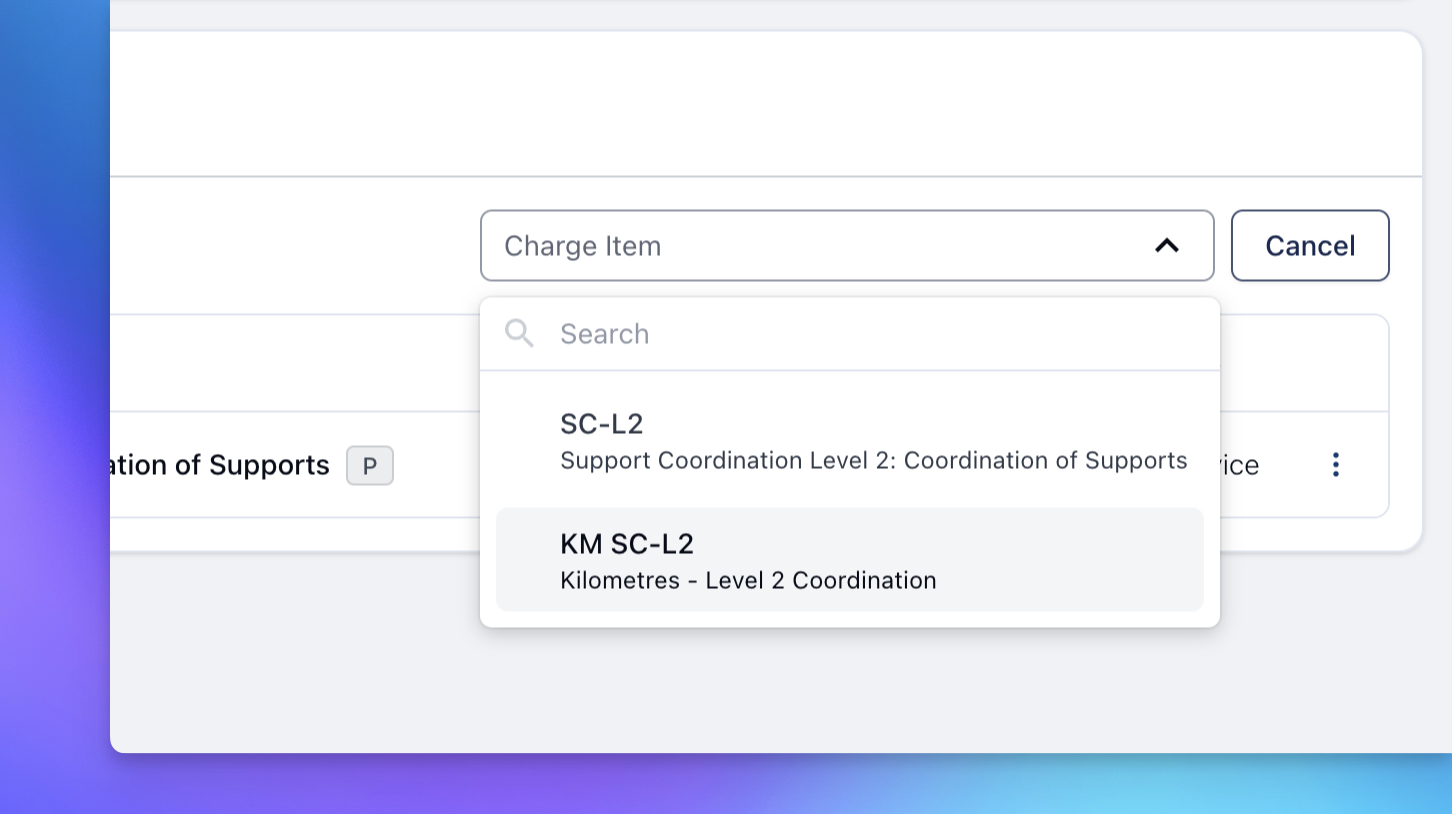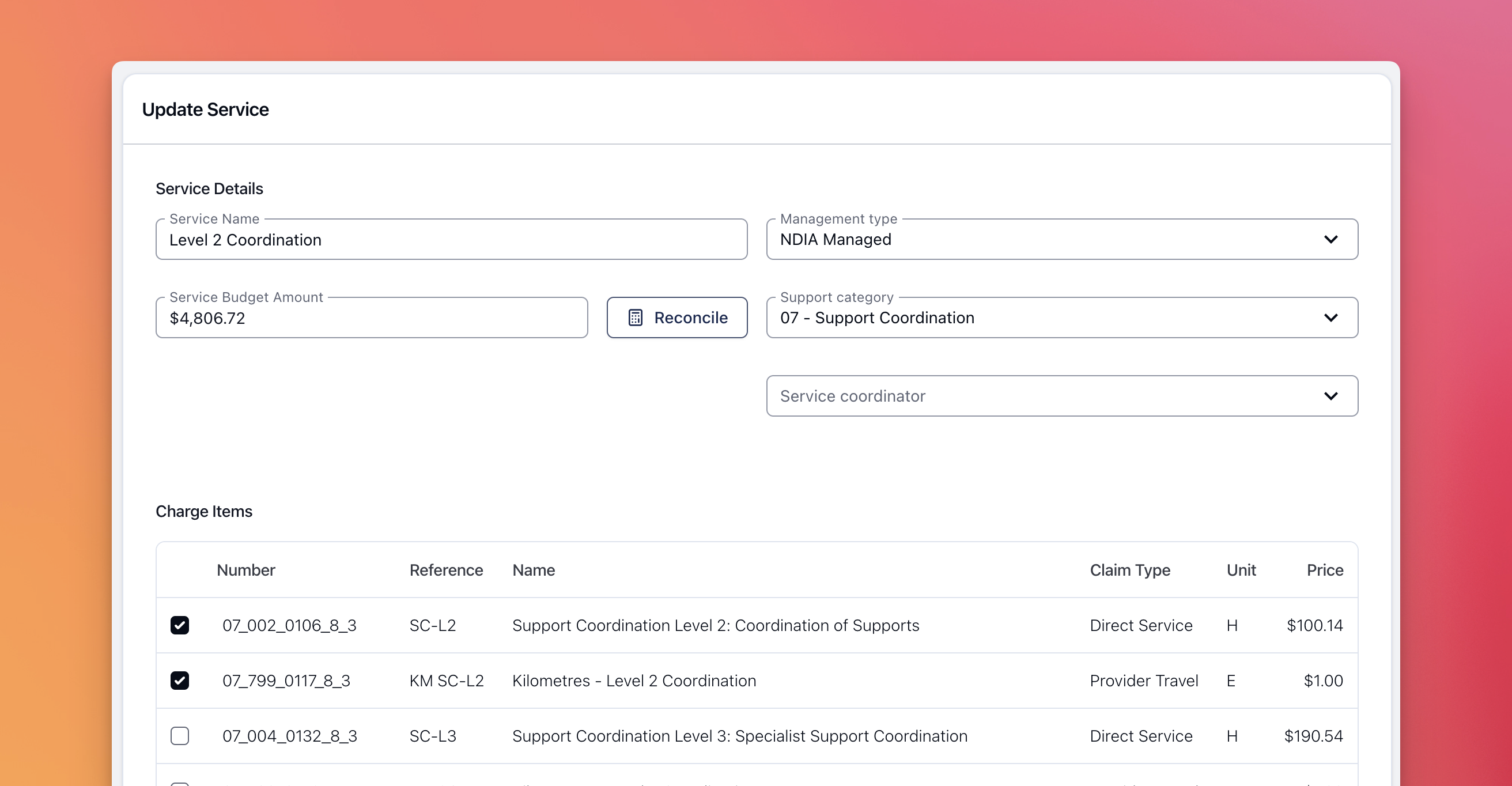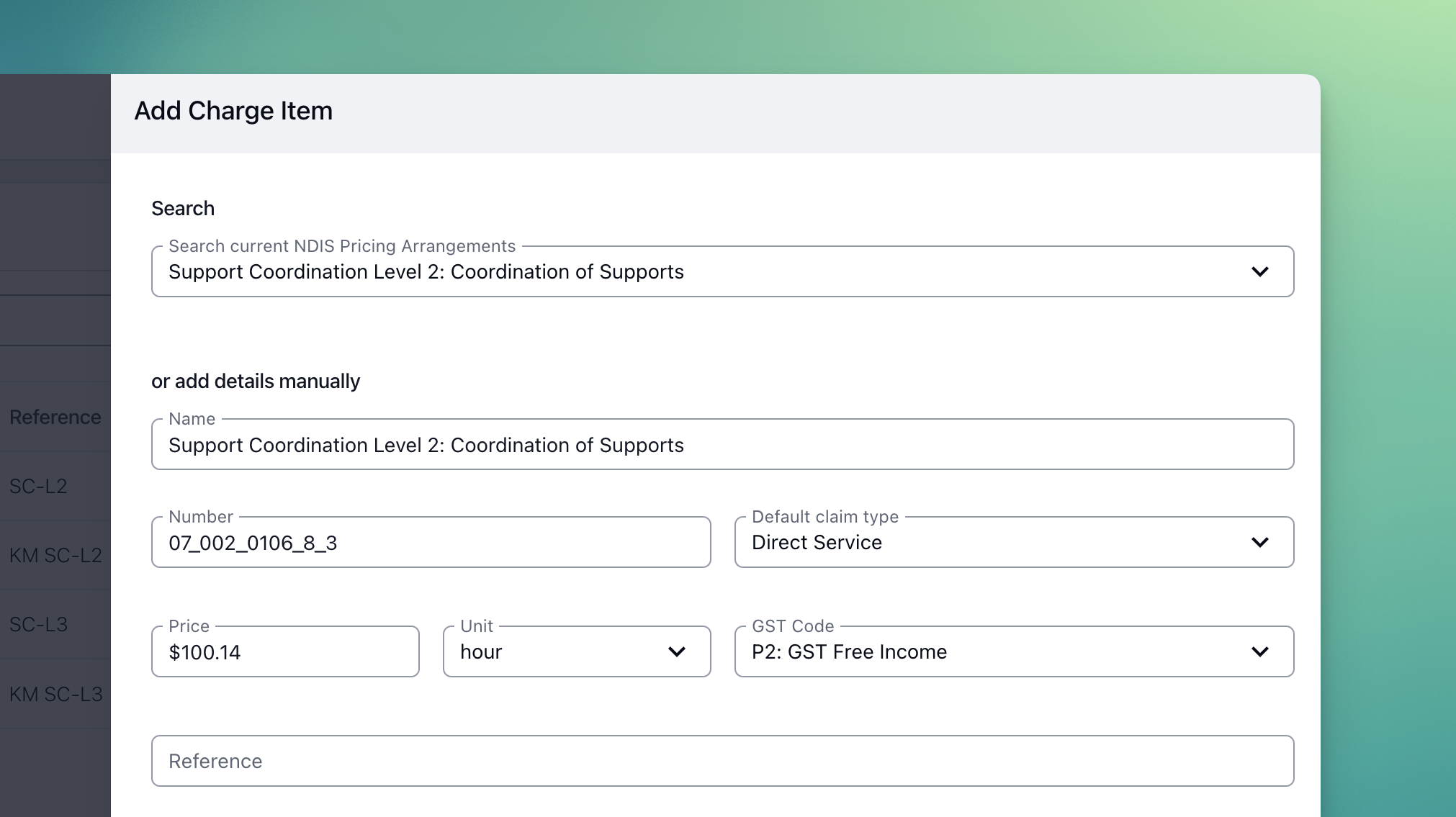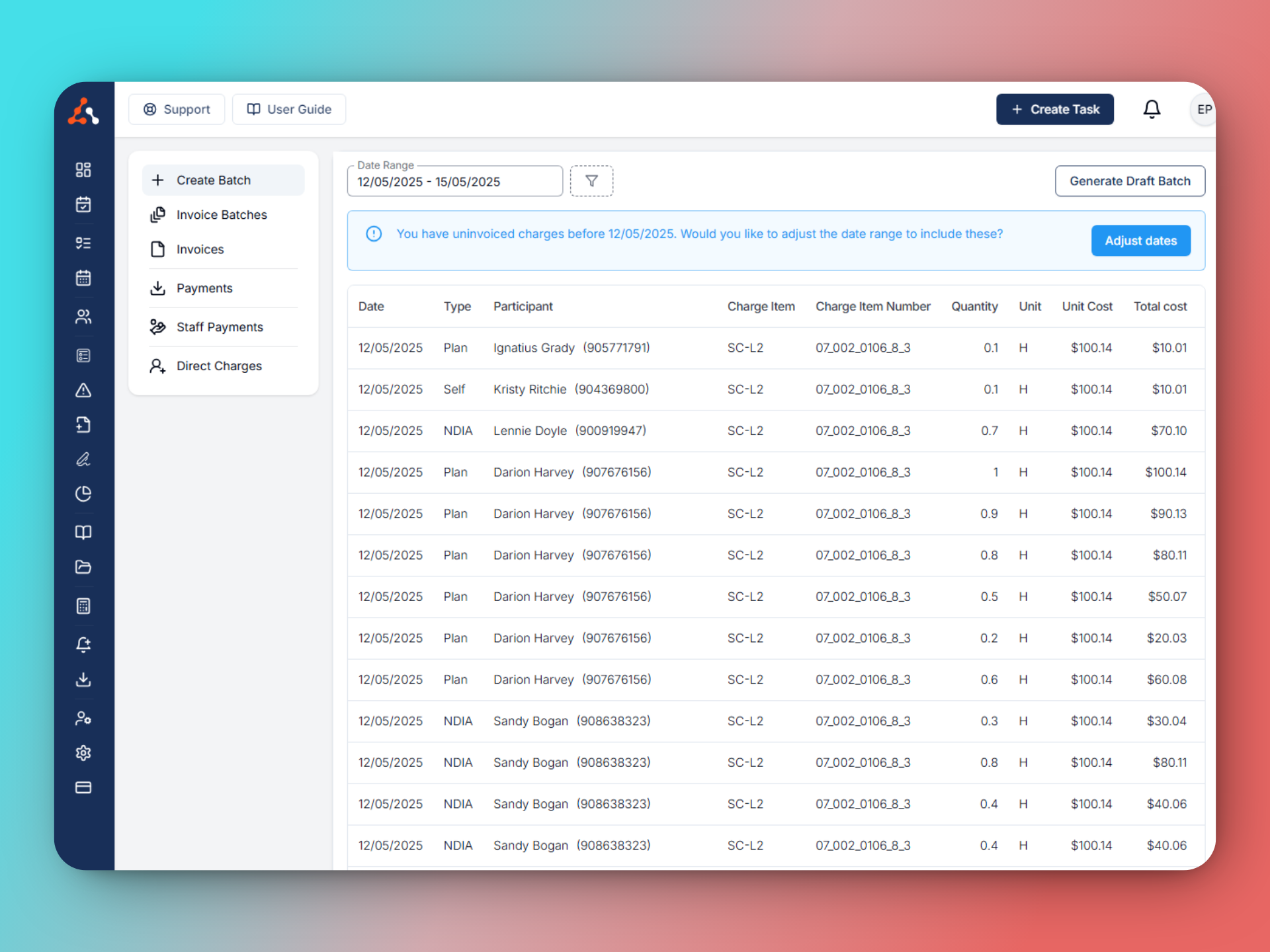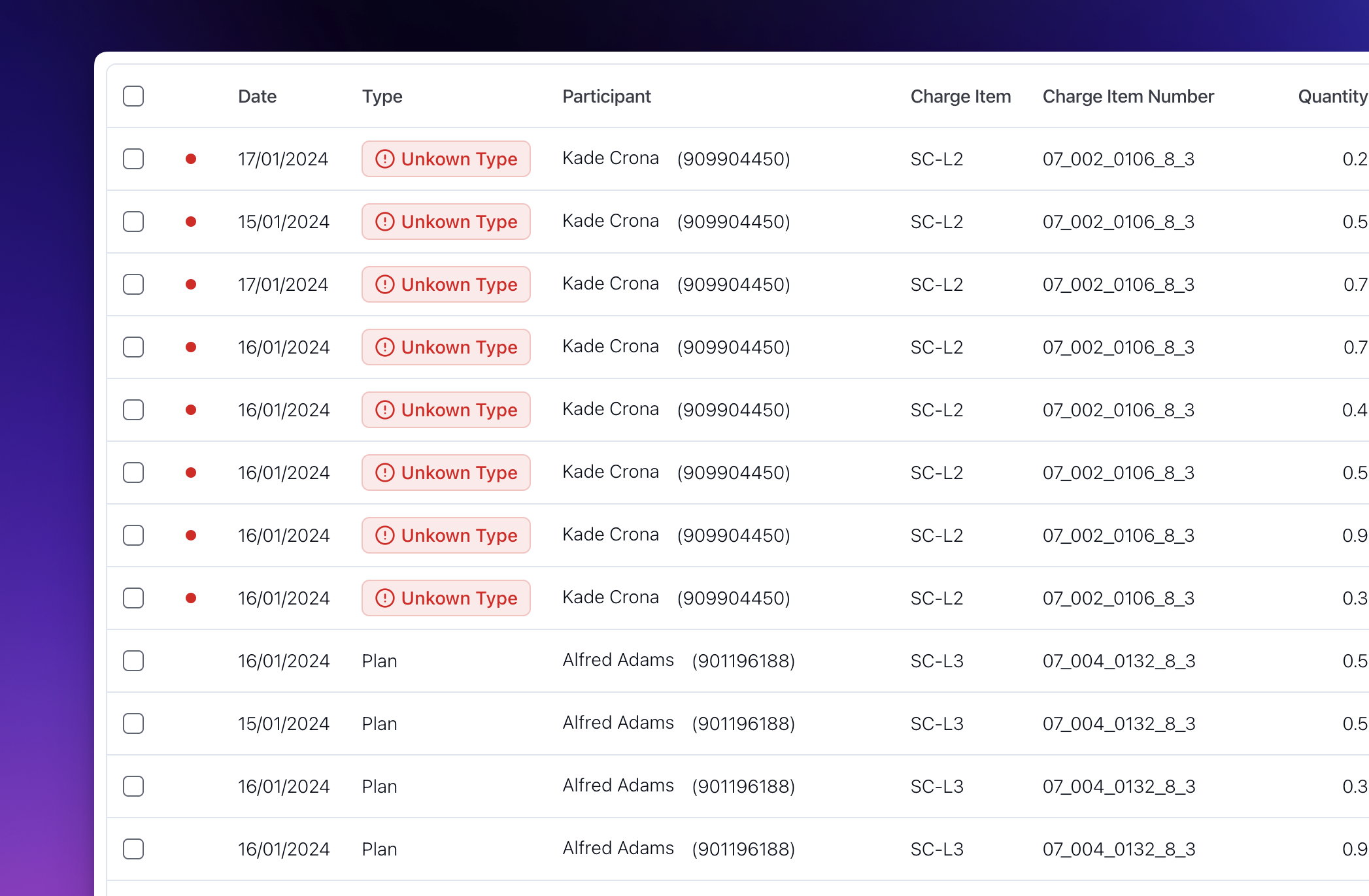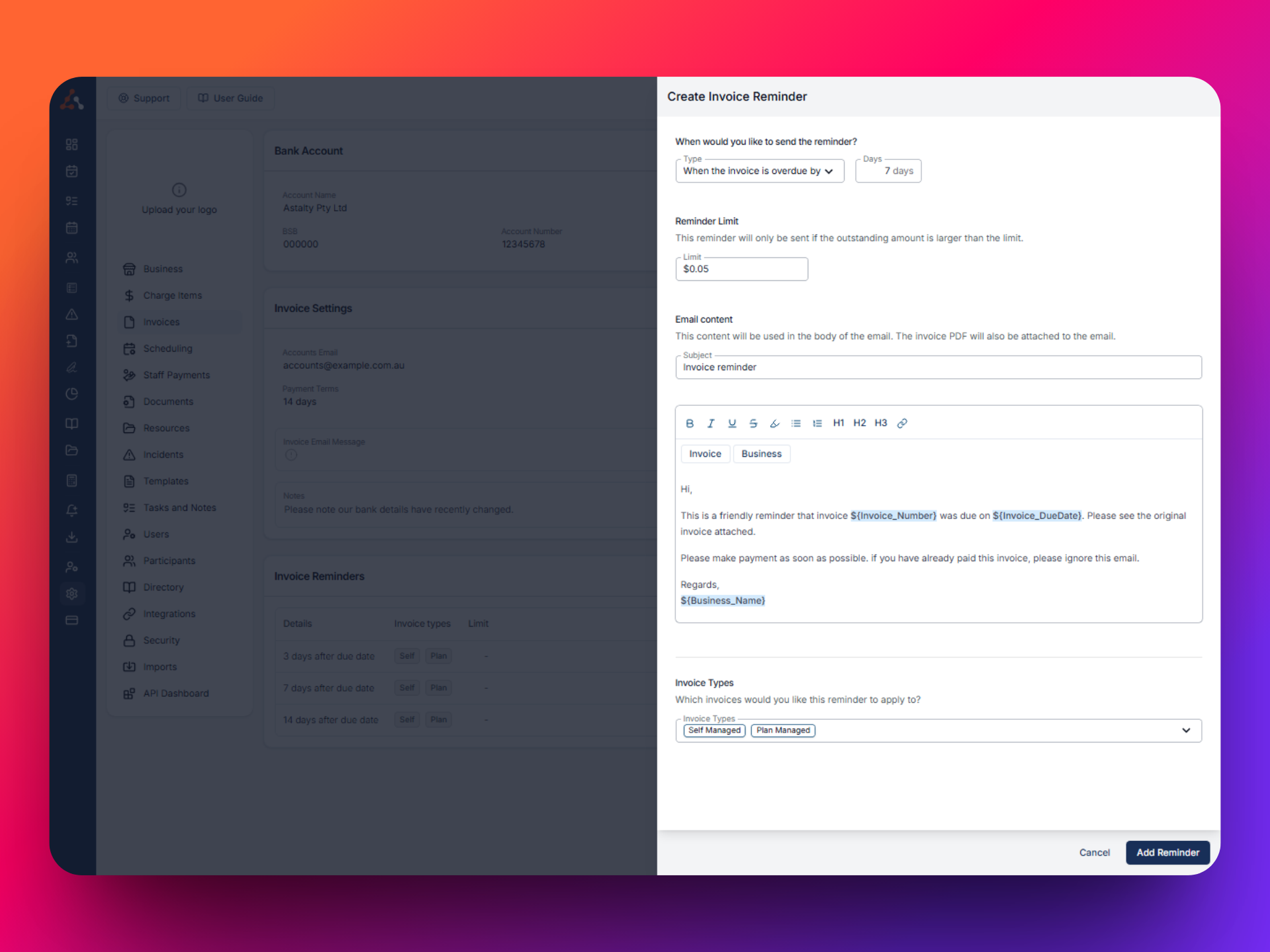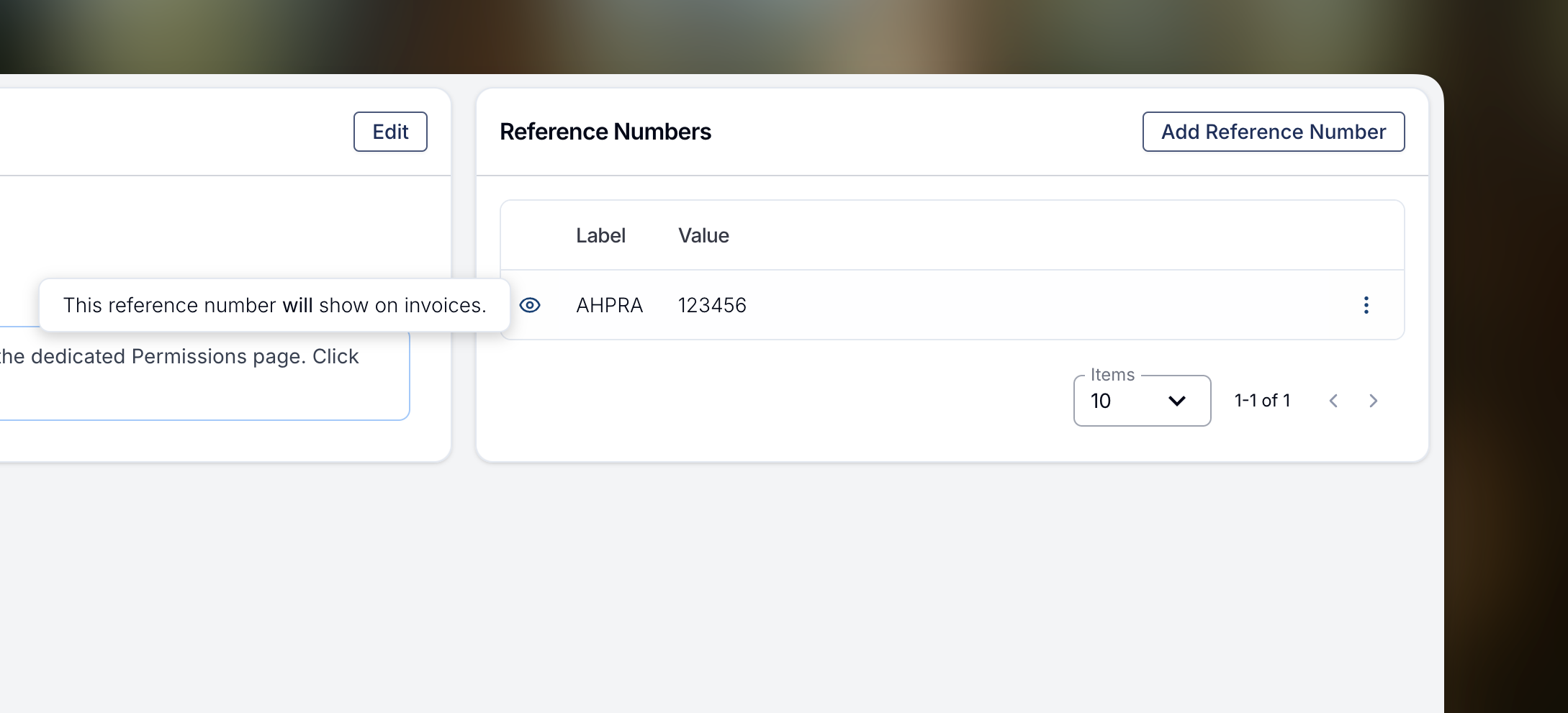- Invoicing
Voiding an invoice
Making changes to an invoice is simple - but the first step is learn how to void an invoice.
This video provides a step-by-step guide on how to make adjustments to an invoice in Astalty post-finalisation and sending. It covers locating the invoice on the invoices page, initiating voiding, ensuring the removal of any associated payments, and rectifying unresolved charges in the invoice batches page by modifying charge items. Finally, it explains the process of creating a new batch and reprocessing the corrected invoice, ensuring the accurate use of the intended line item for payment.

.png)