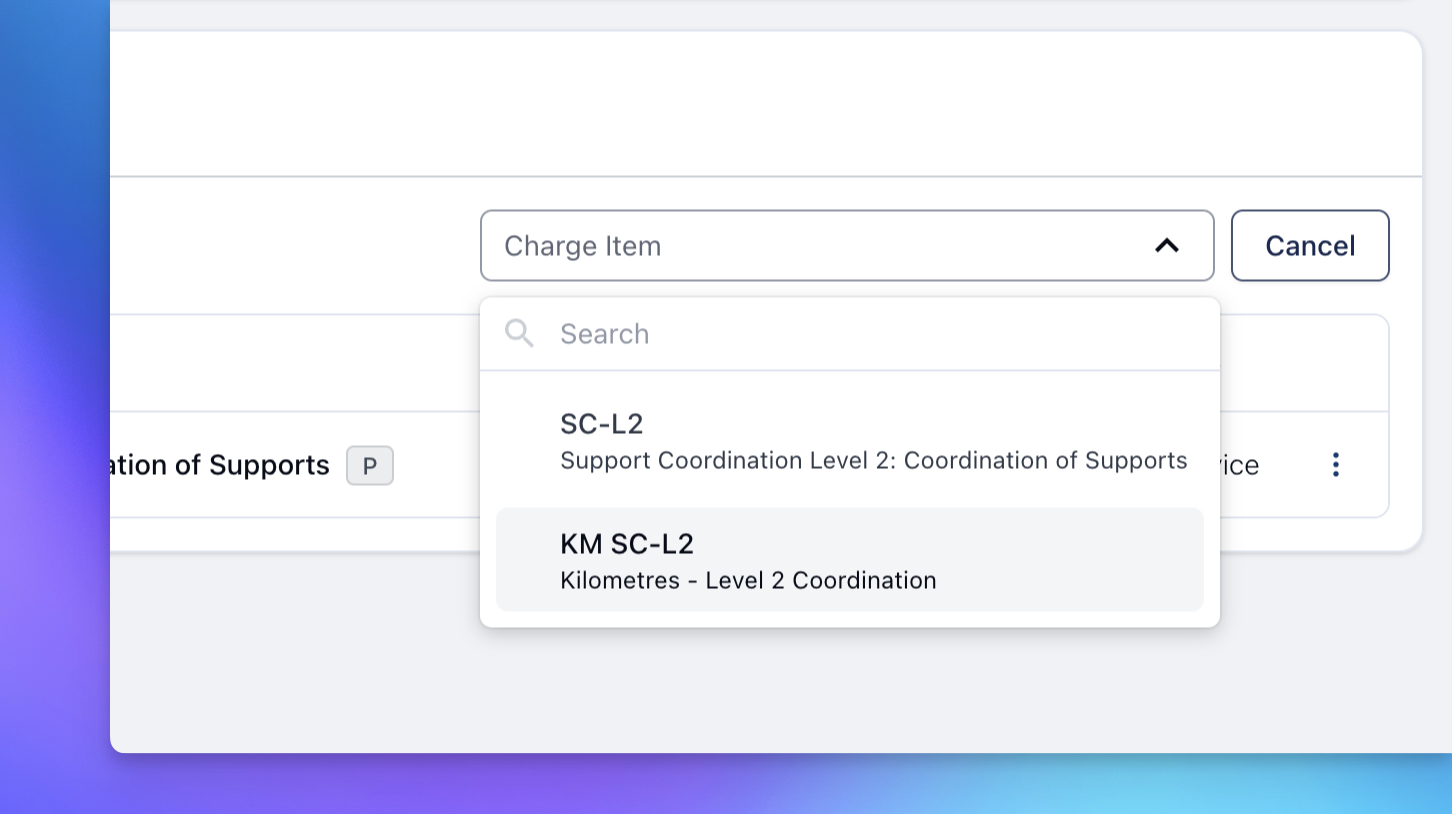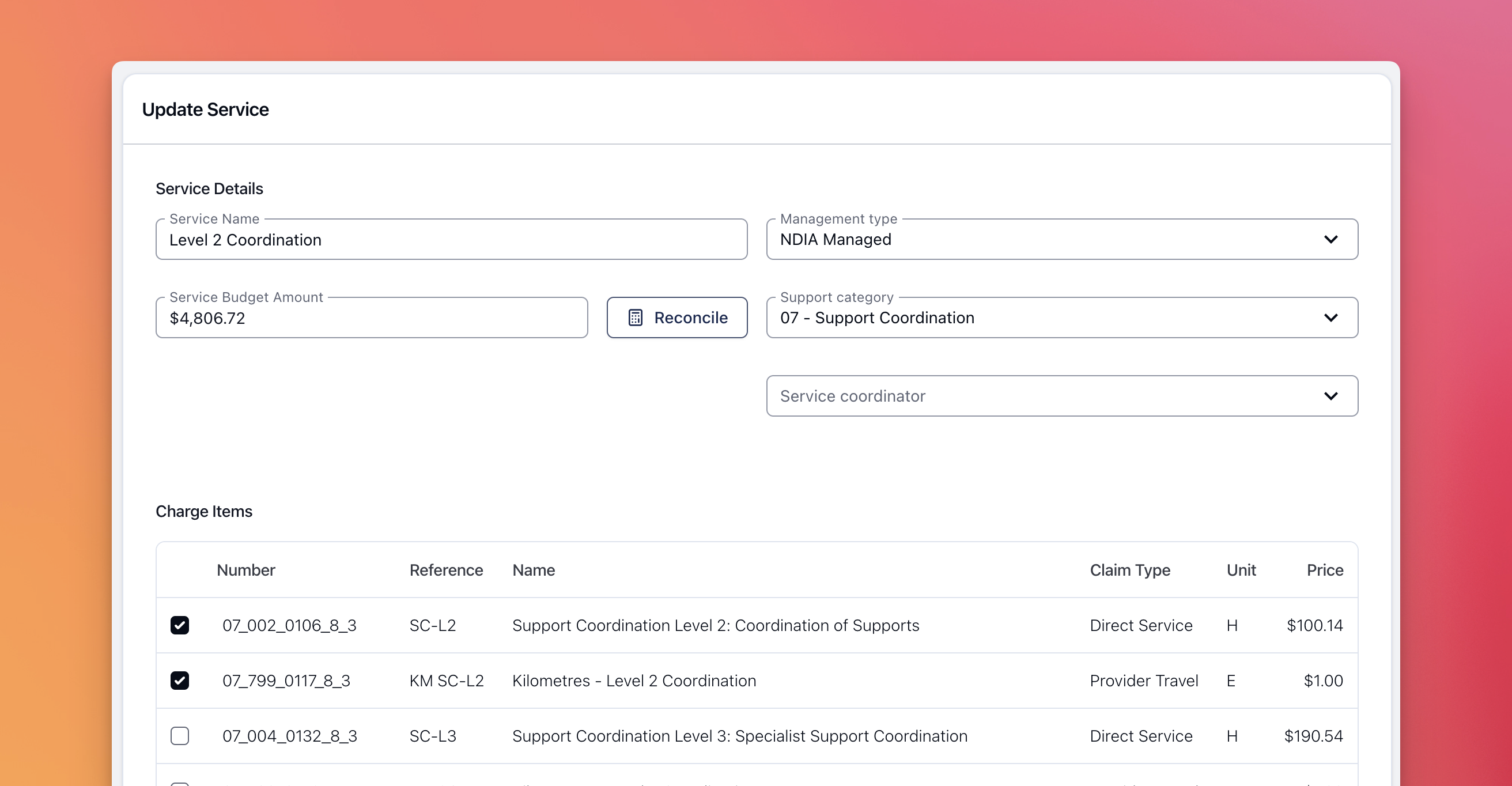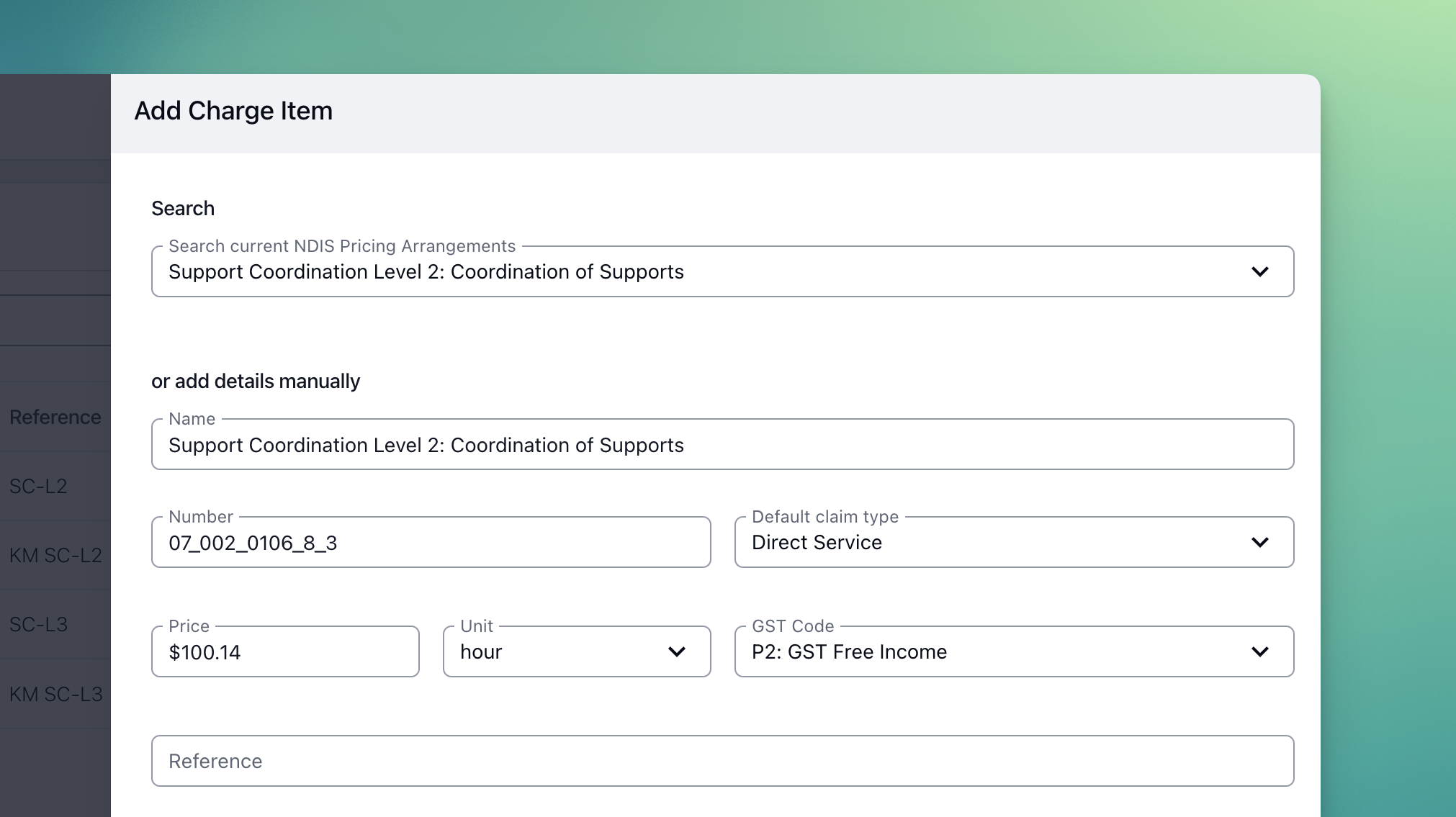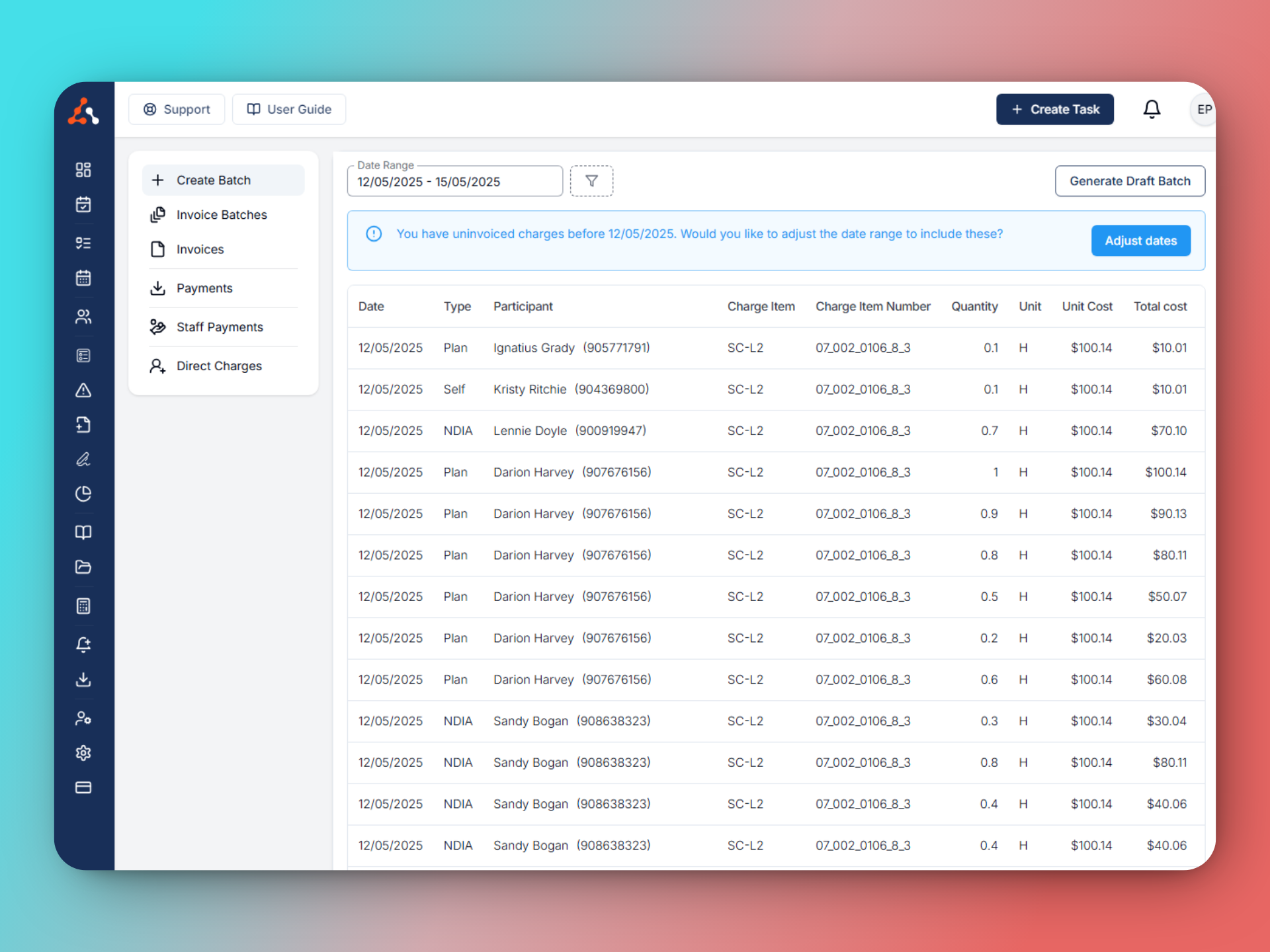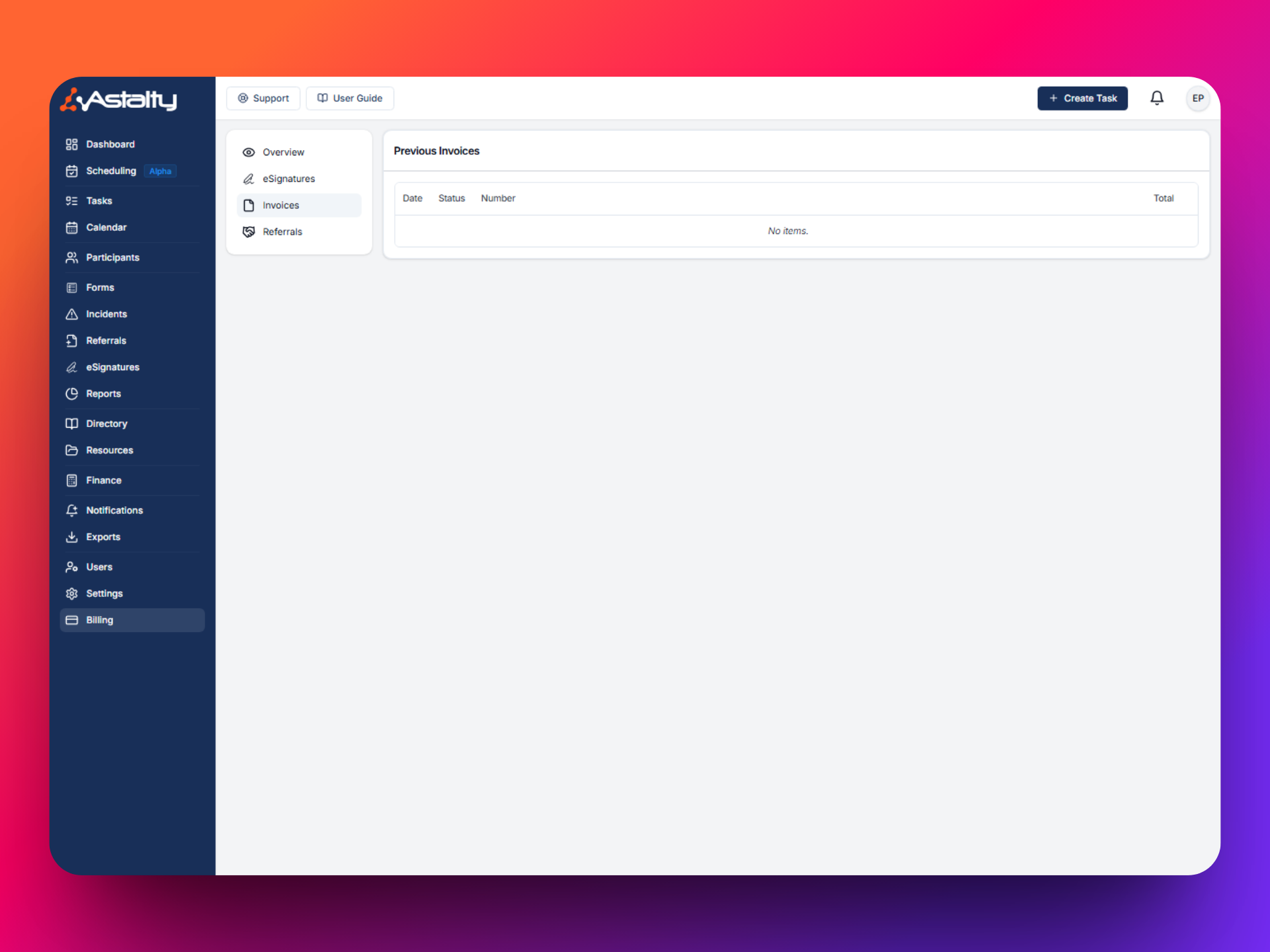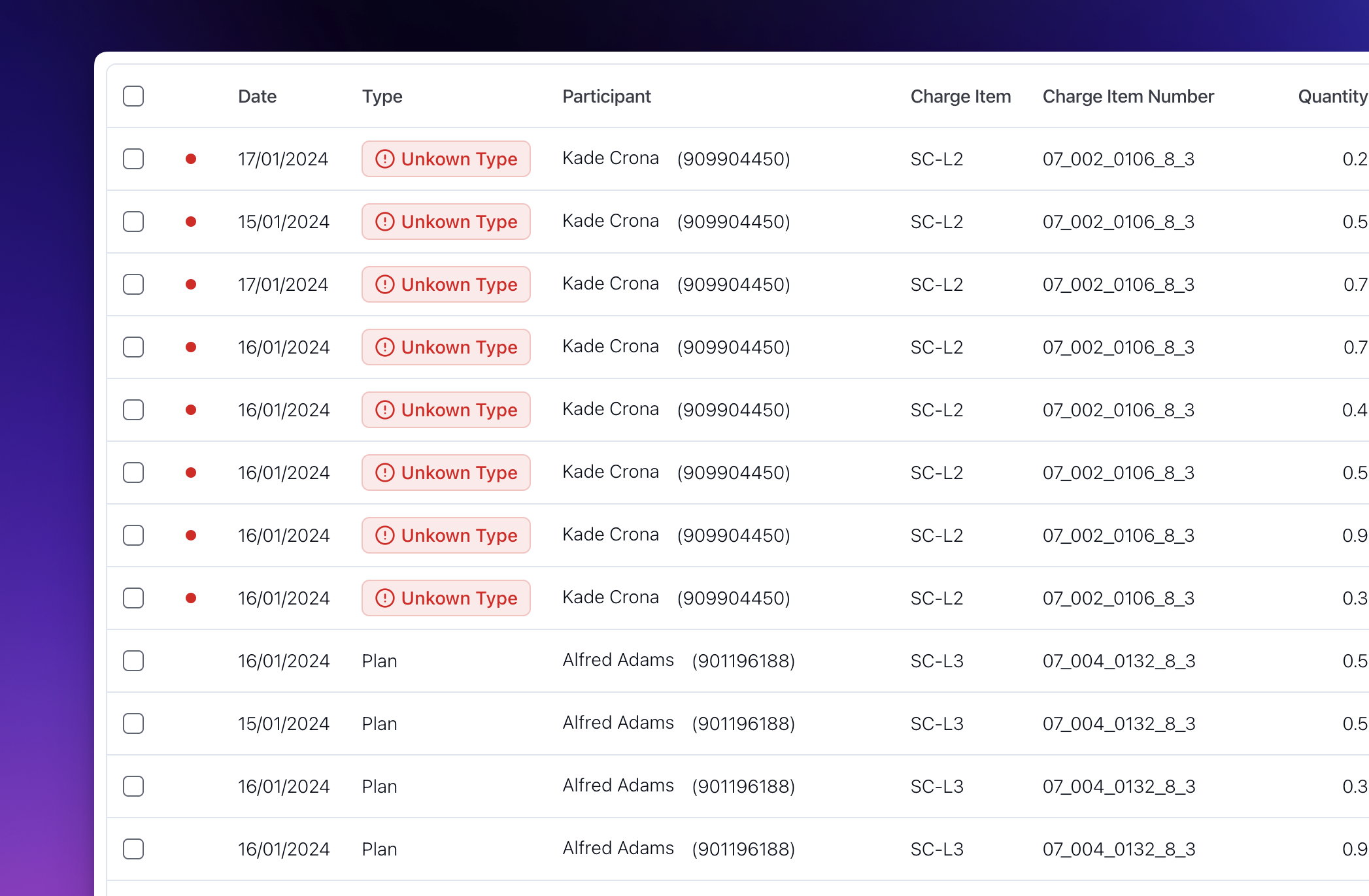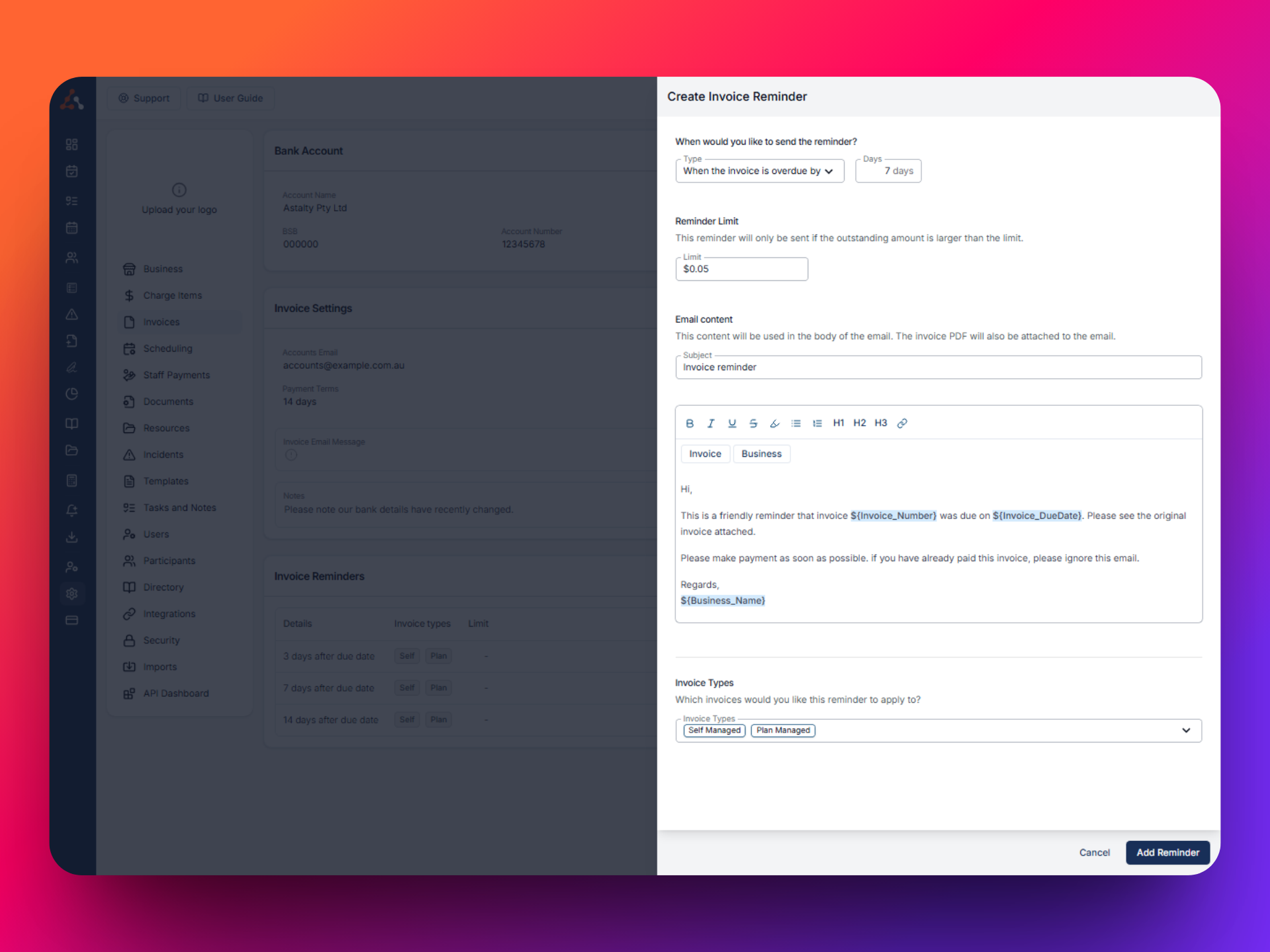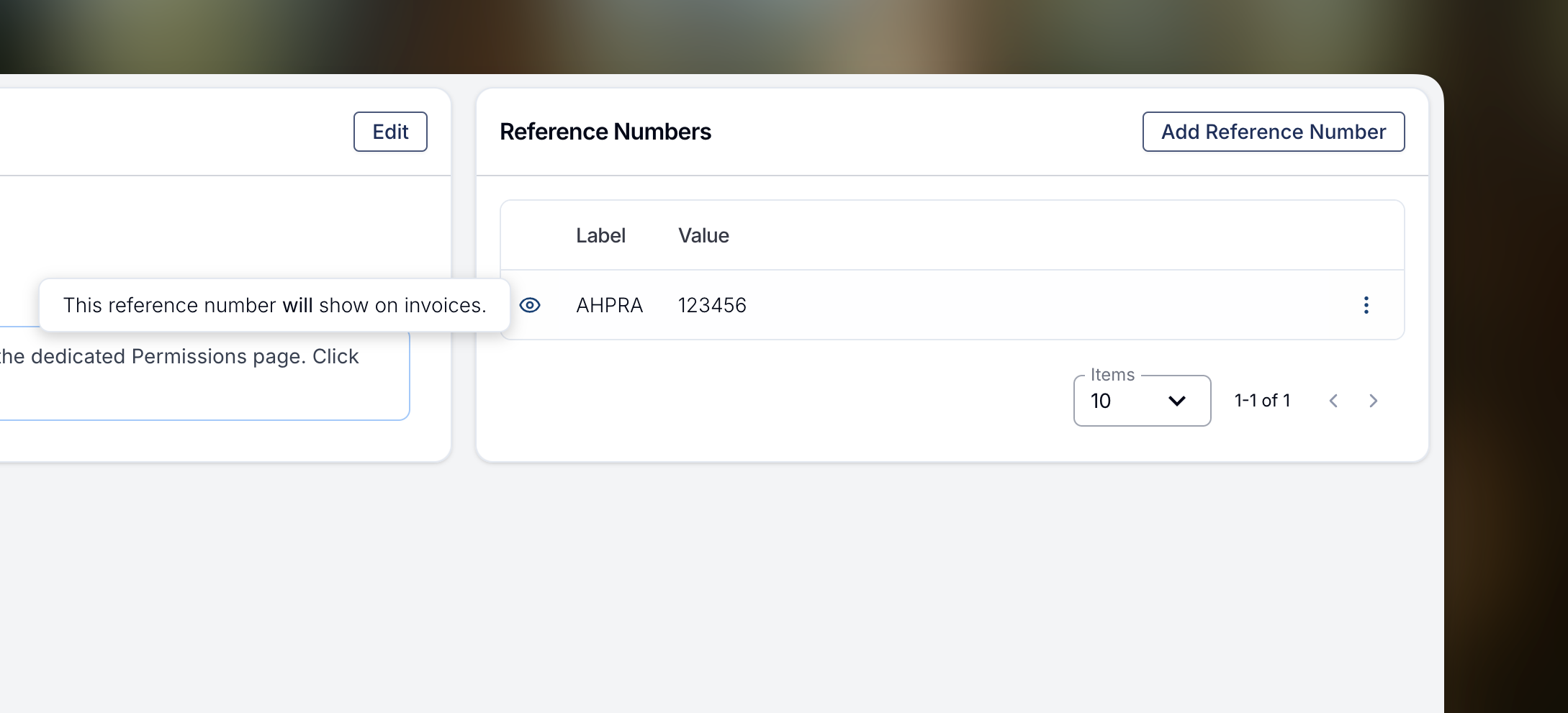- Invoicing
Adding Plan Managed Payments
Learn how to make Plan Managed invoices as paid.
In the video, the process of adding payments to invoices in Astalty for Plan, Self, or Agency managed payments is explained. If not using the Xero integration, users must manually create payments by specifying the payment date, type of invoice, and optional plan manager. The total payment amount received is entered, and if multiple invoices are paid together, users can allocate the payment accordingly. The demonstration concludes by showing how the payment allocation reflects on the invoices page.

.png)