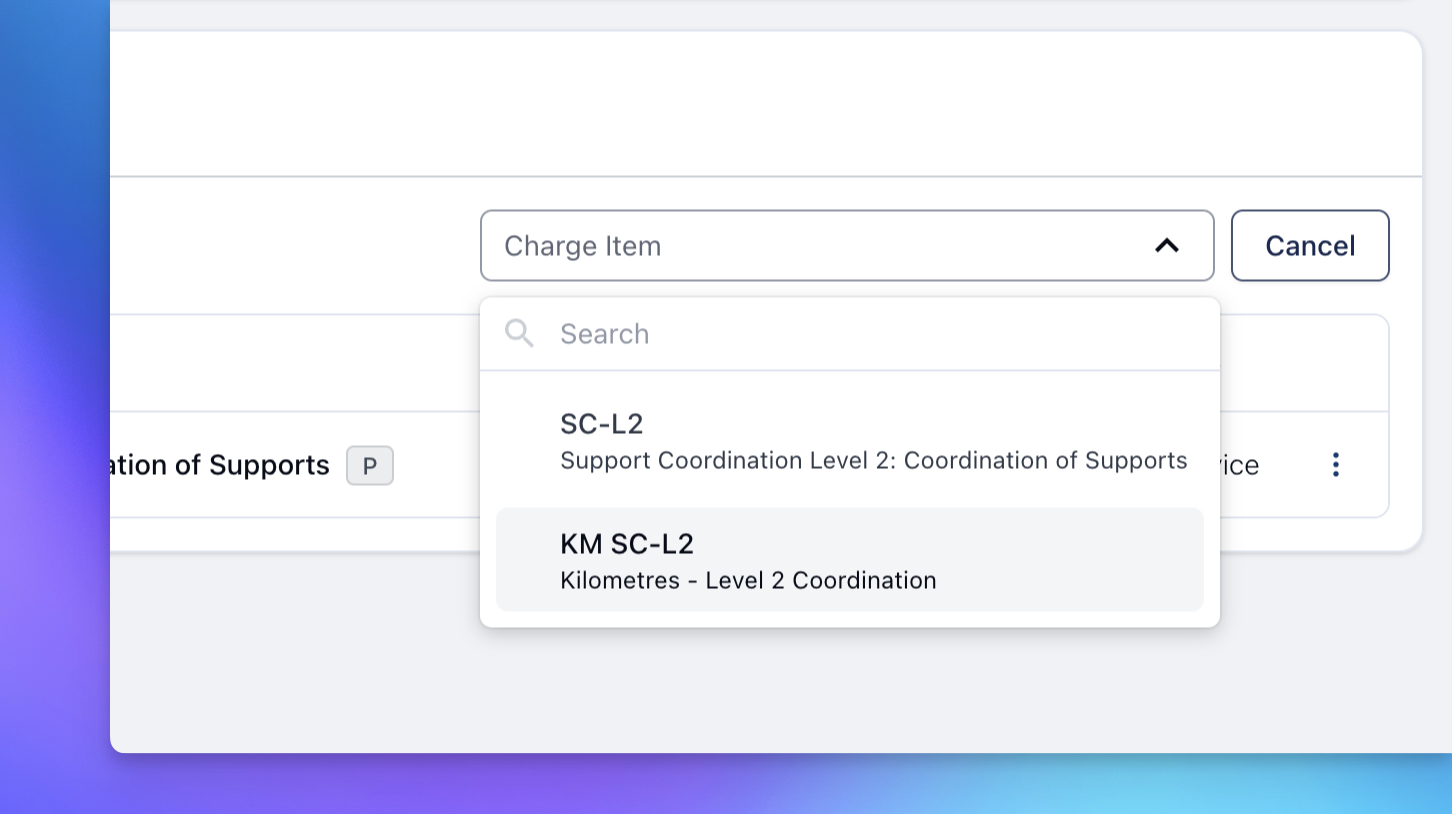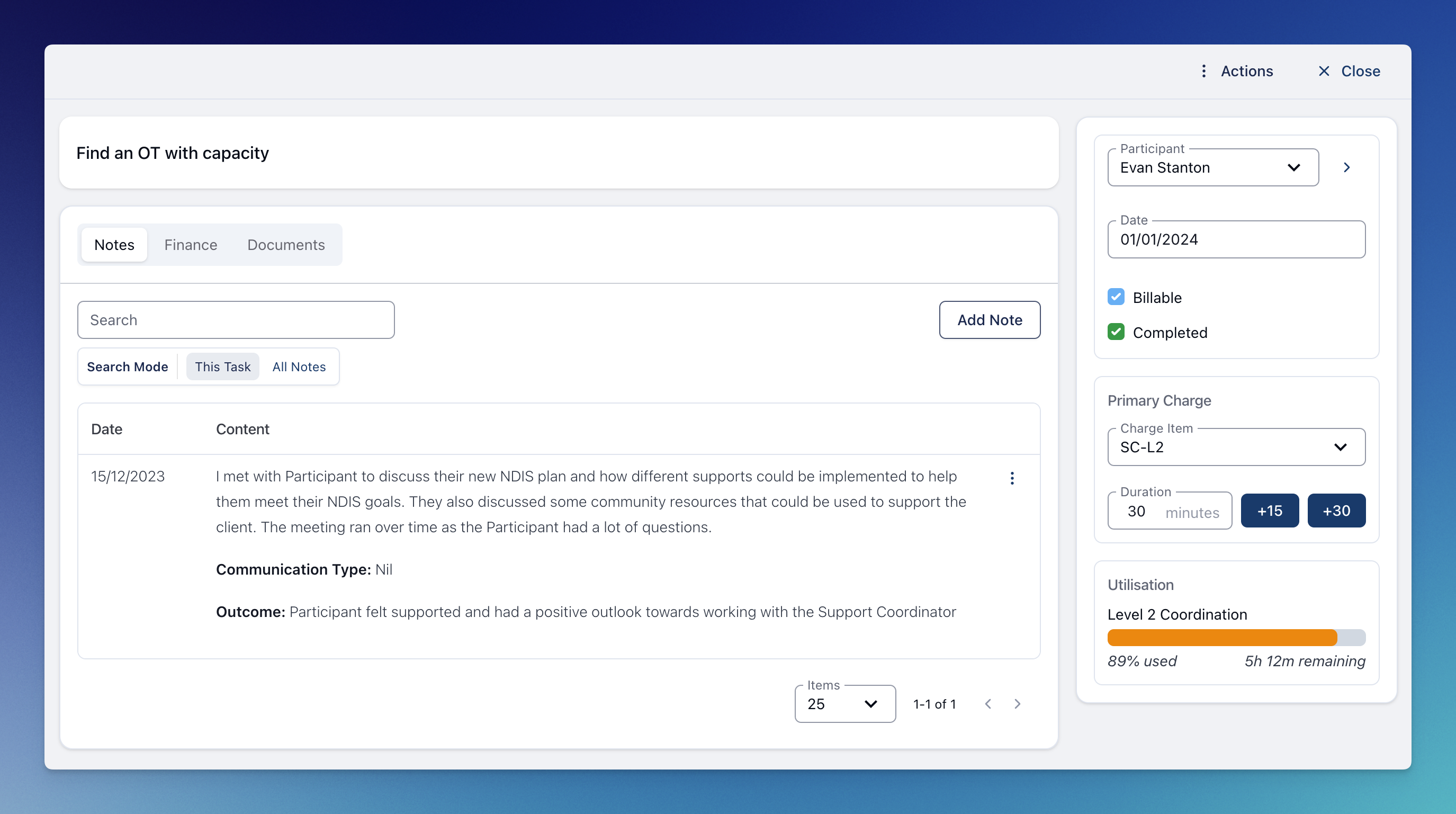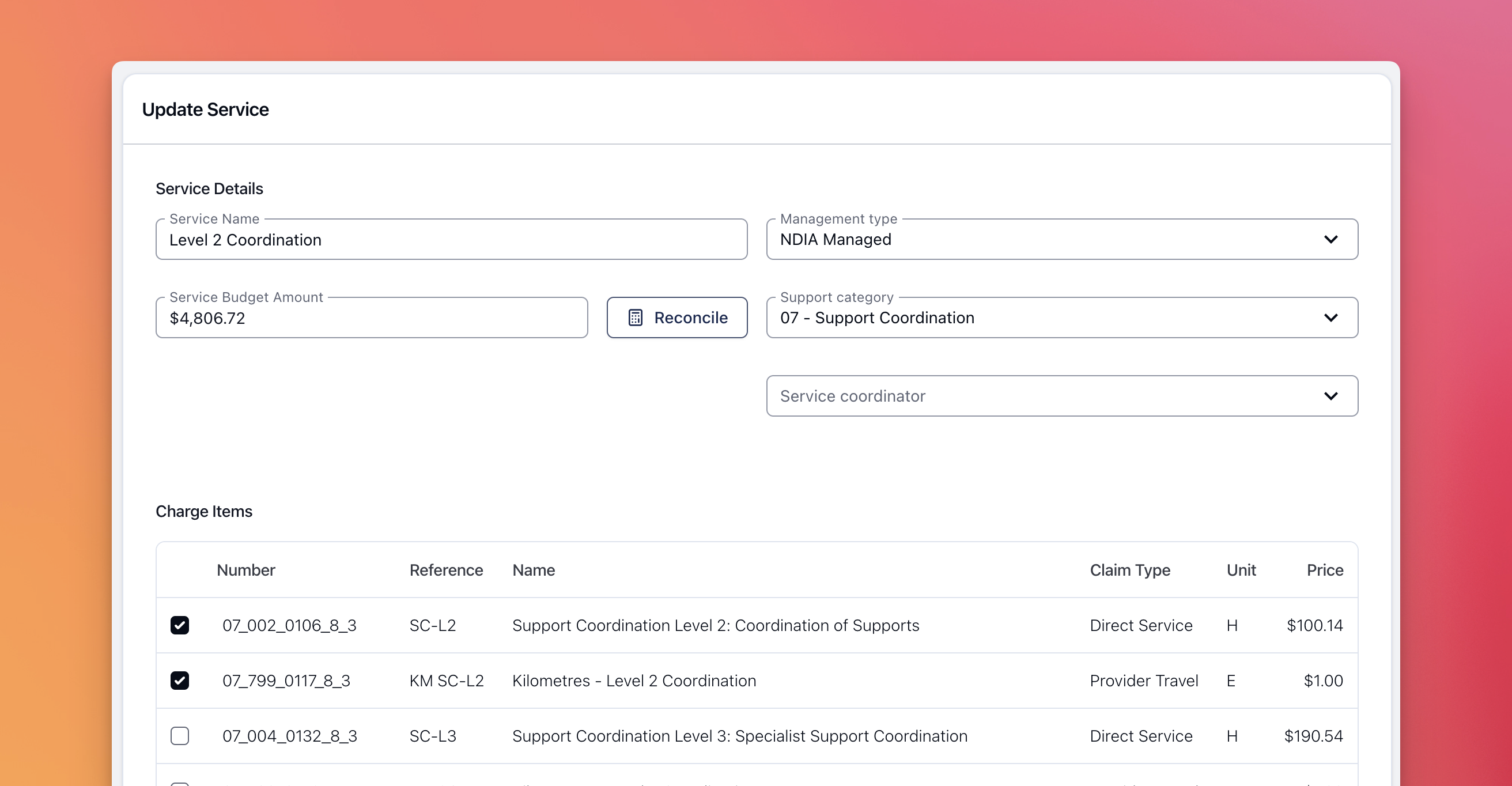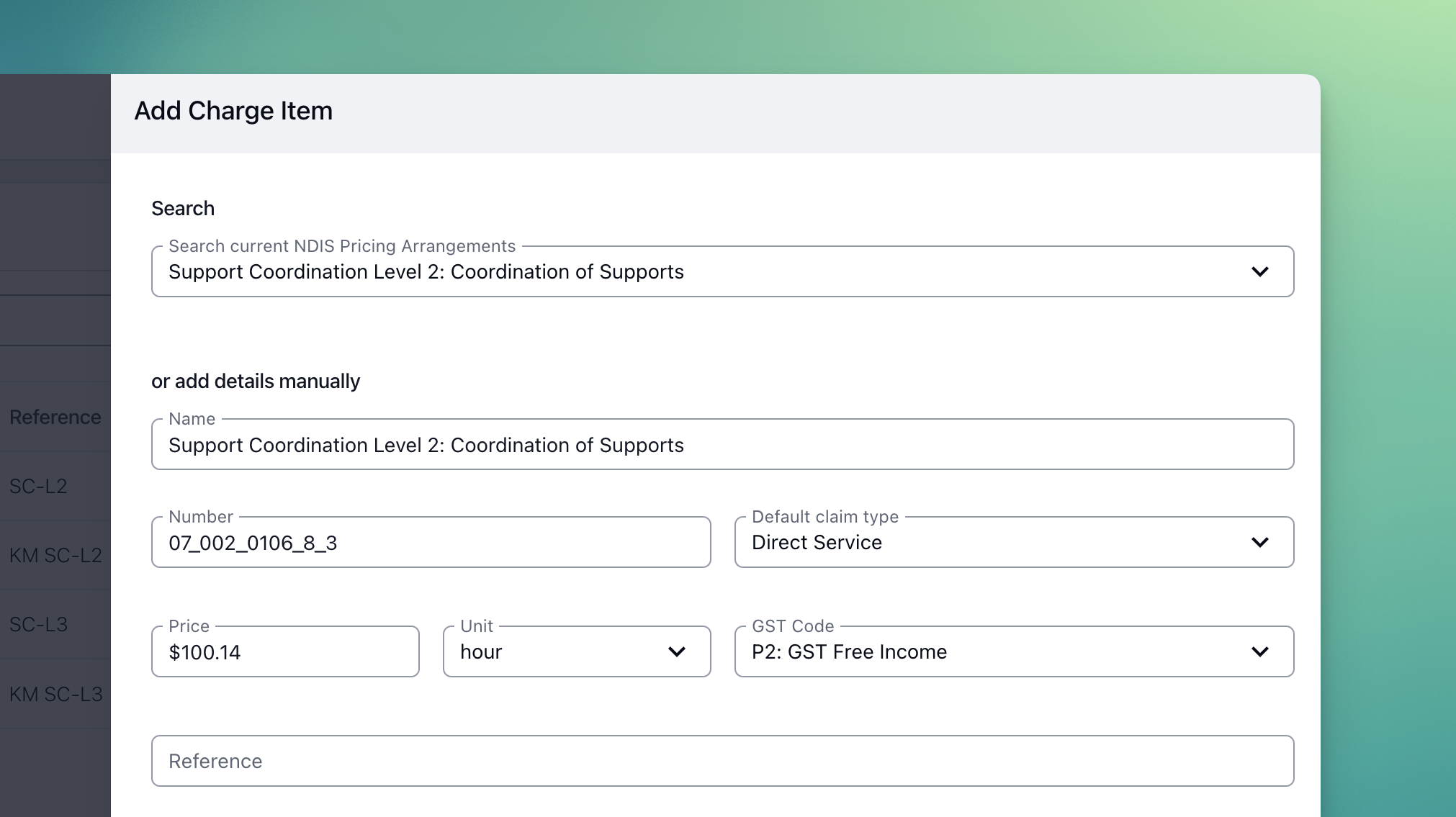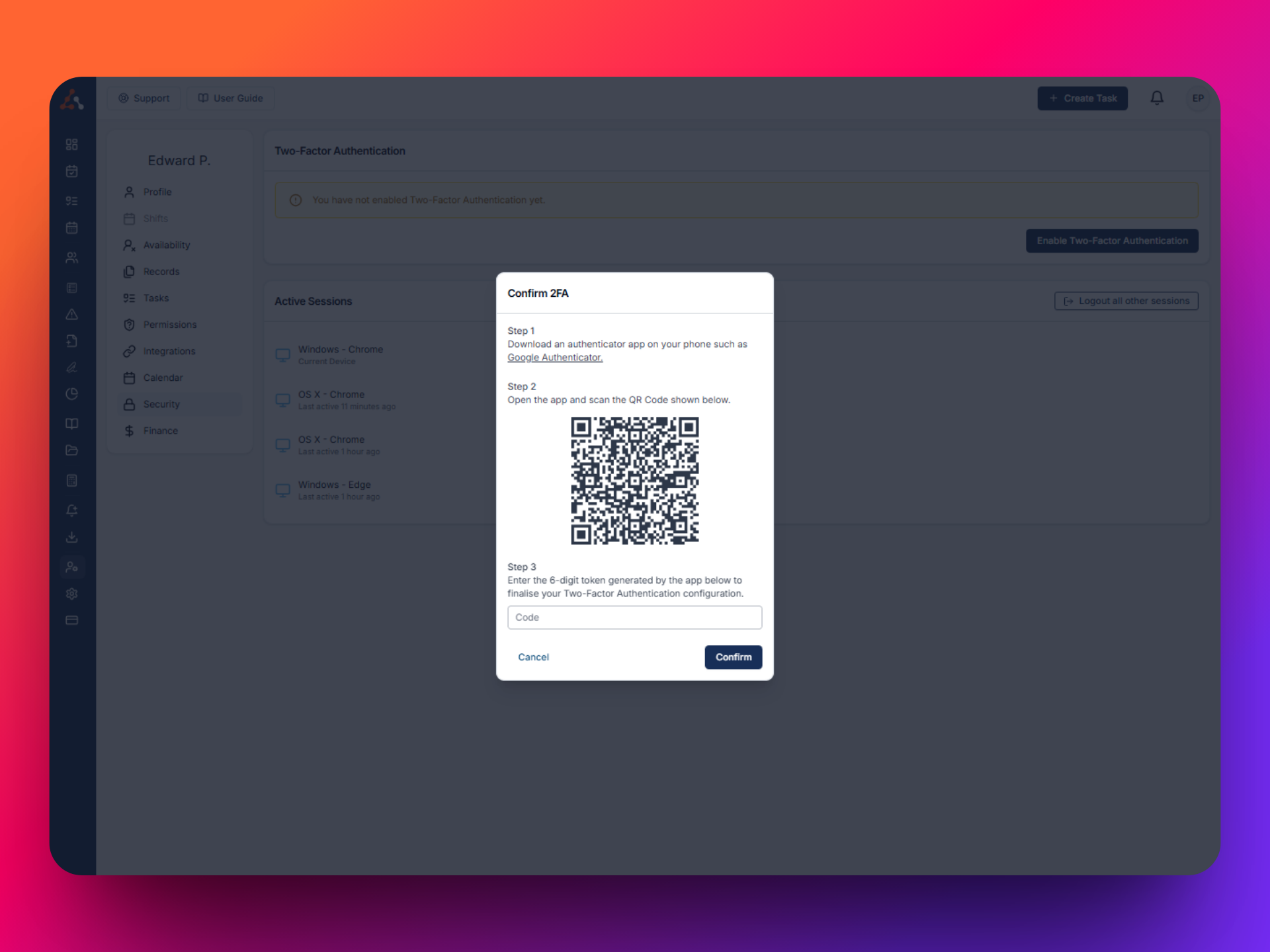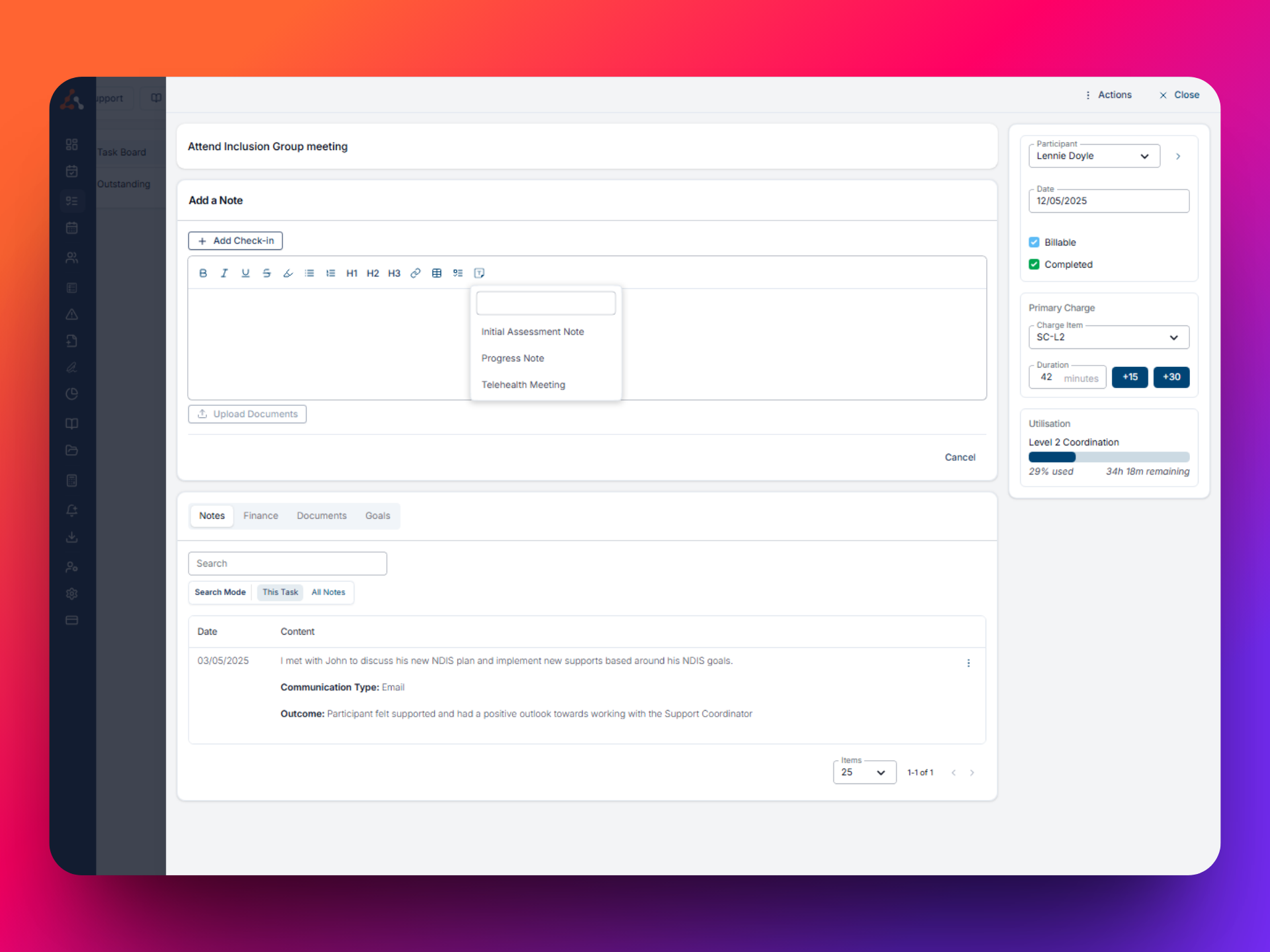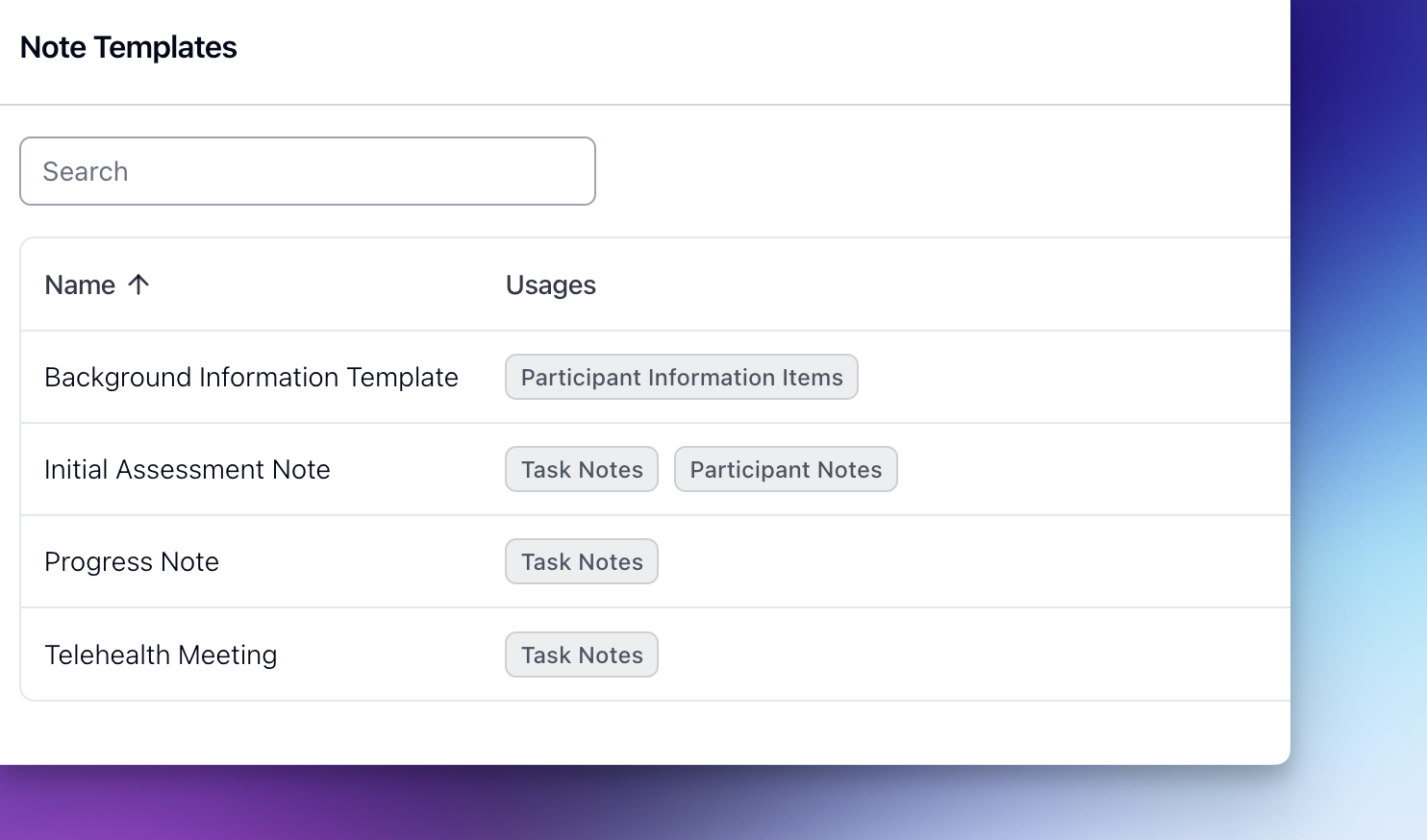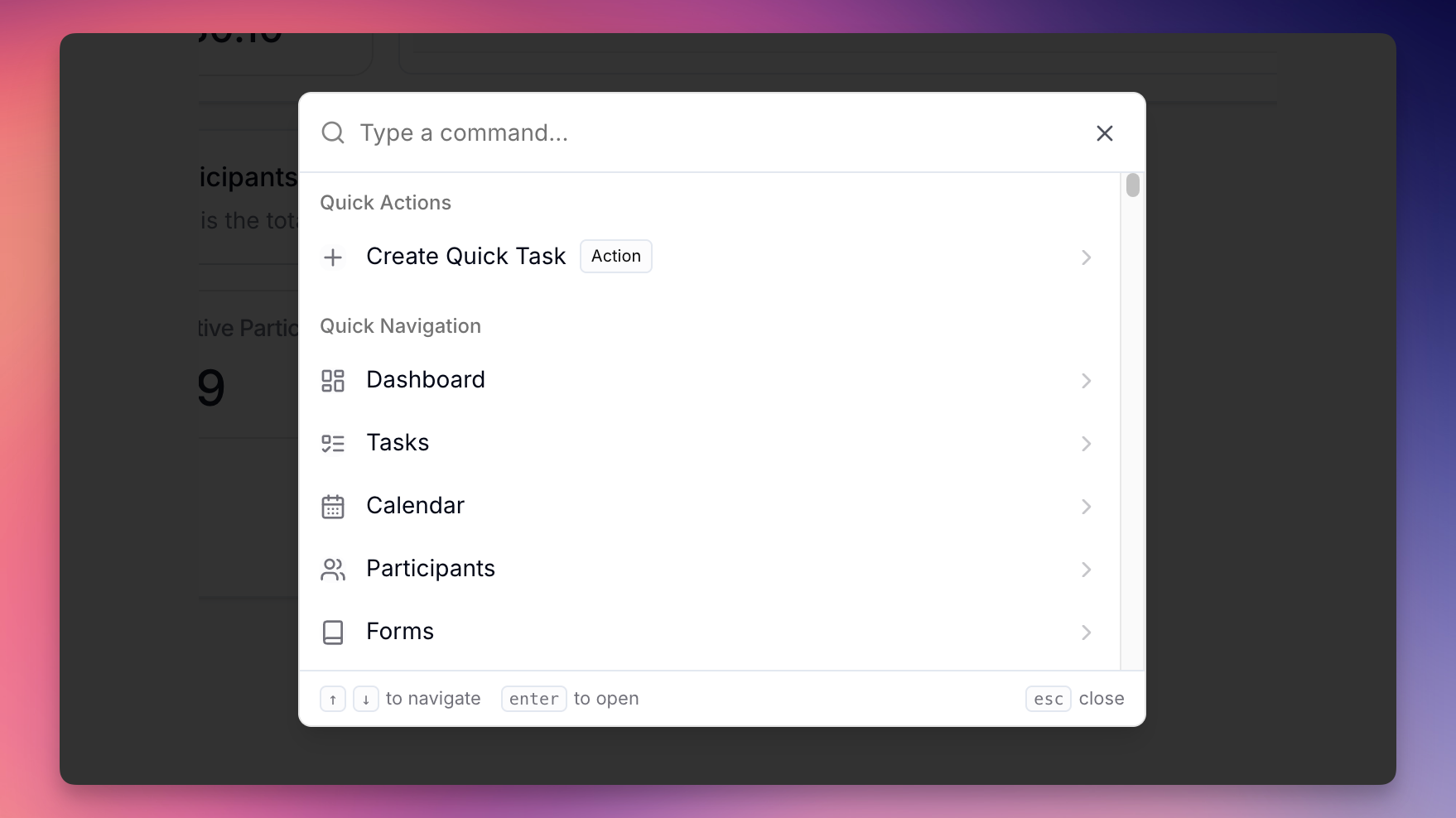- Getting Started
- Tasks & Notes
Task Workflow
Follow along as we outline how to make the most of Astalty's Tasks.
This instructional video guides users through the workflow of using Astalty and the task board. Users are encouraged to work from left to right, starting with adding tasks for participants. The example provided involves receiving a phone call from a participant, and how to record the task, note and to bill for the call. Users learn how to enter task details, select charge items, and input the duration of the task. Additionally, the video demonstrates adding case notes and marking tasks as completed. This user guide ensures users can efficiently navigate and utilise Astalty task board for managing participant tasks and billing processes.

.png)