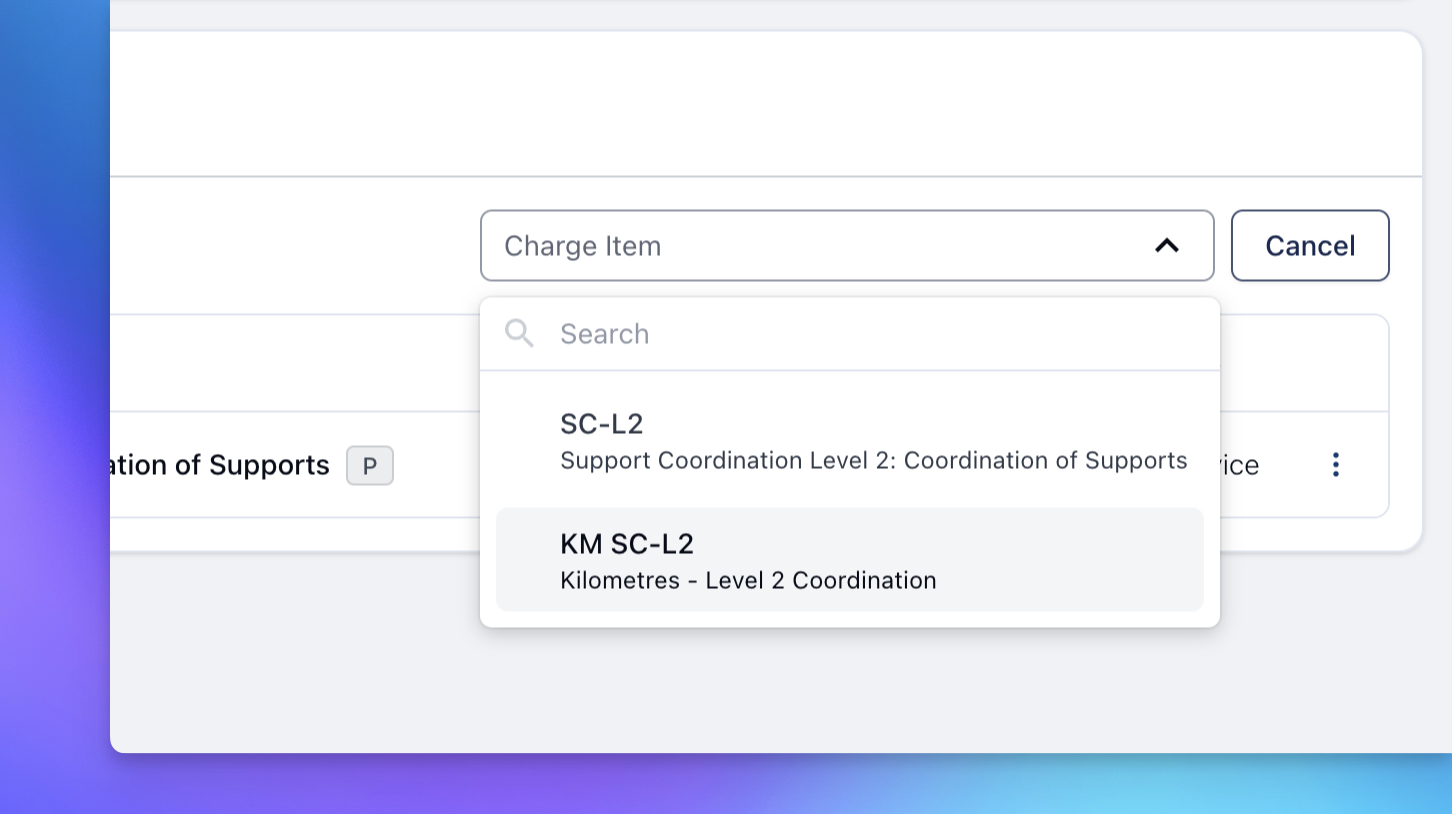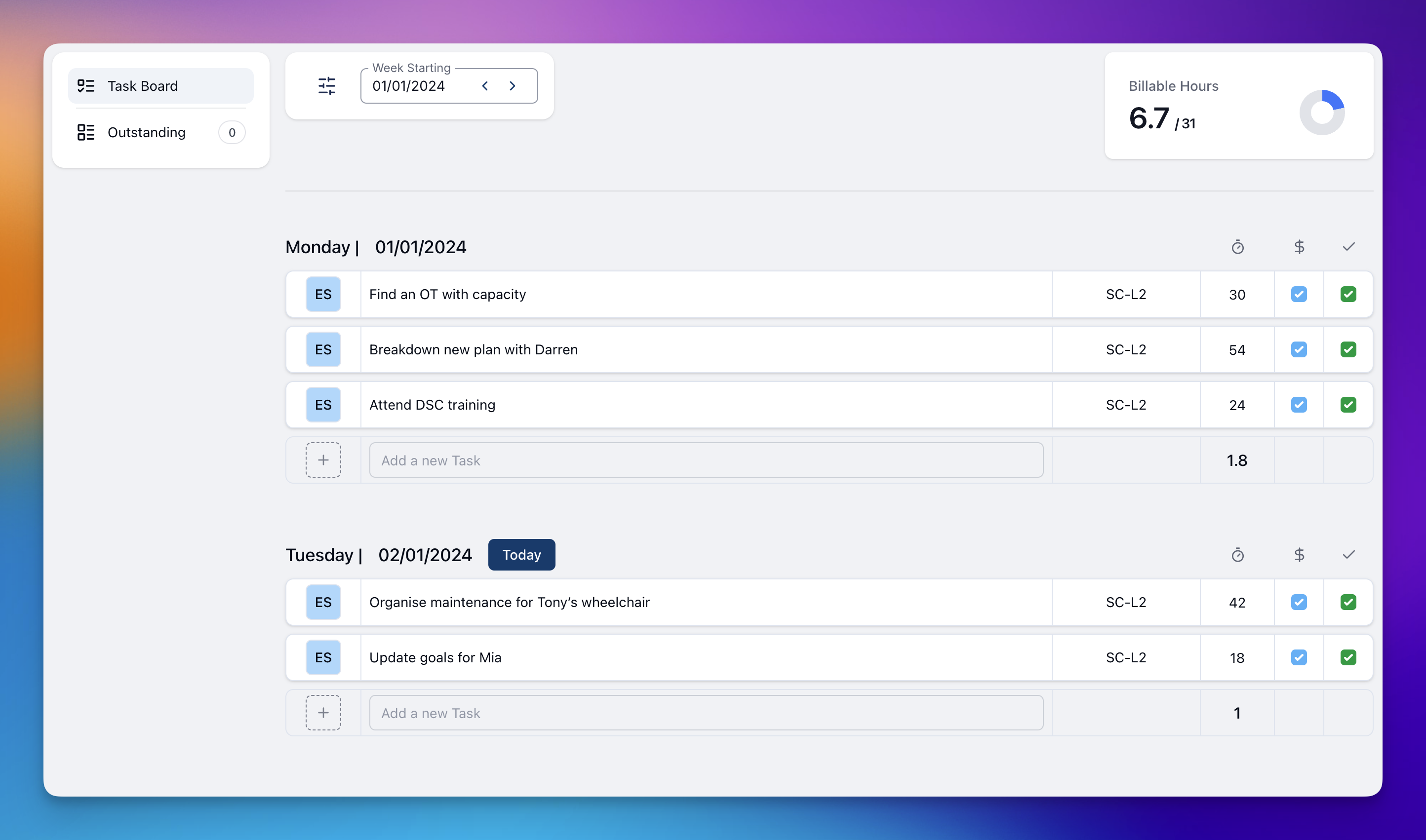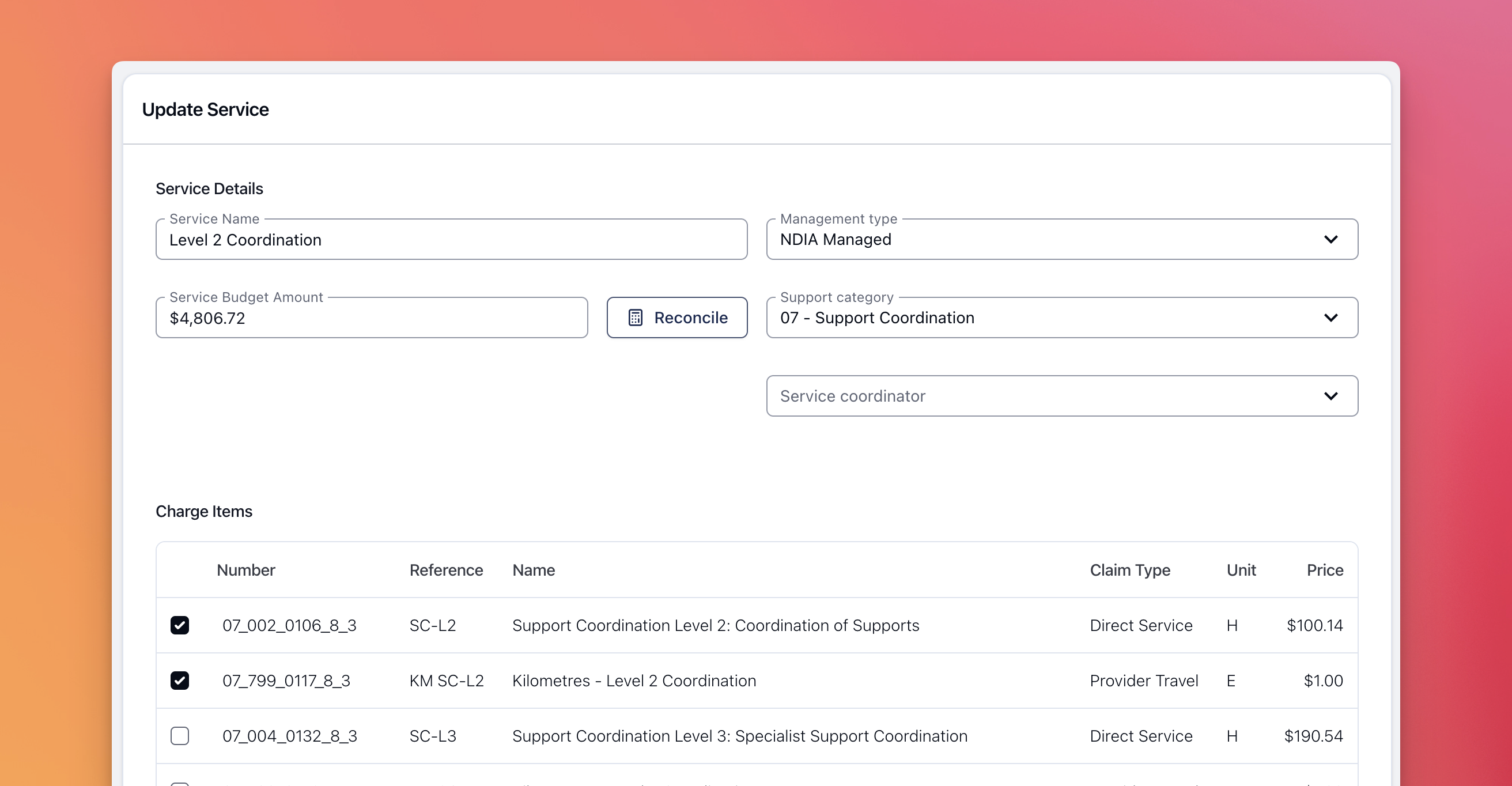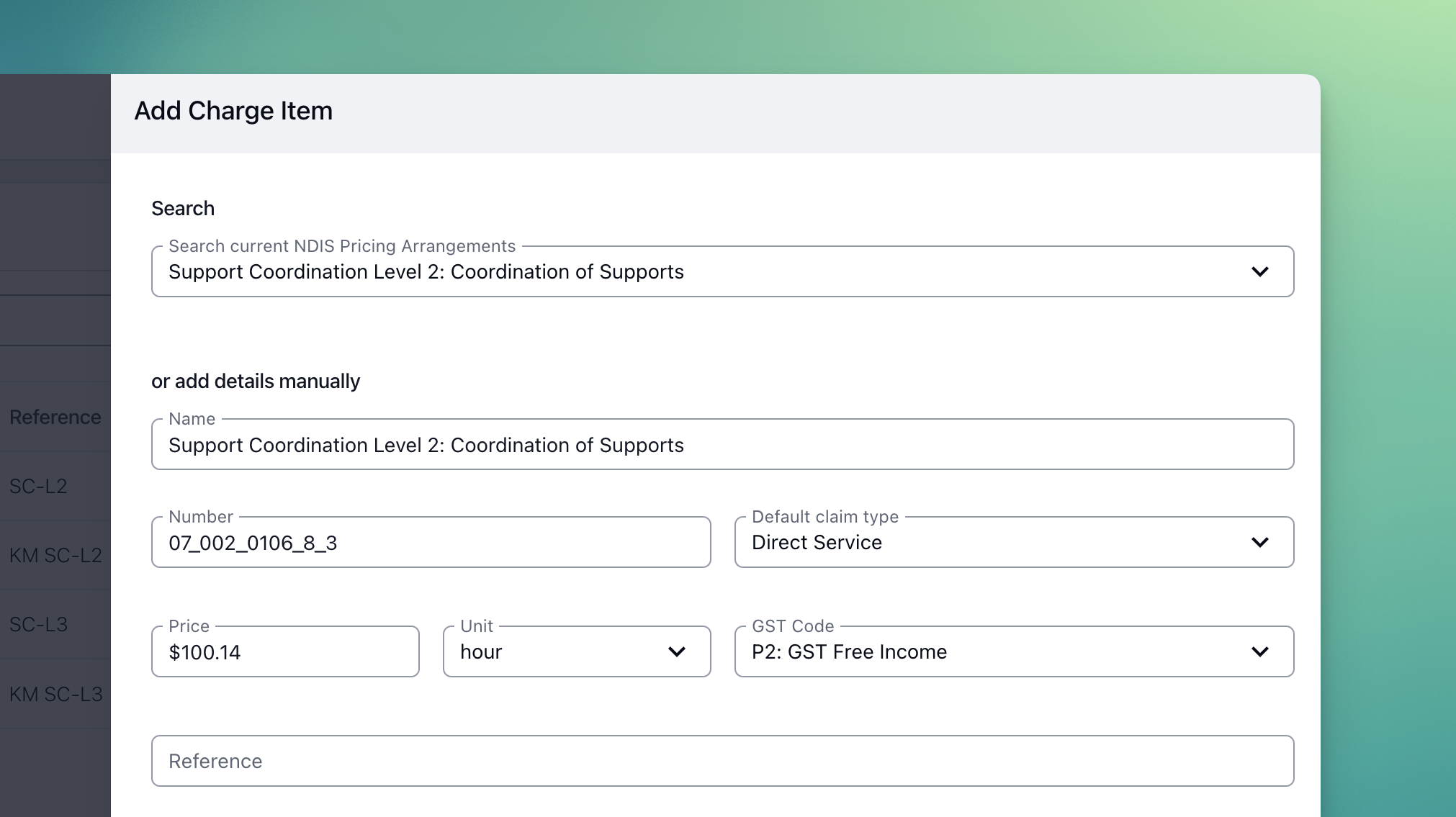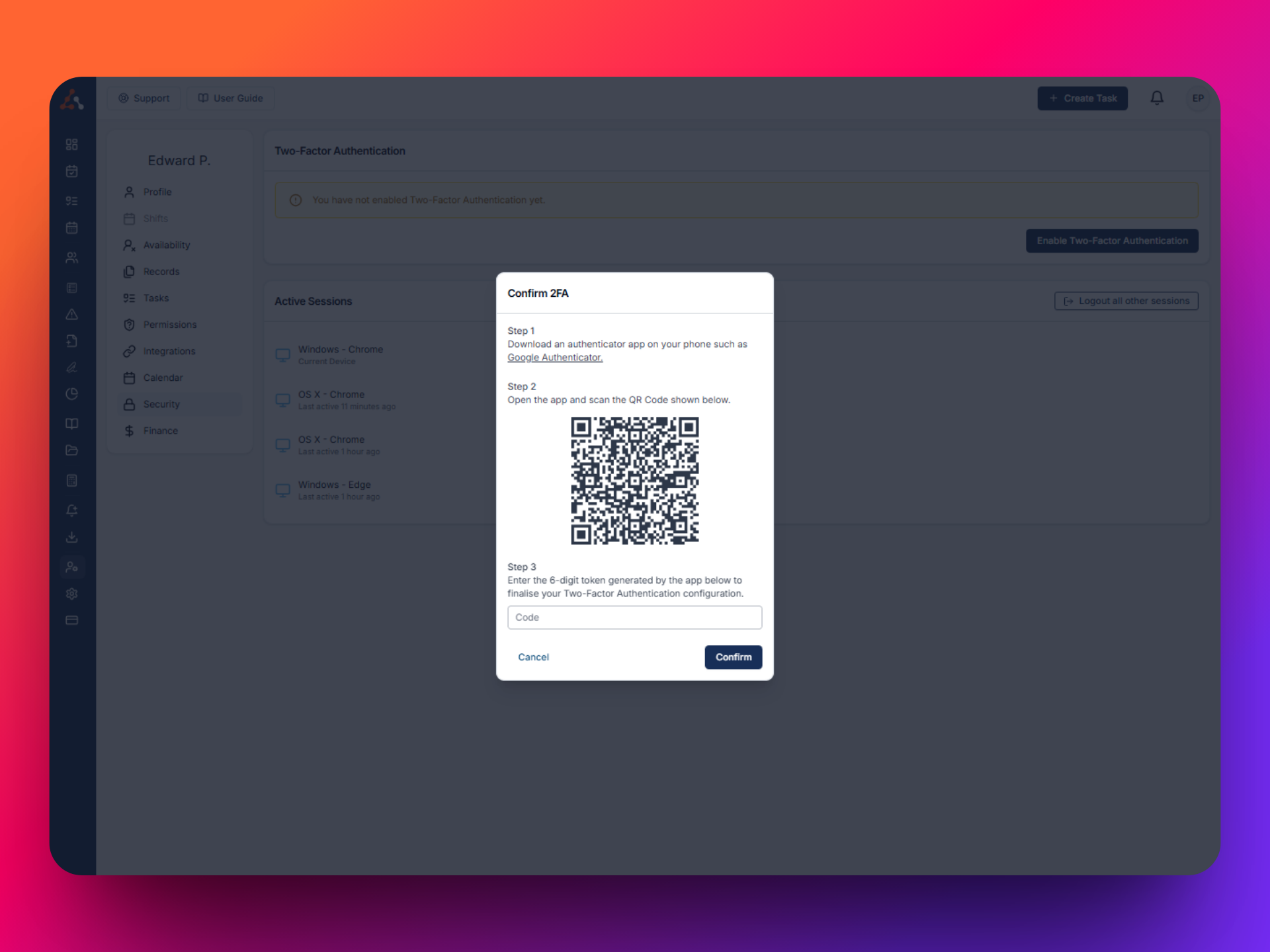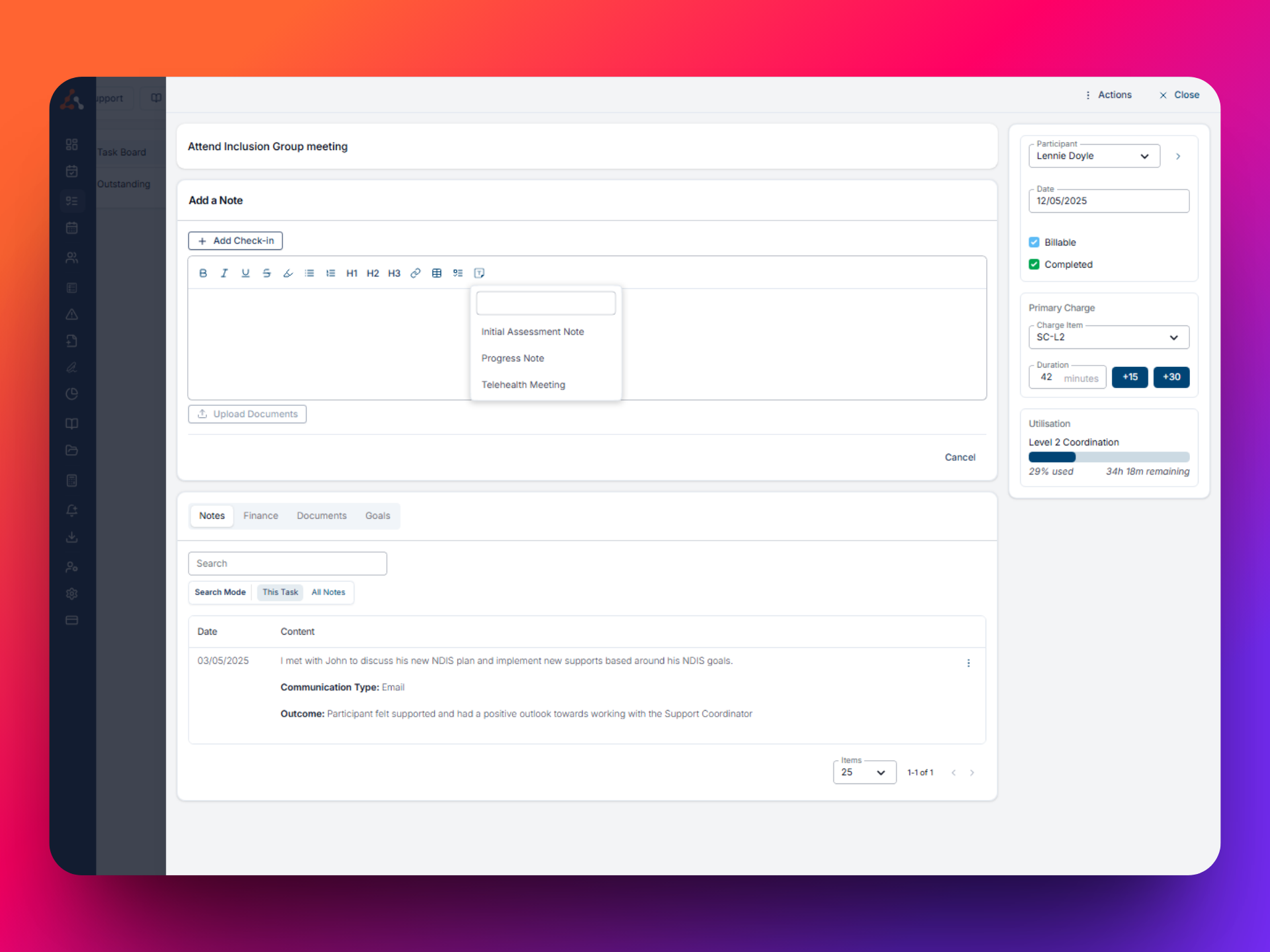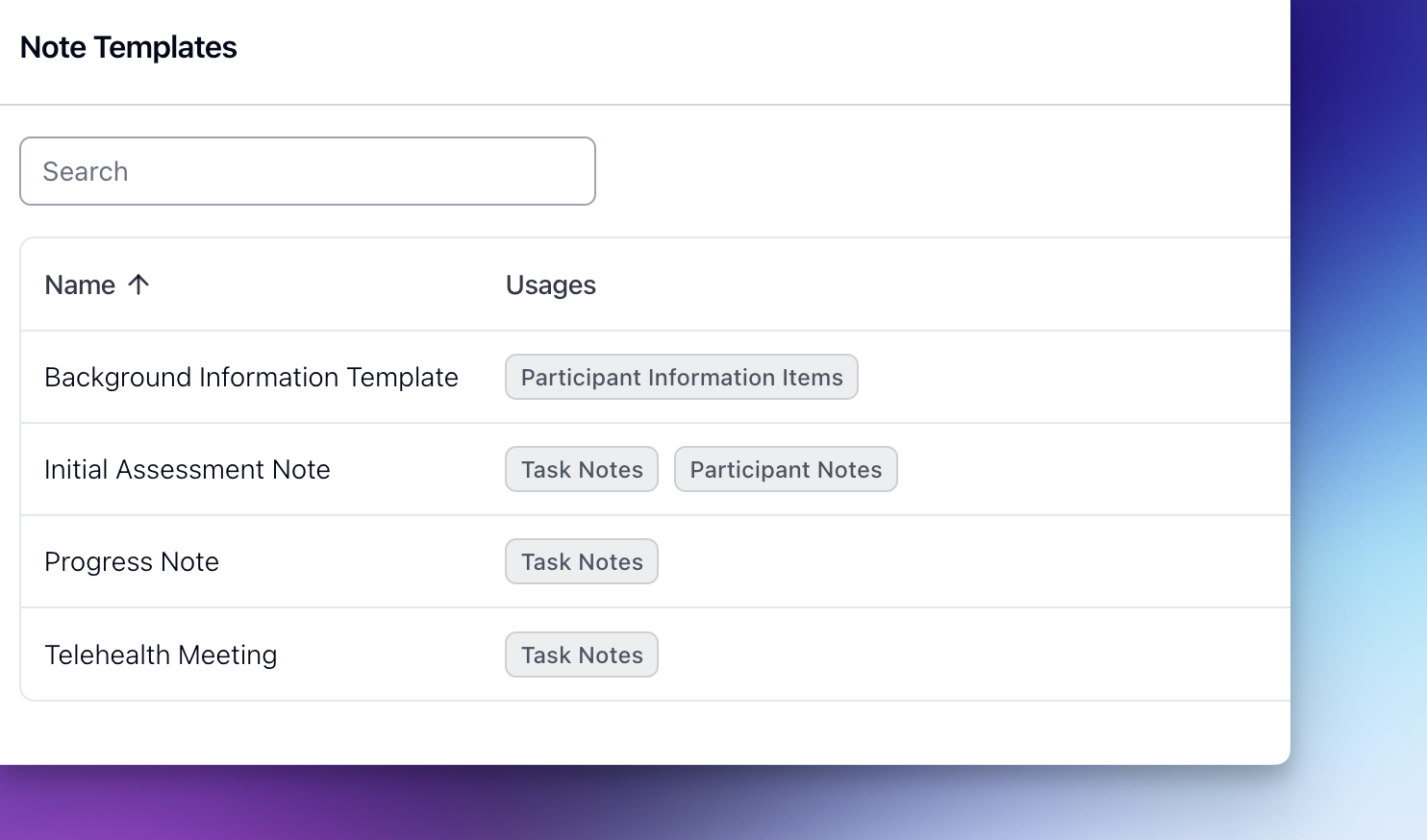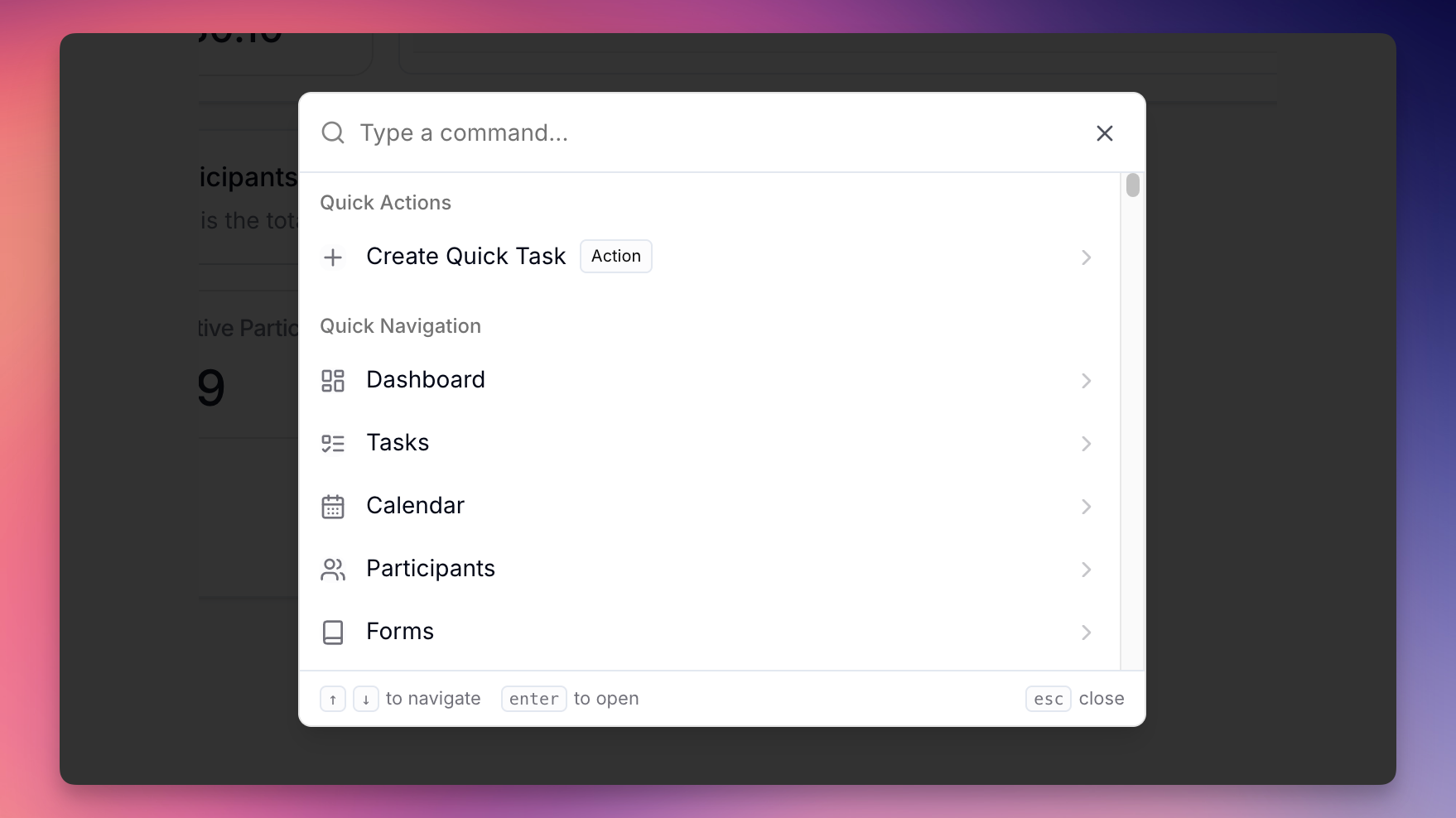- Tasks & Notes
- Getting Started
Tasks and Notes
Learn how Tasks and Notes work in Astalty and how to get the most out of them.
The video provides a tutorial on creating tasks and case notes for support coordinators. Tasks encompass various support-related activities like reports, research, and participant interactions. Users can create tasks easily through a designated button, inputting task details such as name, participant, charge item, and time spent. Each task can contain multiple case notes, documenting progress. The importance of accurate invoicing tied to task completion dates is highlighted. Users are advised to create separate tasks for work done on different days to ensure invoice accuracy. The video concludes by inviting questions from viewers.

.png)