Documents Import
Documents Import
Astalty has the ability to import Documents on a per-request basis. Please note this may incur an additional fee.
Required Data
In order to import Documents into Astalty, we require;
A complete mapping file
The ability to access all of your documents and download them all as a single .zip file such as from One Drive, Google Drive or similar.
Mapping File
You can download the document import mapping file here.
target_reference_type
Must be participant_ndis_number
target_reference
The NDIS number of the Participant.
document_name
The title of the Document you'd like to be shown in Astalty.
document_path
The path of document relative to the parent folder. For example if you have a folder structure as shown below, this column would be files/john-doe/plans/plan-2024.pdf
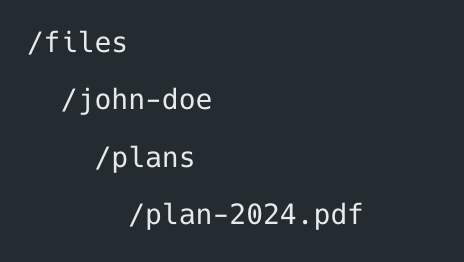
date
The original date the document was uploaded.
Import Process
Once you have the mapping file and files ready to be downloading as a zip file, please contact support@astalty.com.au for more information.

.png)