Direct Charges
This is an Astalty Scheduling feature.
Overview
Direct Charges allow you to bill for items that are not linked to a specific task or scheduled support. This is useful for situations such as:
Respite
Centre Capital Costs
Non-face-to-Face work
Direct charges for Supported Independent Living
Direct Charges come in two types:
One-Off Direct Charges – For single, standalone charges.
Recurring Direct Charges – For charges that repeat on a set schedule (daily, weekly, or monthly).
You can access Direct Charges by going to Finance > Direct Charges.
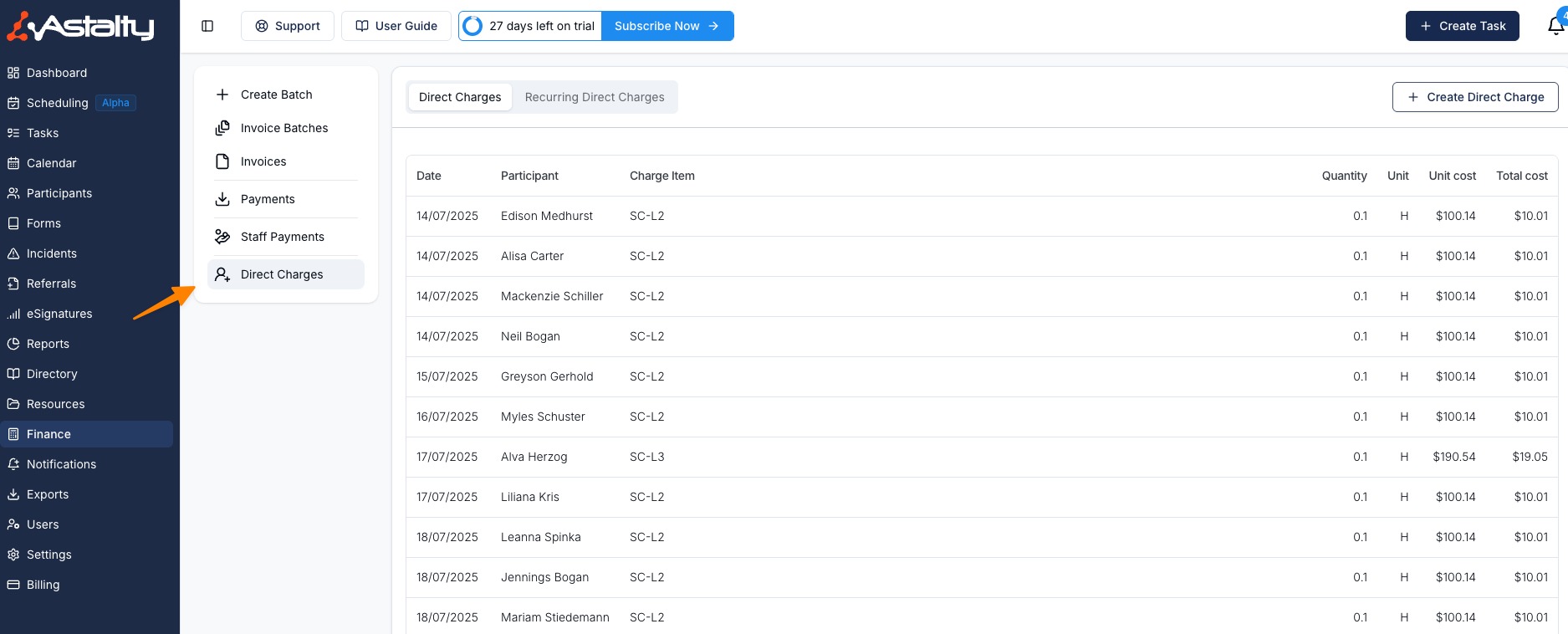
Creating Direct Charges
Direct Charges allow you to bill for items not linked to a specific task or scheduled support — such as respite, centre capital costs, non-face-to-face work, or SIL charges.
To create a direct charge:
Go to Finance > Direct Charges.
(For recurring charges, select Recurring Direct Charges from the top menu and then Create Recurring Direct Charge.)
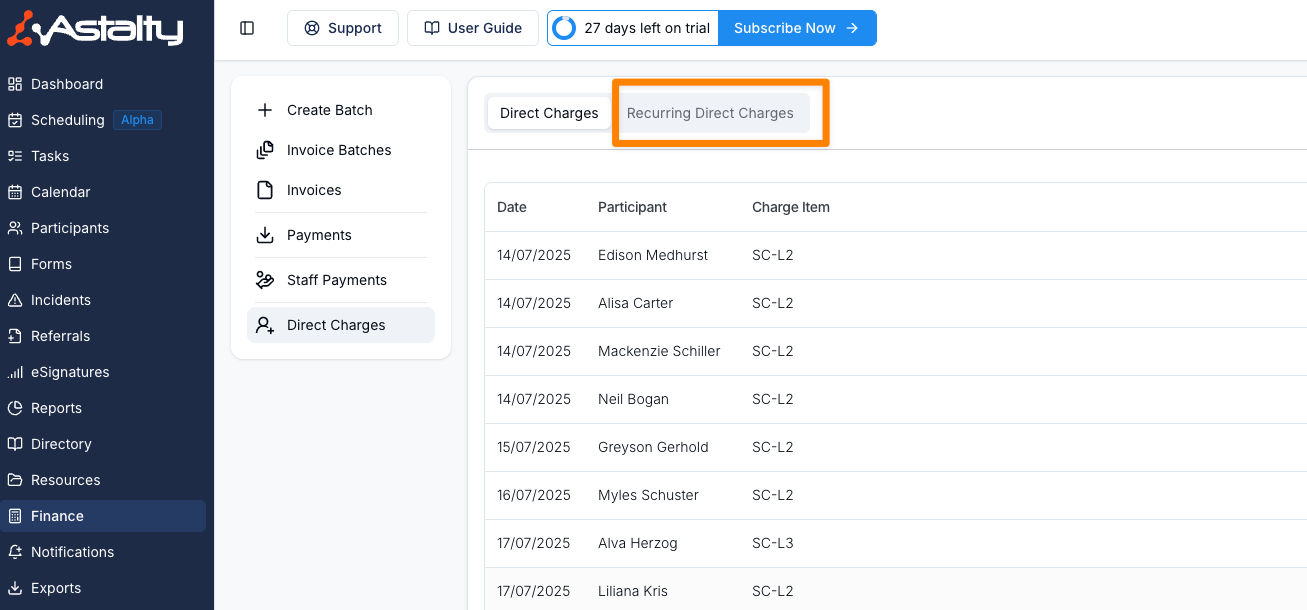
Select the Participant.
Enter the Charge Item, Quantity, and Claim Type.
Add a Description (appears on the invoice) and any Additional Details for internal use.
For recurring charges, set the Start Date, End Date, and Recurrence Interval (daily, weekly, or monthly).
Click Create to save.
One-Off vs Recurring Direct Charges | ||
Feature | One-Off Direct Charge | Recurring Direct Charge |
Purpose | Bill for a single, standalone charge not linked to a scheduled support or task. | Bill for the same charge on a set schedule (daily, weekly, or monthly). |
Examples | One-time respite charge, single SIL charge, centre capital costs for a specific day. | Regular weekly respite charge, monthly SIL billing, ongoing centre capital costs. |
Required Details | Participant, charge item, quantity, claim type, description, additional details (optional). | Same as one-off: participant, charge item, quantity, claim type, description, additional details (optional). |
Recurrence Options | Not applicable. | Set start date, end date, and recurrence interval (daily, weekly, monthly). |
When to Use | When the charge will only be applied once. | When the same charge will be applied on a regular, repeating schedule. |

.png)