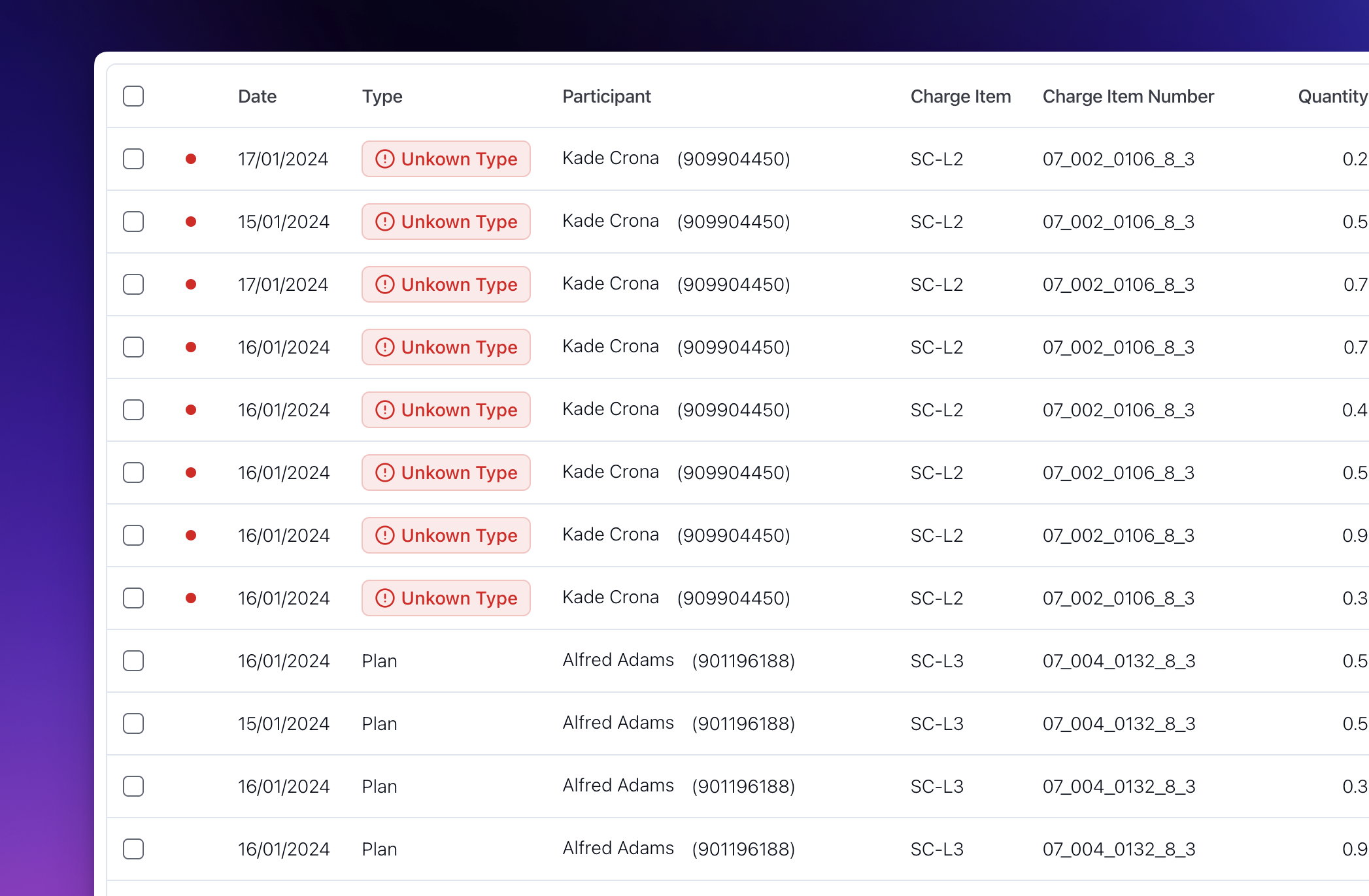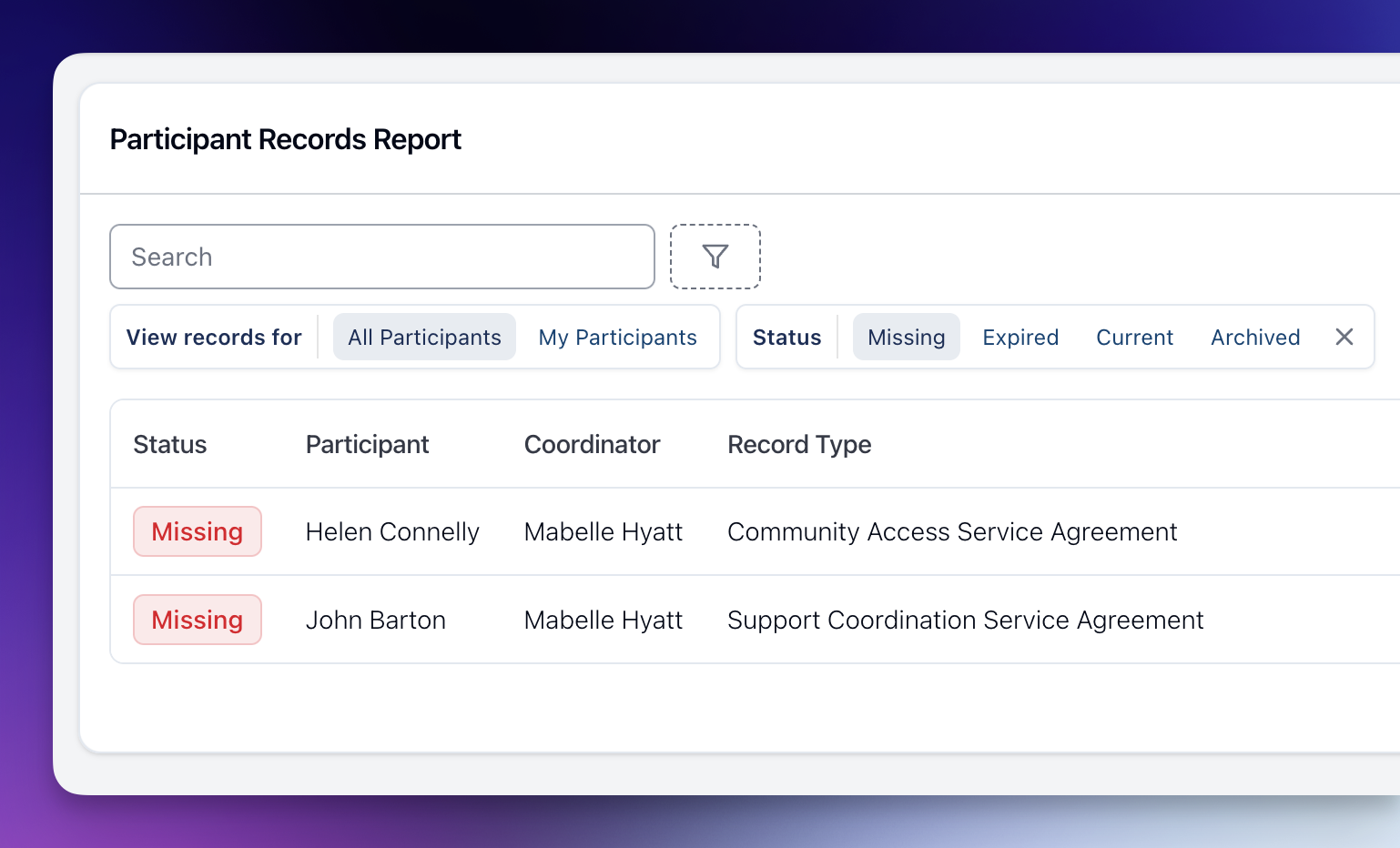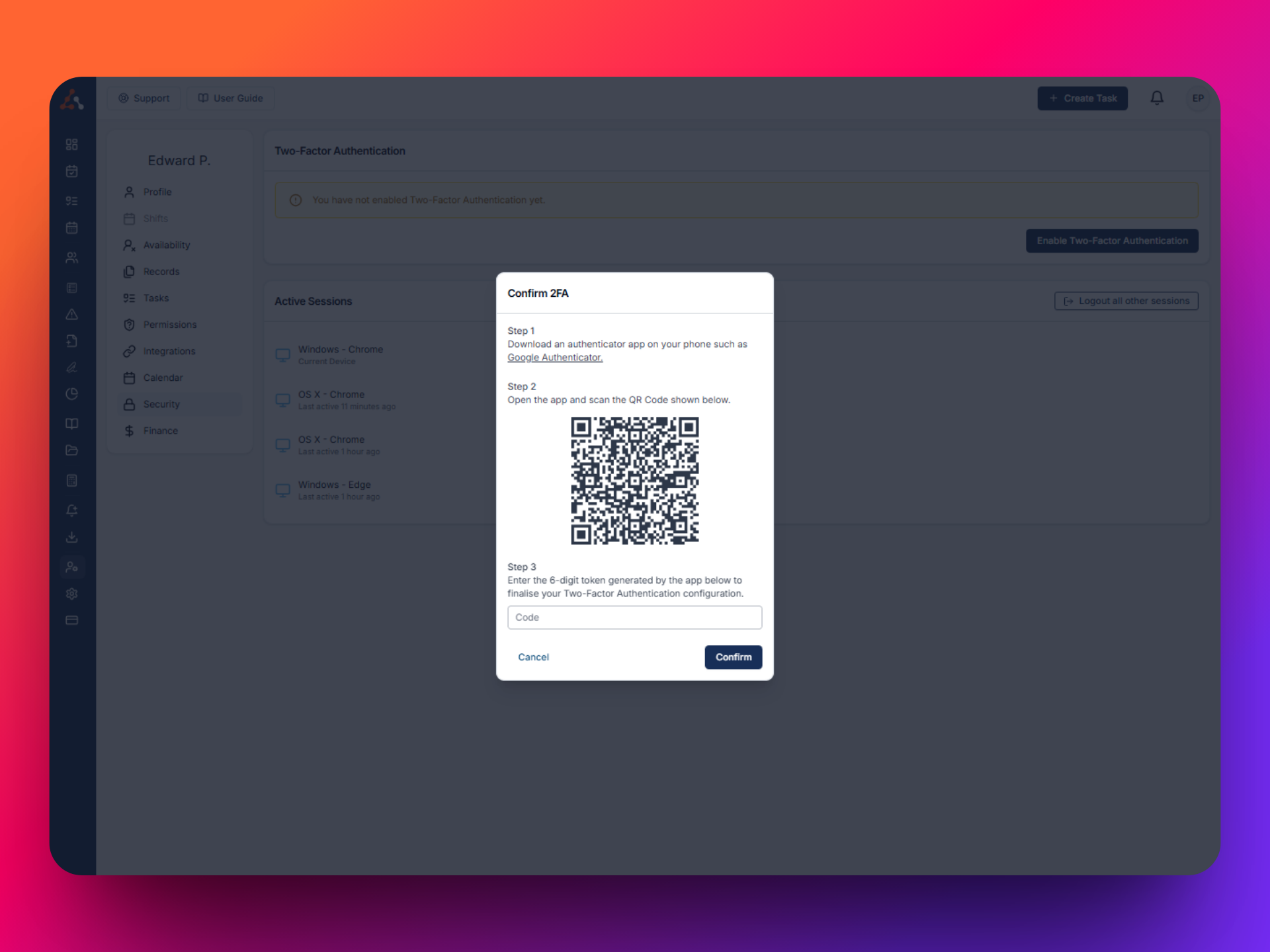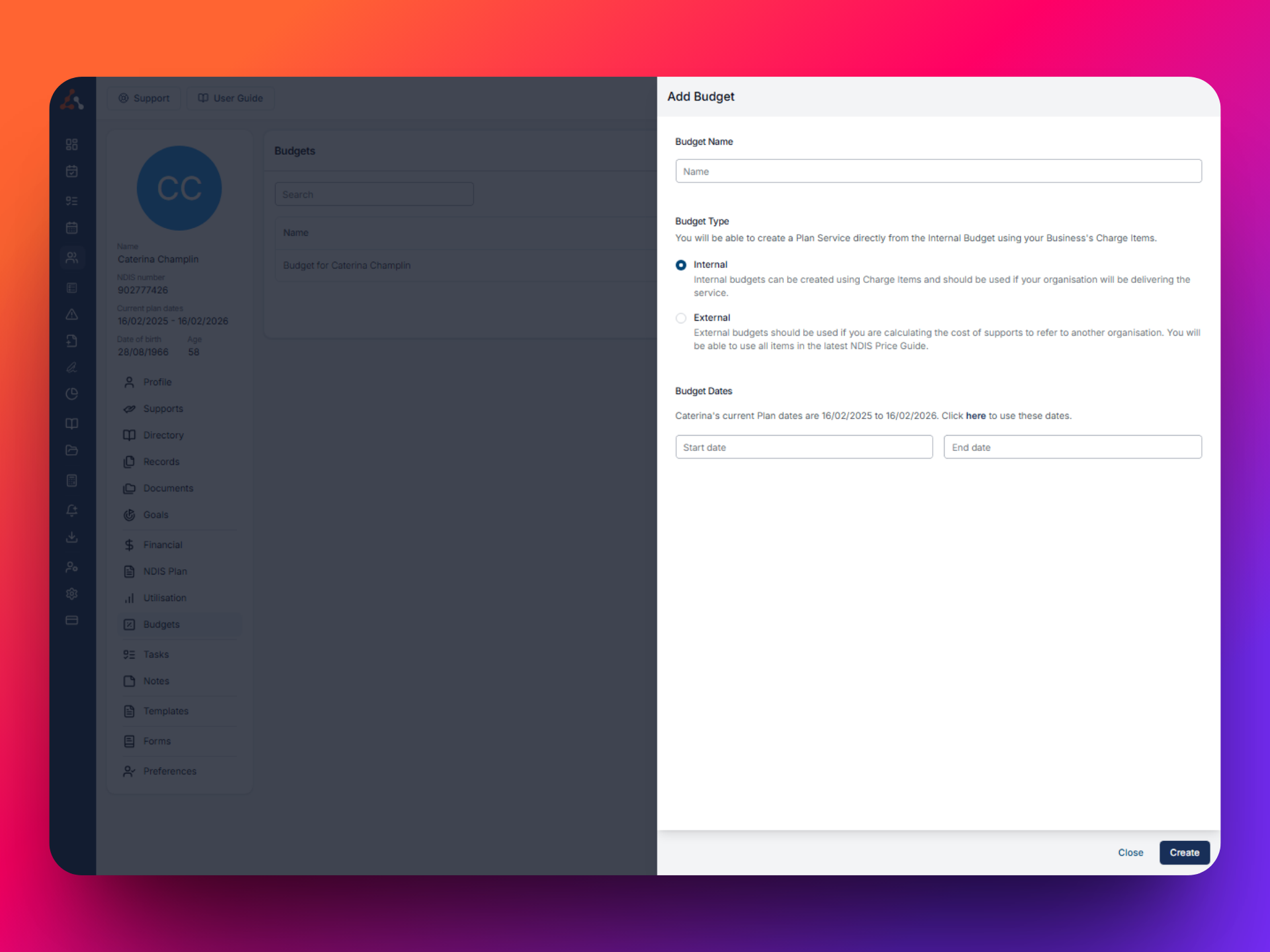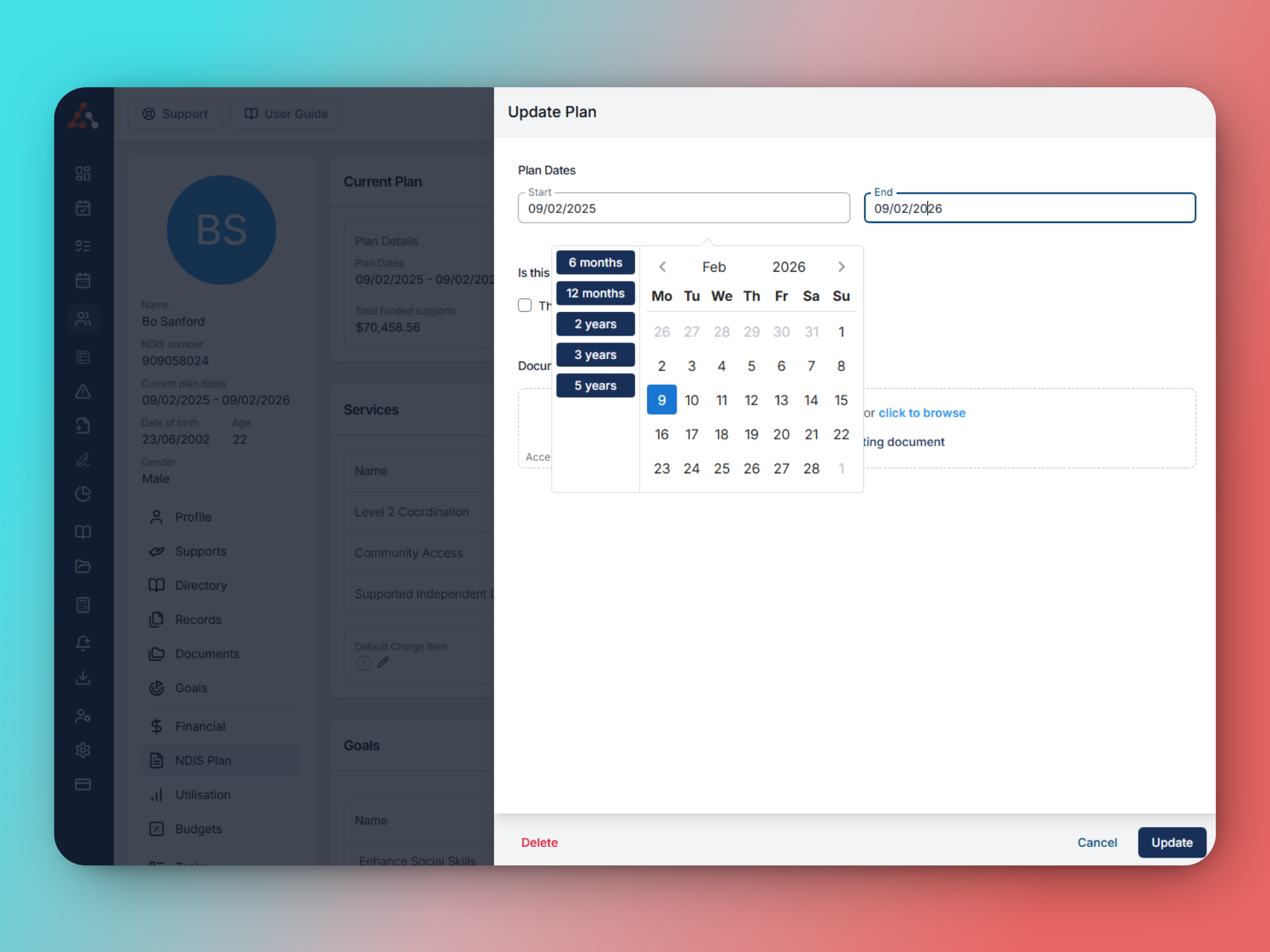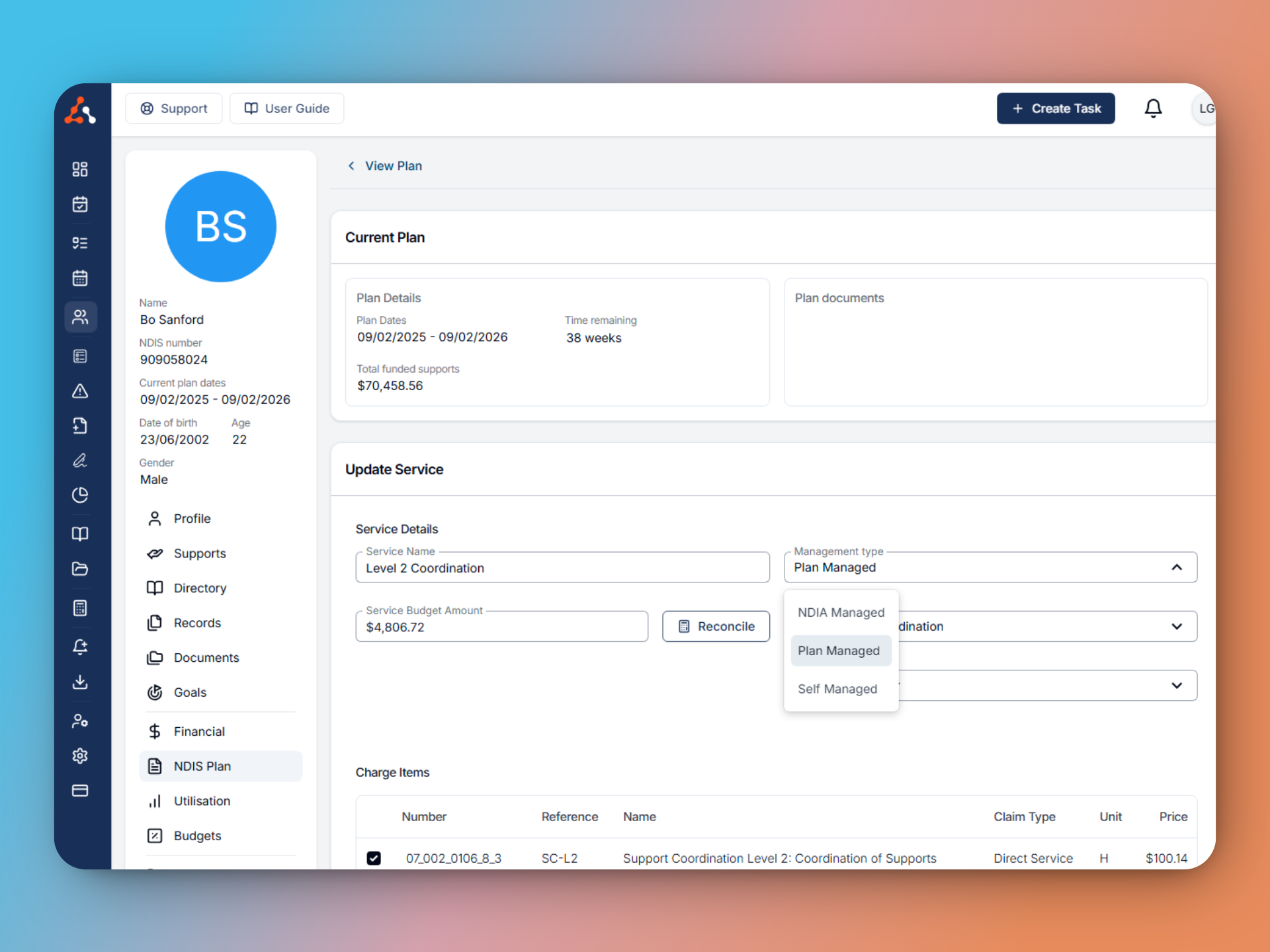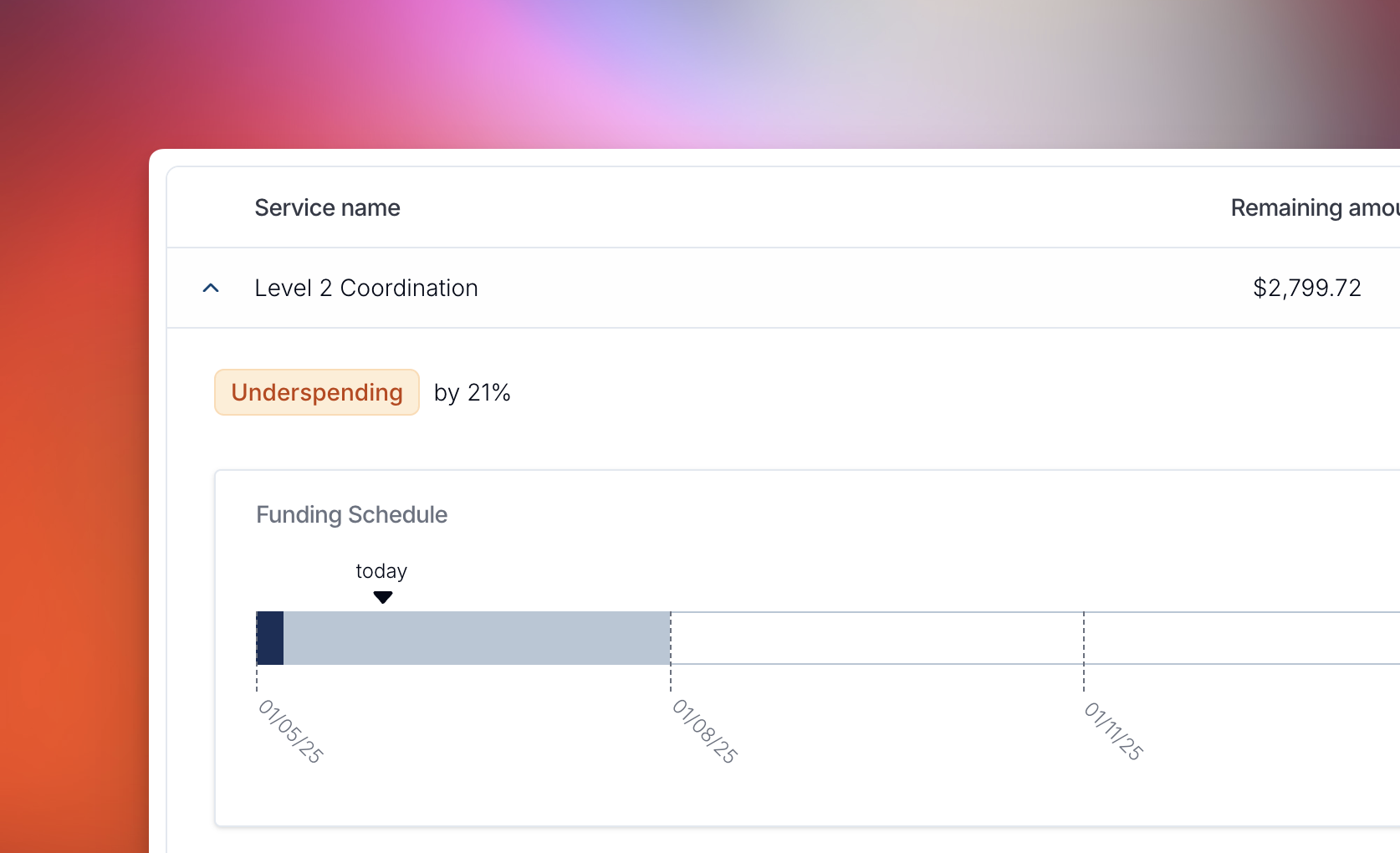- Services
- Scheduling
Deleting Services
Sometimes you need to delete a Service - this video walks you through the process.
The video explains how to delete a service from a participant's profile. Users are guided to navigate to the participant's profile, then to the NDIS plan page. From there, they select the service they want to delete, click edit, and scroll down to find the delete option. After confirming the deletion, the service is removed from the participant's plan.

.png)