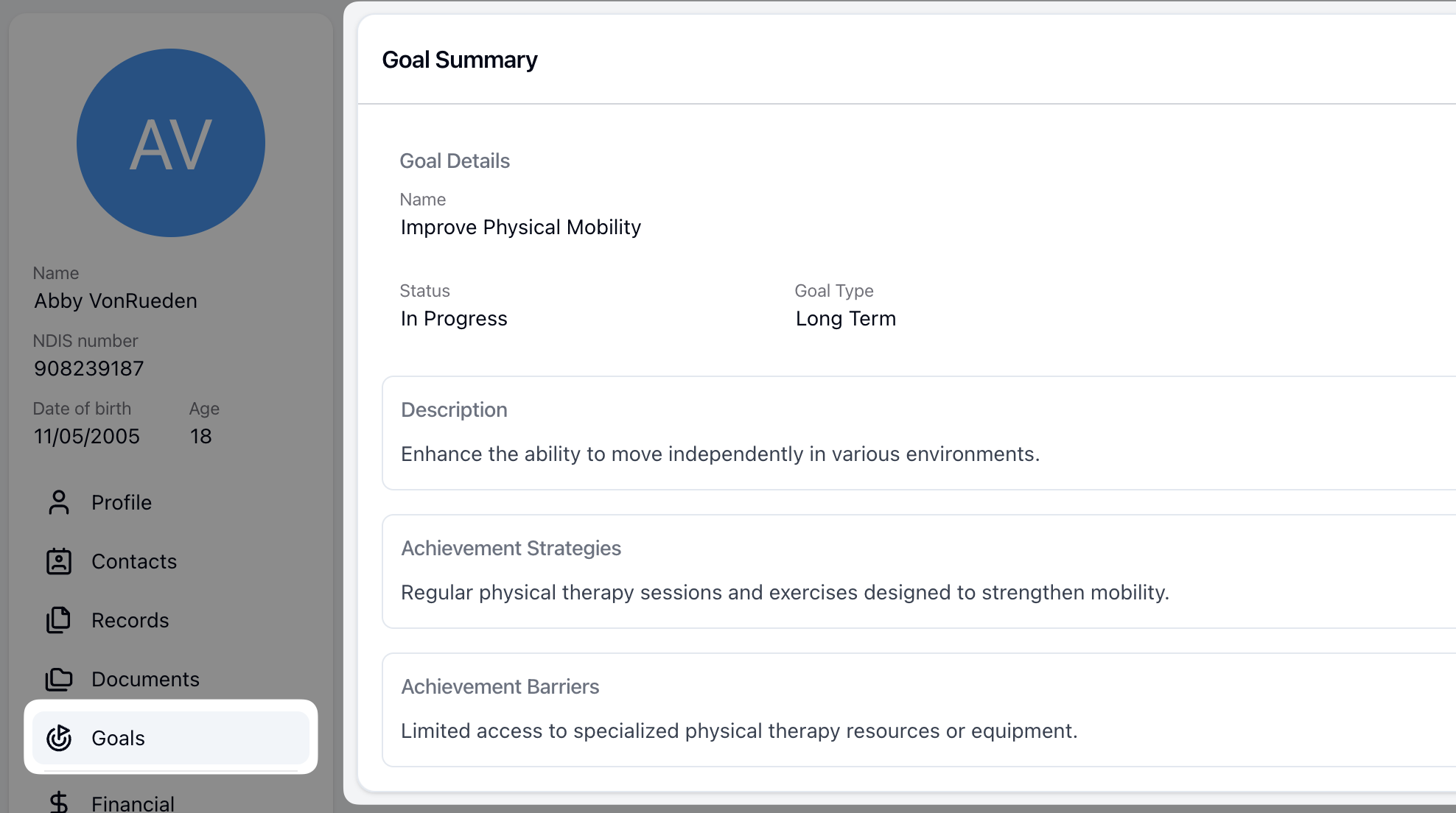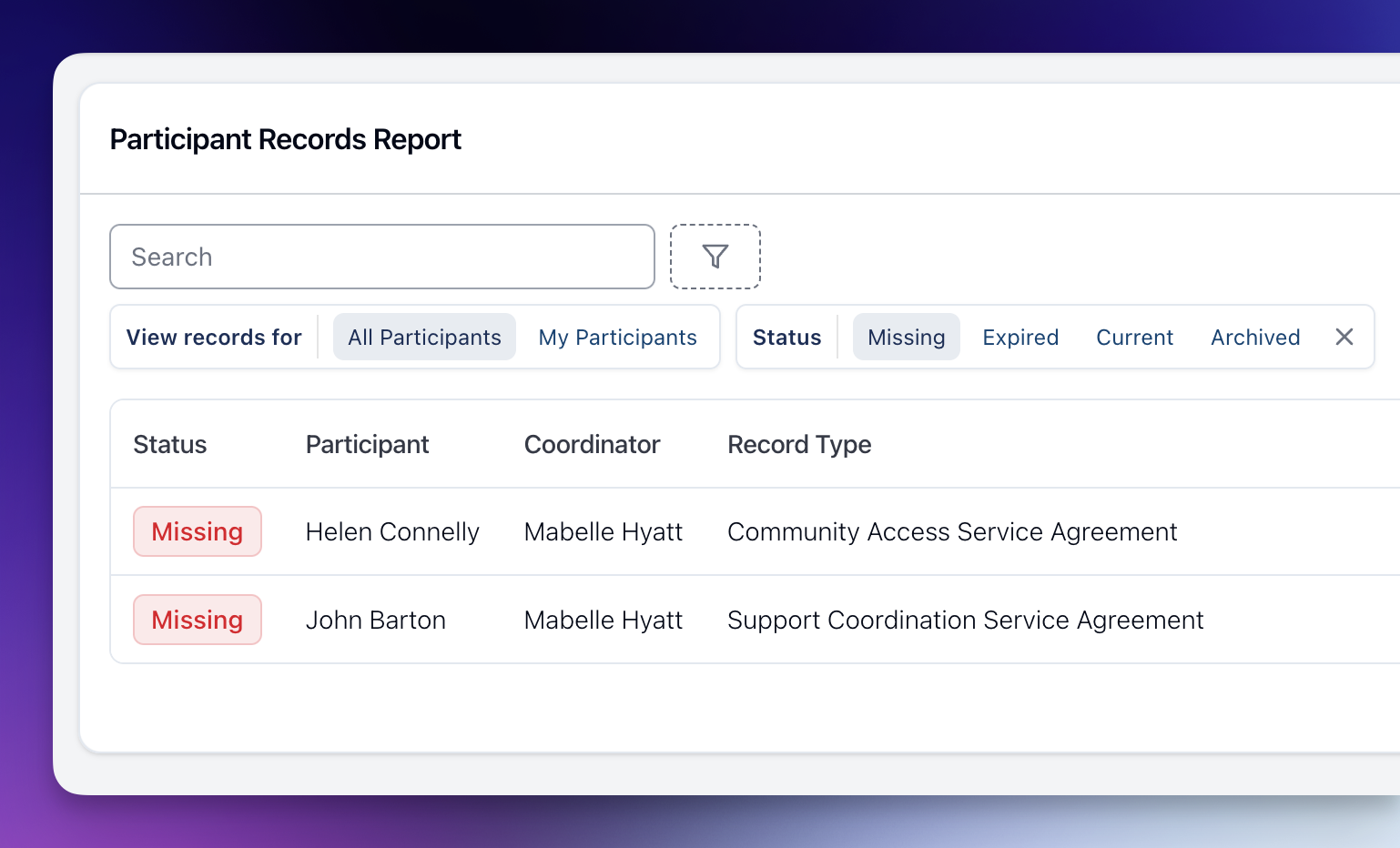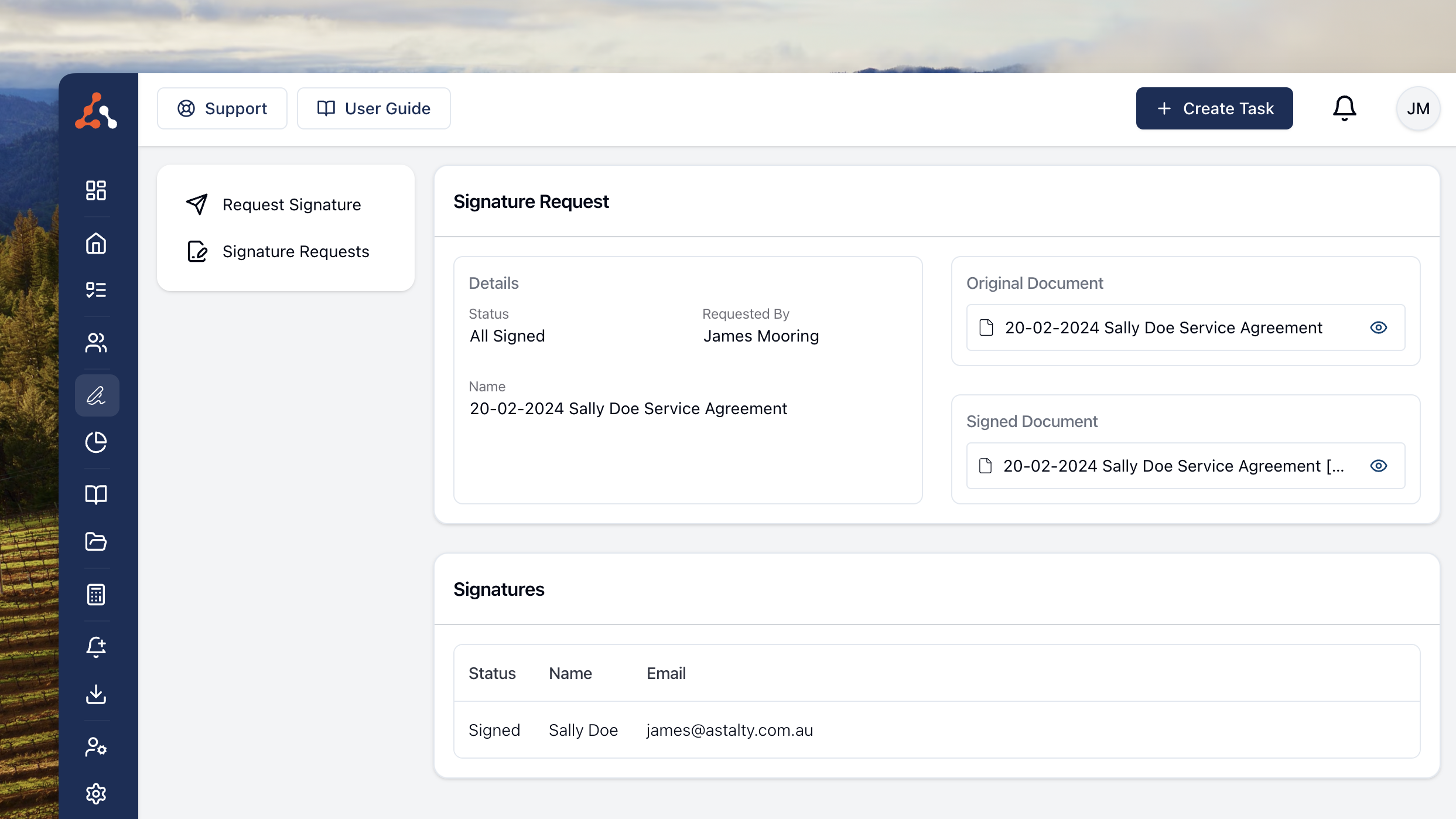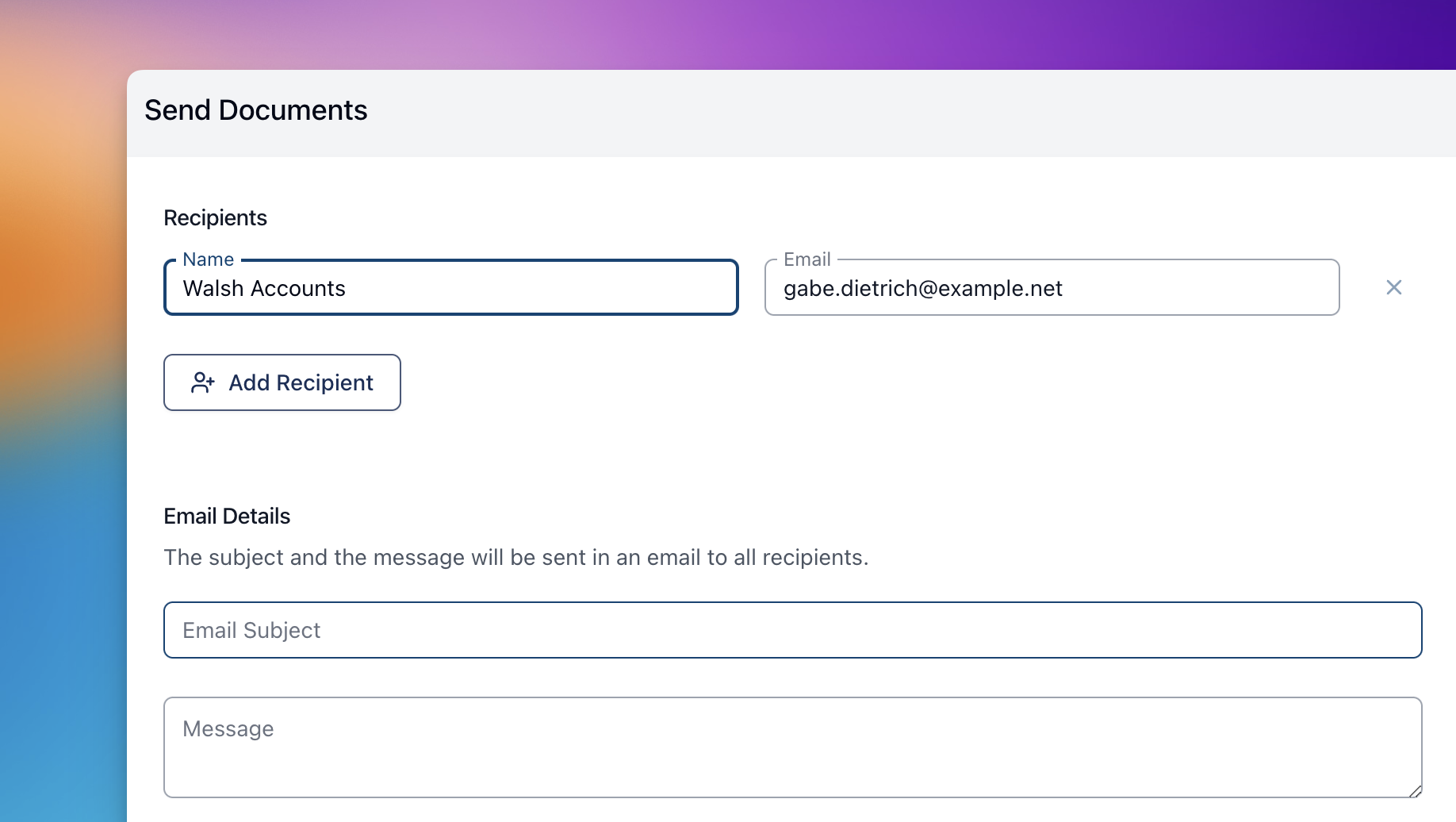- Participant Records
Participant Records Report
If you need to find Participant Records that are expiring or missing, you can learn how to use the Participant Records report in this video.
The video explains how to utilise participant records in Astalty by generating reports to identify missing or expiring records. Users can navigate to the reports page and select participant records, toggling between all participants or specific ones based on access level. Filters can be added to target particular records, such as service agreements, and status filters like missing or expired can be applied. Additionally, users can view records set to expire soon and combine filters for more specific searches. This allows for focused action on necessary records within the organisation or caseload.

.png)