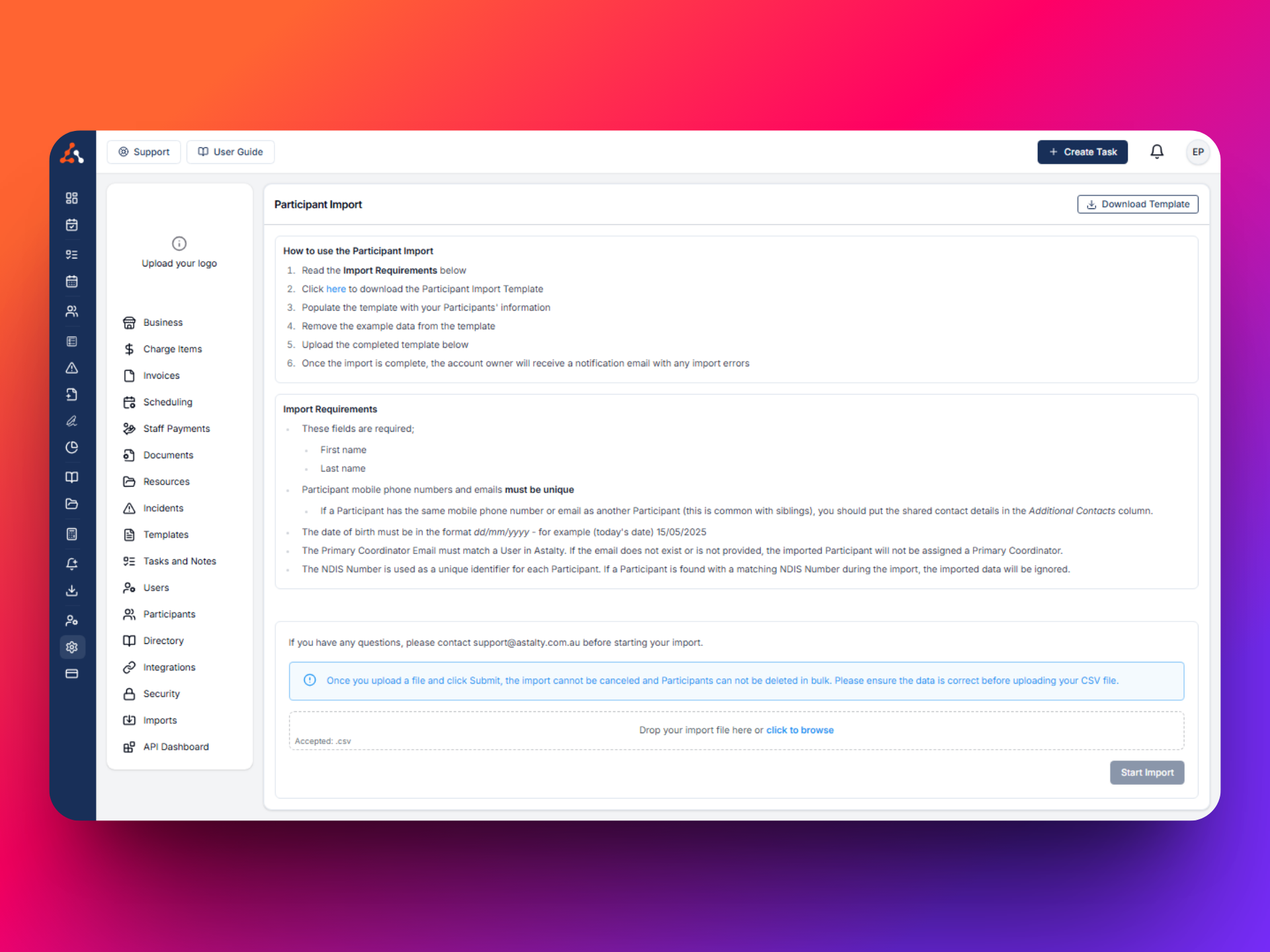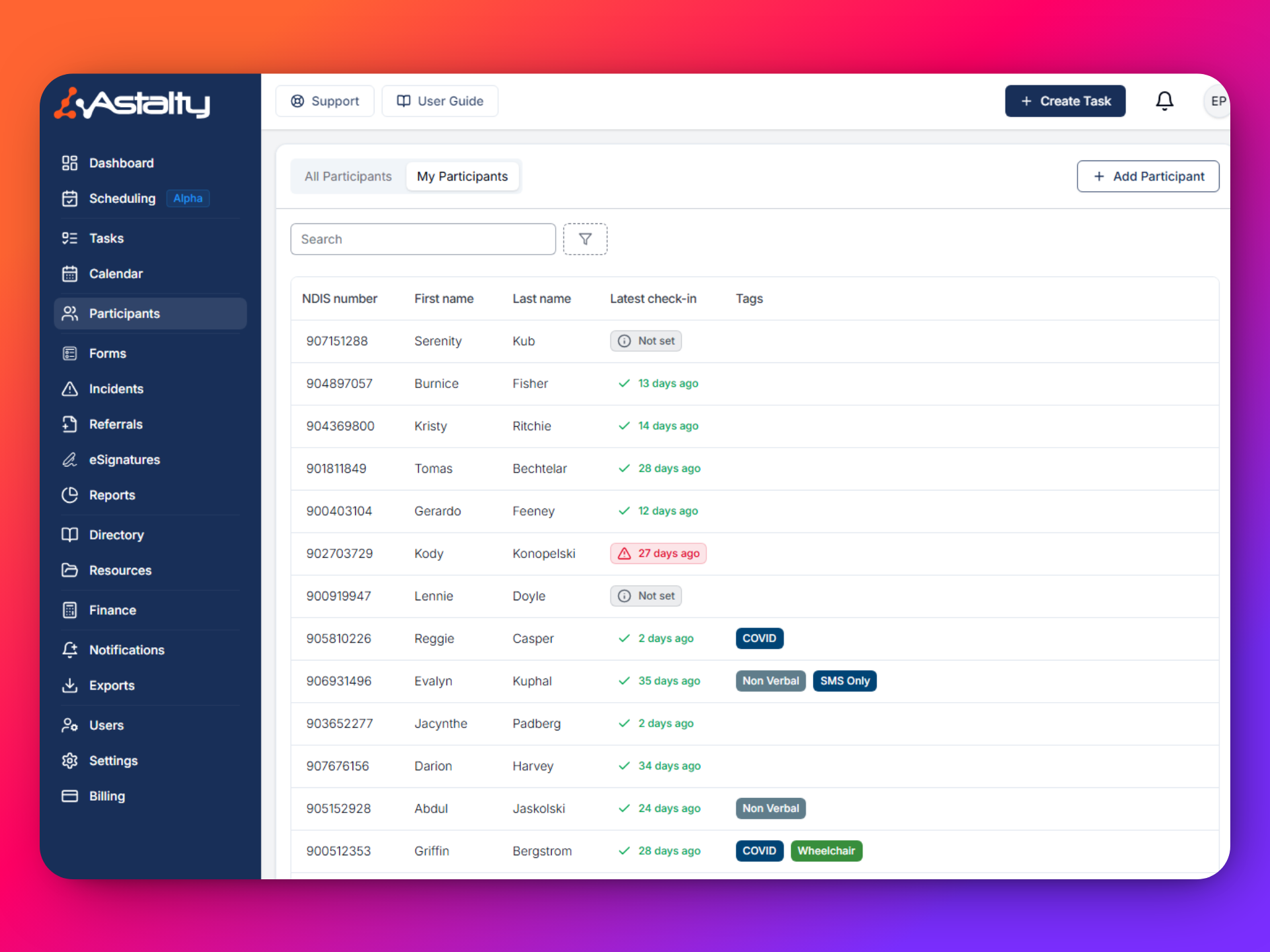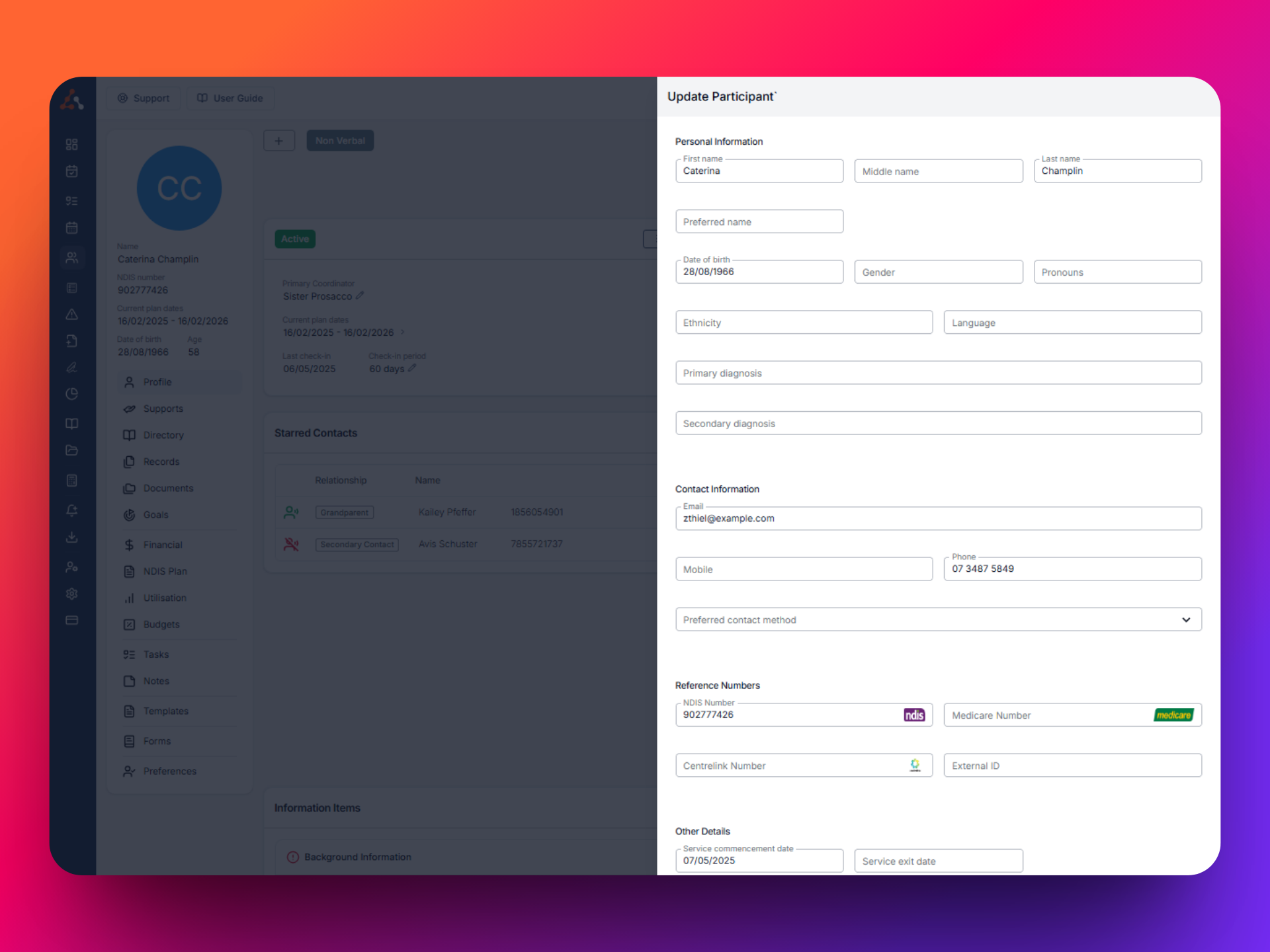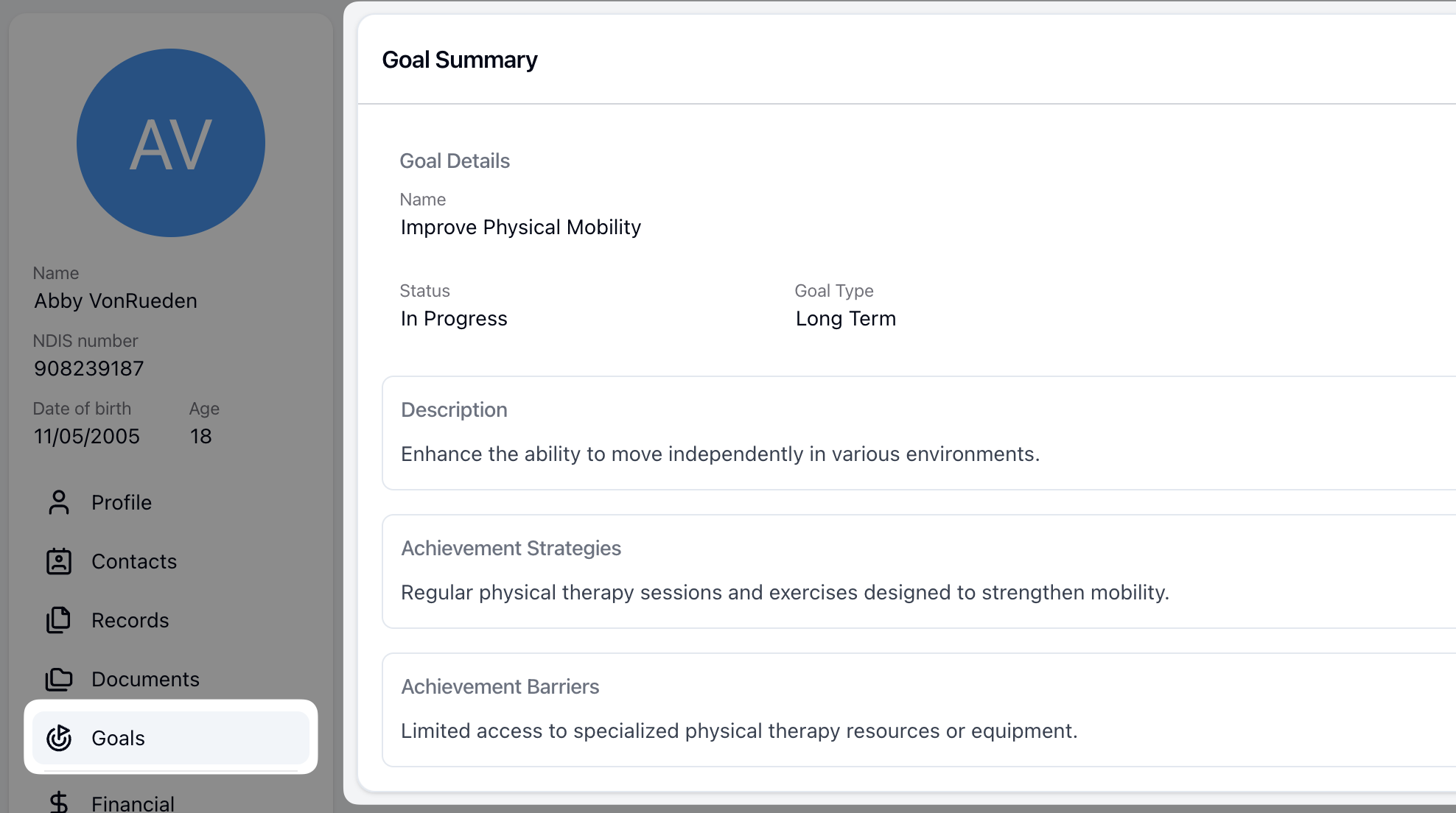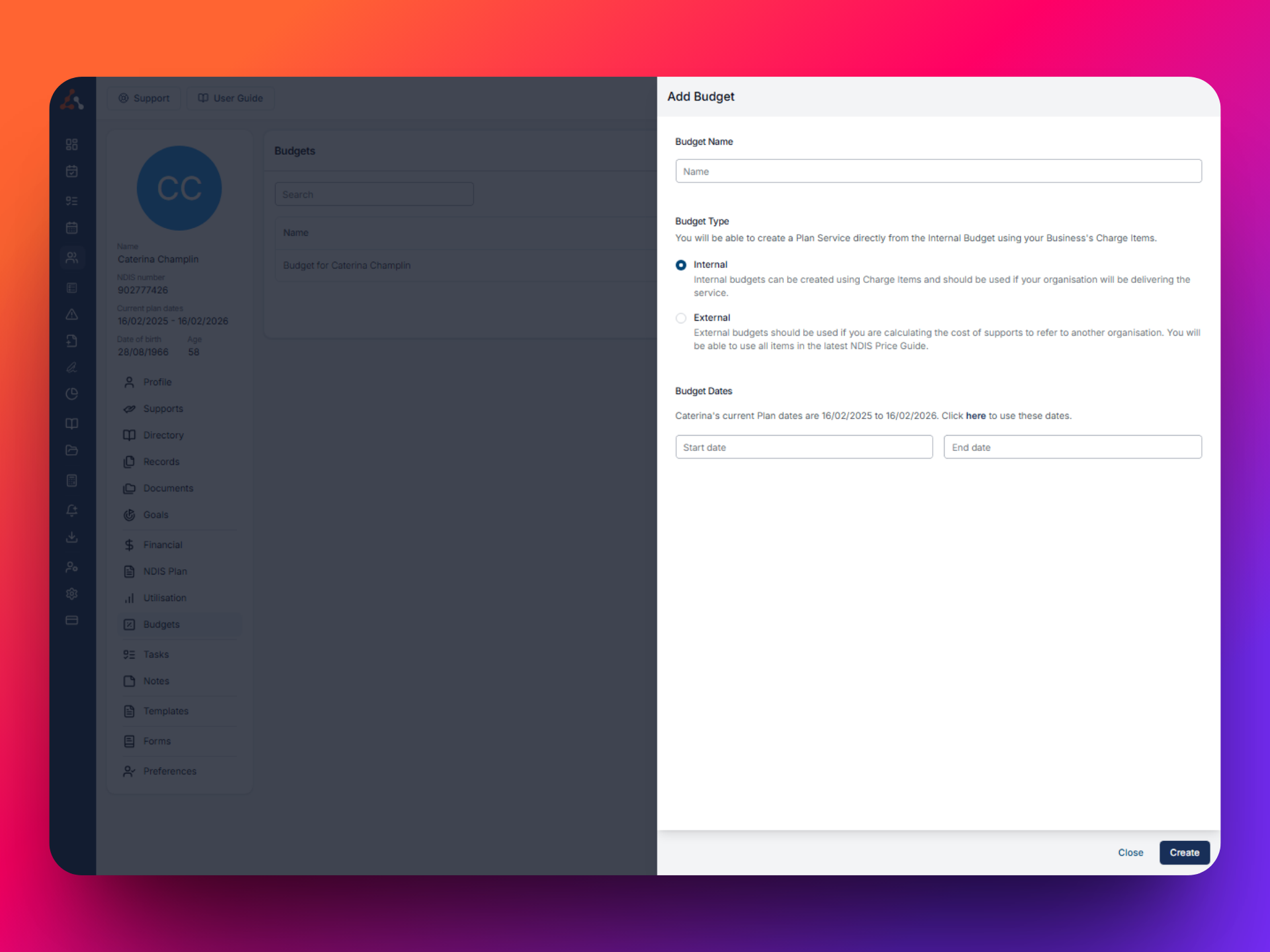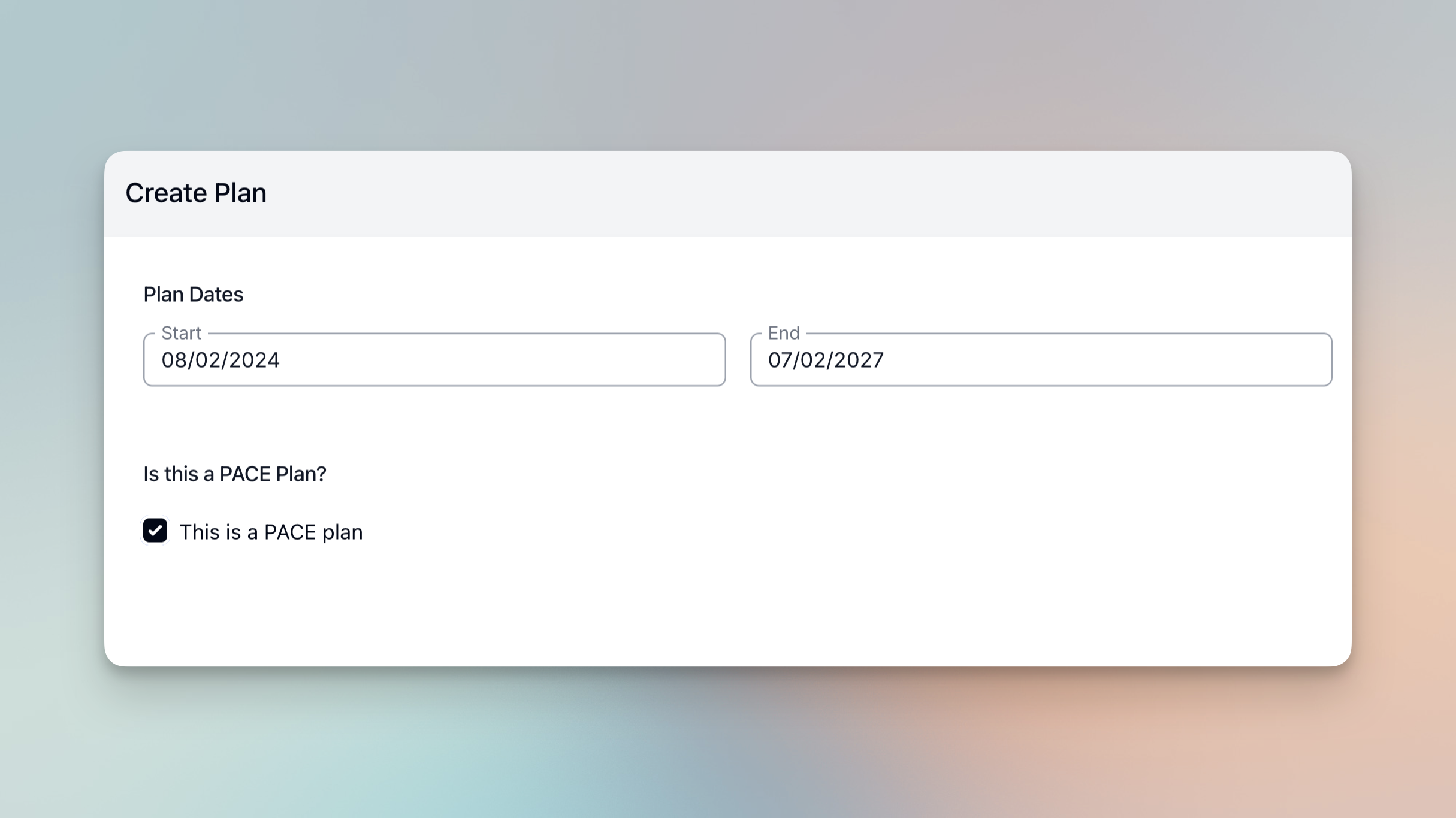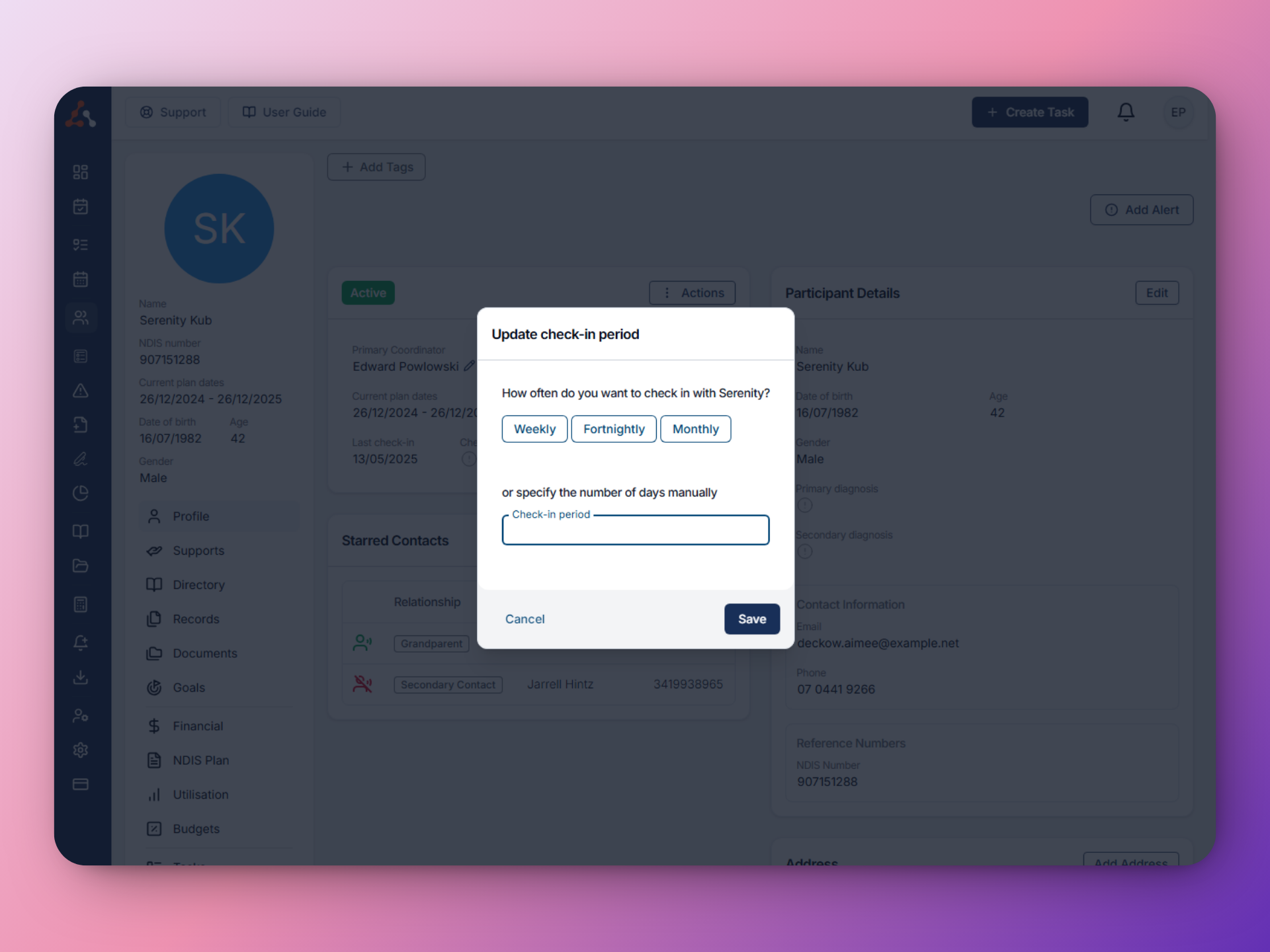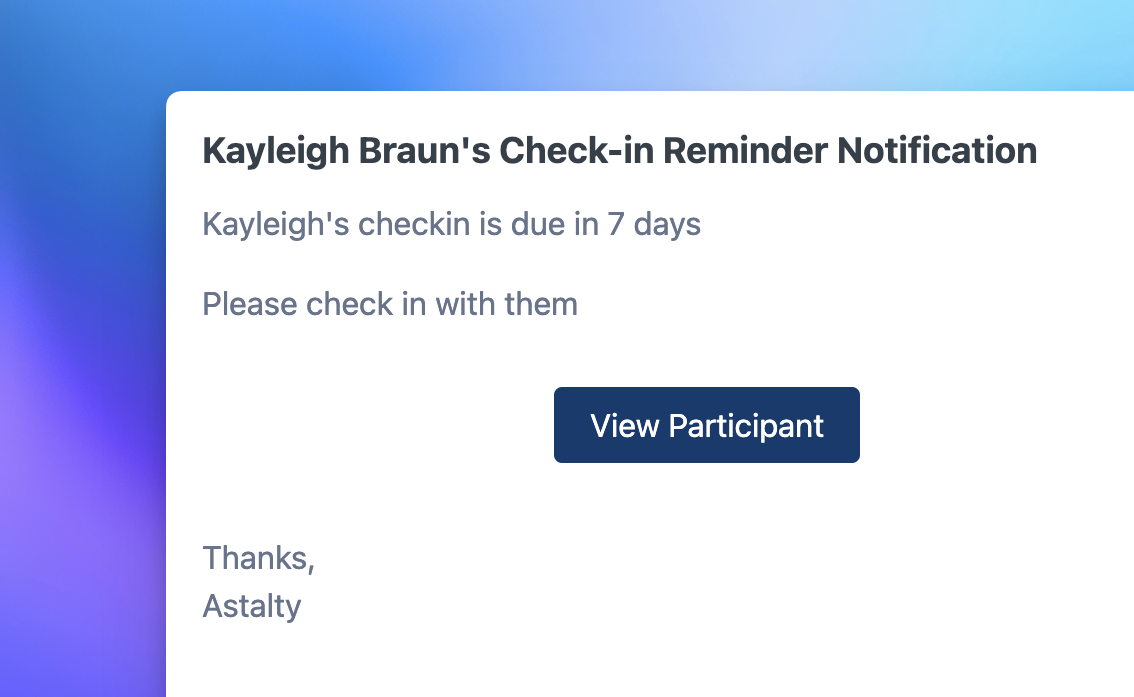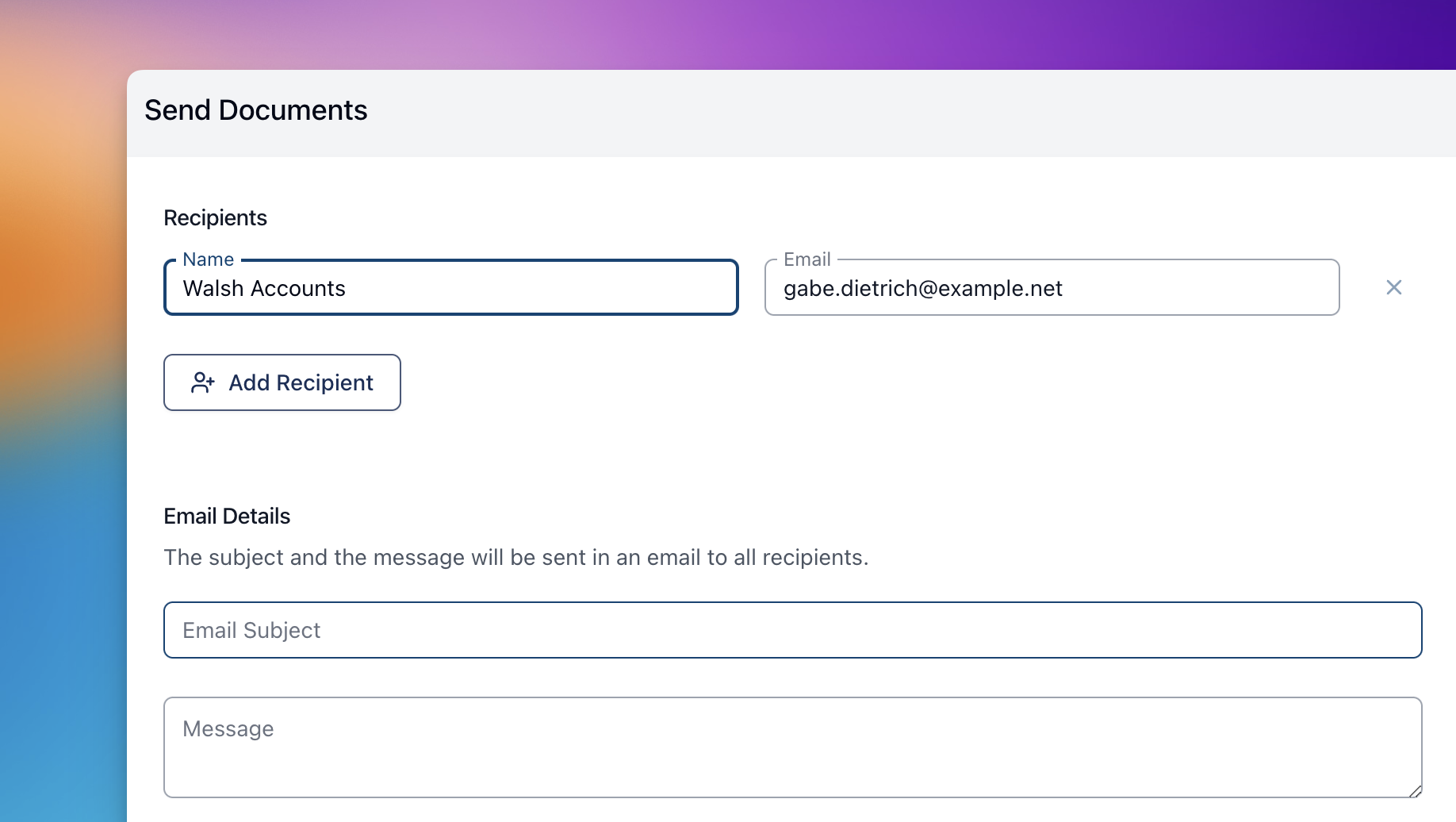- Participants
Updating a Participant's Plan Manager
Sometimes a Participant changes their Plan Manager - this video shows you how to update this in Astalty.
This video explains how to update the plan manager for a participant in Astalty. To do this, users need to access the participant's profile, navigate to the financial page, and click on edit. They can then choose another plan manager from the dropdown menu, selecting from a list of previously created plan managers. If the desired plan manager isn't available, users can create it in the directory of plan managers before updating it in the participant's financial page.

.png)