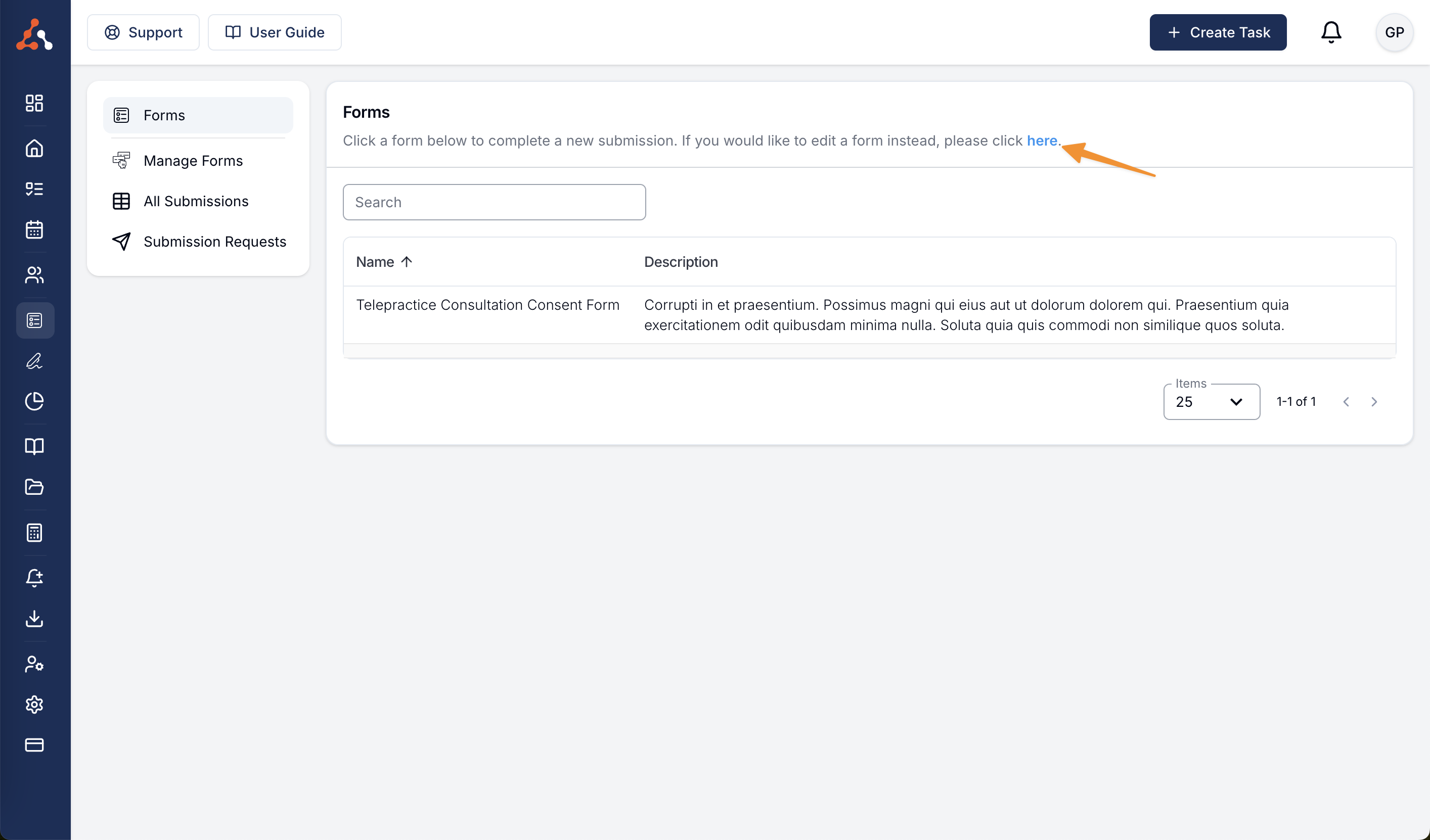The Forms screen is the first screen you will encounter when utilising the Forms functionality. This screen will allow you to view all and submit and entry to any of the forms that you currently have (depending on the forms permission) in use within your organisation. You can also search for forms by using the search bar.
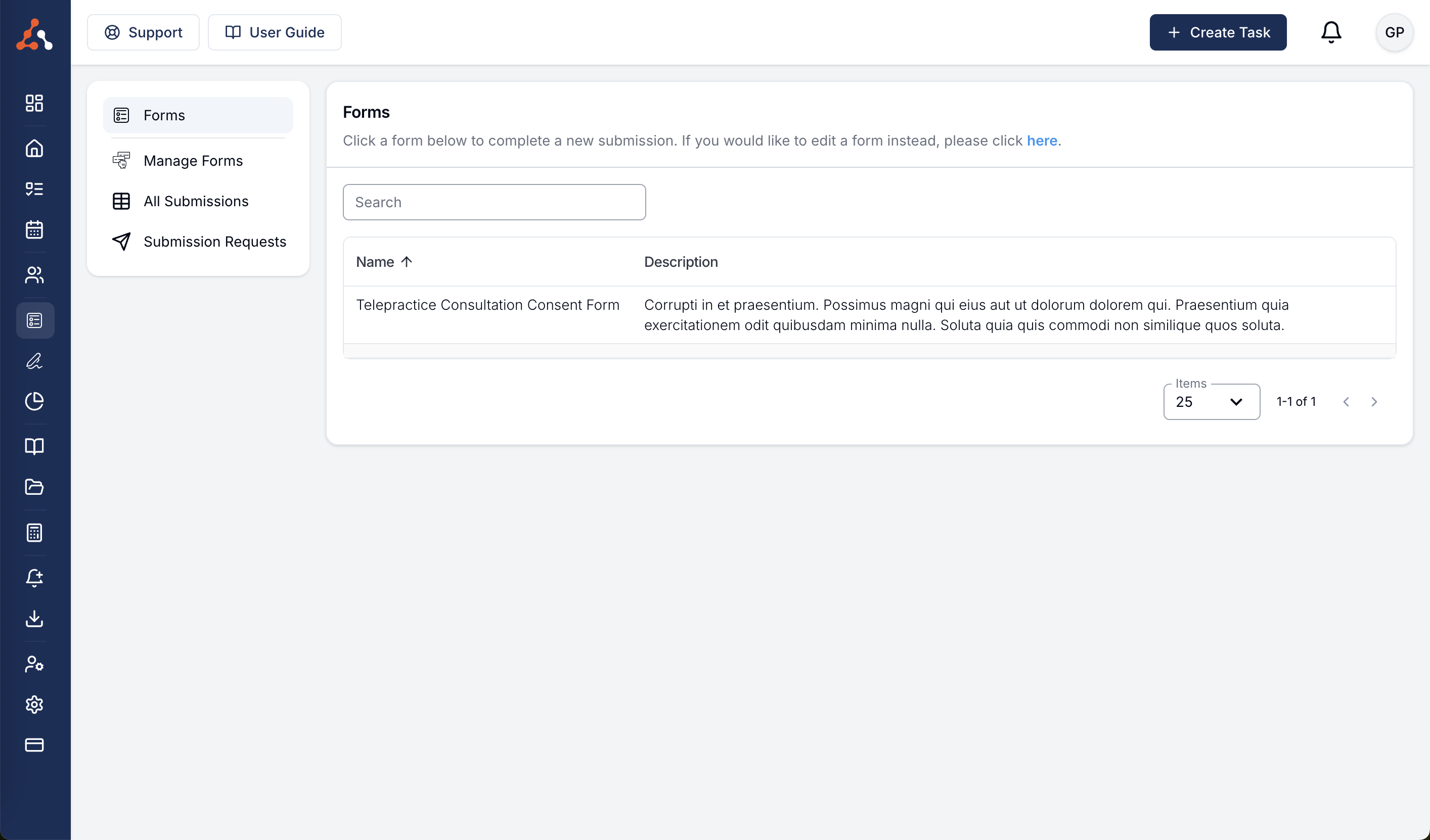
By clicking the form you will be taken to the live version of the form where you can complete the form and submit a submission to the form that you are completing.
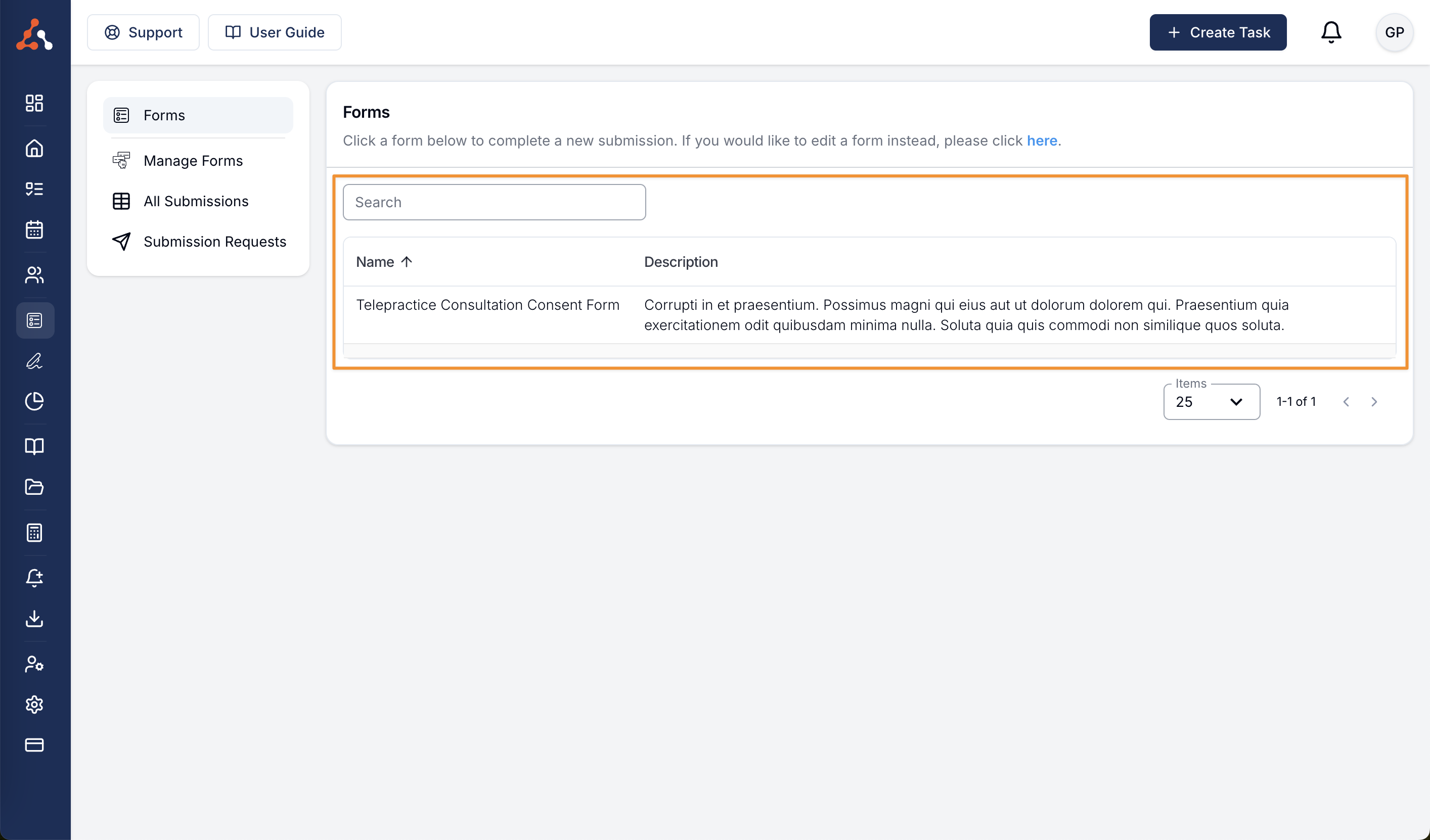
You can also click the here option to be transported straight to the Manage Forms Menu.